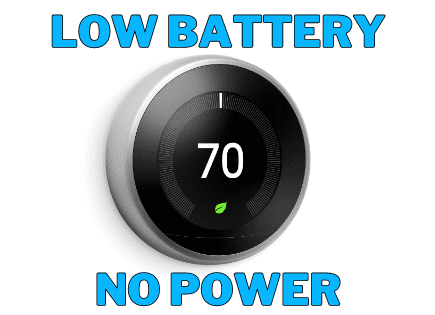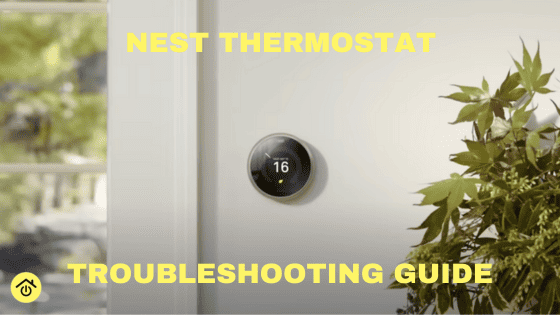
Nest Thermostat Troubleshooting (Common Problems & Fixes!)
Nest Thermostats were one of the early smart home gadget winners. With over 10 years of history, it’s inevitable that many Nest Thermostats will need troubleshooting at some point.
I bought my first Nest Thermostat almost six years ago and I’ve loved the product. Although I did face a few issues over that time, I was able to fix them.
Now, I want to share some of those fixes with you so you don’t have to struggle with the way I did finding the right solution!
Nest Thermostat Troubleshooting Guide
I’ve created this guide of the most common problems that are searched for related to Nest Thermostats and how to fix them.
Hint: The majority of those issues are related to wiring!
You can also use this guide before you buy a Nest Thermostat to mitigate any future problems you might have by knowing what the most common causes are.
Which Nest Thermostat do I have?
Before we jump into the issues, I’d recommend knowing which Thermostat you have. There are a few issues I’ll list in this guide that have different solutions based on the specific model of Thermostat you have.
The naming of Nest Thermostats can be a bit confusing. There is the Nest Thermostat, Nest Learning Thermostat, and Nest Thermostat E. You might even be confused about whether this is a Nest product or a Google product.
First of all, Google purchased Nest in 2014 for $3.2 billion. Nest was branded separately until 2019, when Google folded Nest into a newly created division called Google Nest.
So yes, Google and Nest are essentially the same, but the branding can sometimes be confusing.
Nest Learning Thermostat
This is the original Nest Thermostat and was launched in 2011. It is currently in its 3rd generation, which launched in 2015.

This model comes with the highest price tag and has the most features.
All 3 generations have an internal rechargeable battery. The battery is not meant to be replaced and should not need to be replaced.
Nest Thermostat E
The Nest Thermostat E was the original lower-cost model that Google Nest launched back in 2017. Compared to the Learning Thermostat, it is a slimmed-down version made with plastic instead of stainless steel and has fewer features.

Like the Learning Thermostat, the Thermostat E has an internal rechargeable battery. The battery is not meant to be replaced and should not need to be replaced.
This model has since been discontinued and replaced by the next model. It is still supported by Nest.
Nest Thermostat
This is the latest Nest Thermostat model to be launched and replaced the Thermostat E as the budget Nest thermostat in 2020.

The biggest feature changes for this thermostat are that it does not have any learning features and does not have the rotating ring all prior models had.
This thermostat uses 2 standard 1.5 V AAA alkaline batteries and will need to be replaced at some point. You will receive a notification on the thermostat, the Google Home app, or the Nest app when the battery level is getting low.
The battery in this model is a key difference when it comes to the issues you may face and the solutions to fix them.
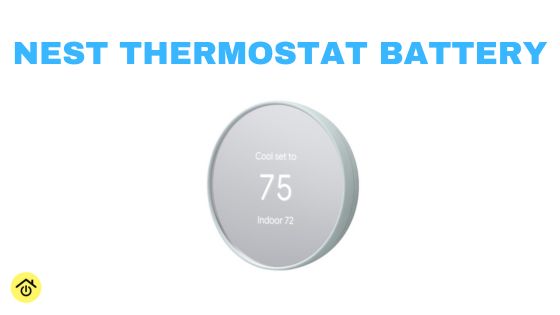
Common Issue #1: Change Battery
This is applicable to ONLY the Nest Thermostat. Not the Learning Thermostat or Thermostat E.
I think you can see now why the naming is a bit confusing!
When your batteries get low, you should receive a notification on the thermostat itself and in the Google Home app. All you have to do is replace the removable AAA batteries.
Follow these steps to replace the Nest Thermostat batteries:
- Remove the thermostat from the wall plate
- Remove both old batteries from the thermostat
- Replace the batteries with two new AAA alkaline batteries
- Reattach the thermostat to the wall plate and make sure you hear it click
Changing the batteries is standard maintenance for this version of the Nest Thermostat. Although it might be a bit annoying, it is much easier than the fix for low battery issues on the Learning Thermostat and Thermostat E.
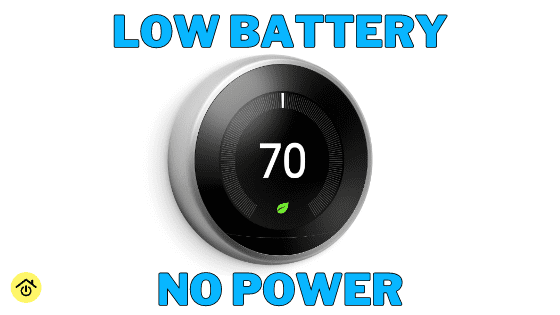
Common Issue #2: Low Battery
This is applicable to the Learning Thermostat and Thermostat E.
I ran into this issue several years ago. My Learning Thermostat had been working fine for years and suddenly, the battery was drained!
These two thermostats do not have replaceable batteries. They have an internal rechargeable battery that should charge automatically.
Eventually, most have not received enough power to keep the battery charged enough.
The cause of the problem is almost always related to the thermostat’s wiring.
Smart thermostats require more power than older-style thermostats because they are constantly sending signals over Wi-Fi to the apps that manage them. That means they need a constant flow of power.
Older homes typically have a 4-wire thermostat wire, which is what is required for older-style thermostats. Newer homes and remodeled homes now include a 5-wire thermostat wire so that the 5th wire (called the C or Common wire) can provide a constant flow of power.
If you are still deciding which thermostat to buy, figure out which wiring you have in your home and let that guide your decision.
I’ve written in-depth on low-battery issues and how to get continuous power to your Nest Thermostat.
There are several fixes you can try, but getting continuous power with a C wire will solve the issue permanently.

Common Issue #3: No Power or Not Turning on
Does your Nest Thermostat appear to have no power and is not turning on?
Your thermostat could be doing multiple things, but this is a common issue that is likely a result of a missing C wire.
First, take a look at the top of your thermostat to see if it has a blinking light. Different colors mean different things

Blinking Green Light
A blinking green light at the top of your Nest Thermostat means that the device is updating the software. These software updates should not take very long, so if it has been 15 minutes or more, then your thermostat is likely stuck.
To fix this issue, you will need to reset your Nest Thermostat.
This is a simple fix that I’ve written about in the past. Use the directions in this Nest Thermostat troubleshooting guide to fix a blinking green light.

Blinking Red Light
A blinking red light at the top of your Nest Thermostat means your battery is charging. Unfortunately, what it really means is that the battery does not have enough power, and it’s sort of charging.
This issue typically is related to the low battery error and means that not enough power is being supplied to your thermostat and the internal battery is nearly drained.
To troubleshoot this issue, here is a step-by-step guide to fix a blinking red light.
No Blinking Lights
No blinking lights on your Nest Thermostat indicate that there is absolutely no power going to your device.
This could mean that the battery is fully drained or that you truly have no power going to your thermostat.
This could be the result of a missing C wire or a loose wire connecting your thermostat to its power source.
Hopefully, this is a simple fix. I’ve written about a few steps to take if there are no blinking lights on your Nest Thermostat.
Common Issue #4: Delayed Message
Sometimes, this is not an issue, so if you see a timer with a countdown, wait until the timer expires to see if your HVAC system starts up again. If it does not, keep reading.
This is another power issue! This feels like it’s getting old, but it’s important to reiterate how important it is to have a continuous flow of power to any smart thermostat.
The delayed message typically means the thermostat is conserving some battery to save the data that’s on the device. It’s prioritizing the most basic functions with the little bit of power that it has left.
There are multiple fixes for this issue, but I’d start by charging your Nest Thermostat with a micro USB cable. It’s a short-term fix, but it will get you the power you need while you plan for a long-term solution.
You can then follow the directions in this troubleshooting guide for a long-term fix to the delayed message.
Common Issue #5: Not Cooling
Finally, a common problem that is not related to the C wire. However, this is still likely a wiring issue.
Is your cooling system not turning on when your Nest Thermostat says it’s cooling? Does it blow hot air instead of cold air?
This is a common issue that typically happens when you install your Nest Thermostat. It’s easy to make a mistake, especially when you’re doing it for the first time!
You’ll need to double-check the wiring at your thermostat to make sure it was done correctly. I’ve created a detailed Nest Thermostat troubleshooting guide on exactly how to check the wiring, along with other possible troubleshooting solutions.

Common Issue #6: No power to RH wire | E74 Error Message
Another common issue that people come across is an error message on their Nest Thermostat that reads E74 Wiring Report No power to RH Wire with Nest.com/e74 for more information.
This means the thermostat is not detecting power from the HVAC system.
The most common cause of this is the float switch was triggered due to condensation overflow. It’s not a big deal but it means you might have a clog in your air conditioning drain pipe.
Other common solutions include checking the circuit breaker didn’t trip, checking the wiring is properly connected, and looking for a blown fuse. All of these potential problems will lead to power issues, but are, luckily, all pretty easy to fix.
You can check out my Nest Thermostat troubleshooting guide to fixing a no power to RH wire for more details.
Conclusion
There are plenty of issues that could come up when your dealing with technology, and even more when dealing with so many smart home devices around your home.
The Google Nest Thermostat is no different, but fortunately, there are several solutions to the most common problems that consumers have faced.
- Common Issue #1: Change Battery
- Common Issue #2: Low Battery
- Common Issue #3: No Power or Not Turning on
- Blinking Green Light
- Blinking Red Light
- No Blinking Lights
- Common Issue #4: Delayed Message
- Common Issue #5: Not Cooling
- Common Issue #6: No power to RH wire | E74 Error Message
We’ll keep adding more issues and fixes as we learn about them. Let us know if you have additional issues you’re dealing with.
Thanks for reading and good luck!