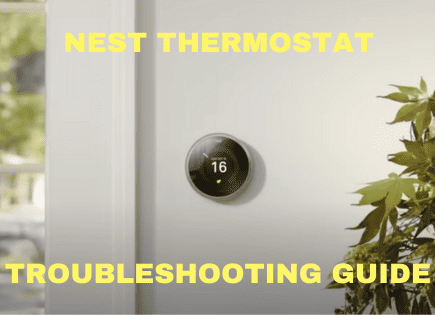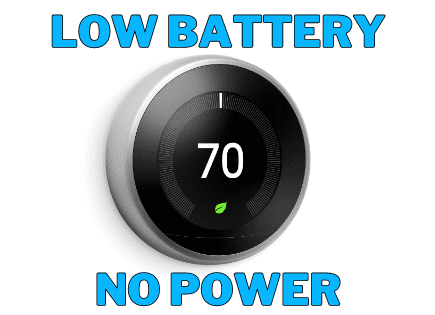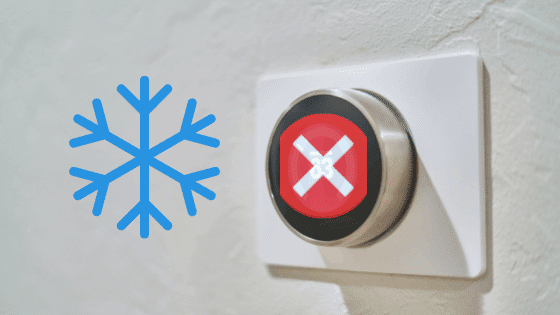
Nest Thermostat Not Cooling (You MUST Double Check The Wiring!)
Do you have a Nest thermostat at home that is not cooling your home properly? There are a handful of reasons why the device might not be cooling or, worse, blowing hot air when it should be blowing cold air.
Either way, you’ll want to start by troubleshooting the problem.
In most cases, the fix will require some rewiring.
How to Fix Nest Thermostat Not Cooling
The reason your Nest thermostat is not cooling is that you incorrectly labeled your wiring according to the “Conventional” side of your old thermostat instead of using the “Heat Pump” side. To fix this, relabel the wiring from your old thermostat setup using the Heat Pump side and rewire your Nest accordingly.
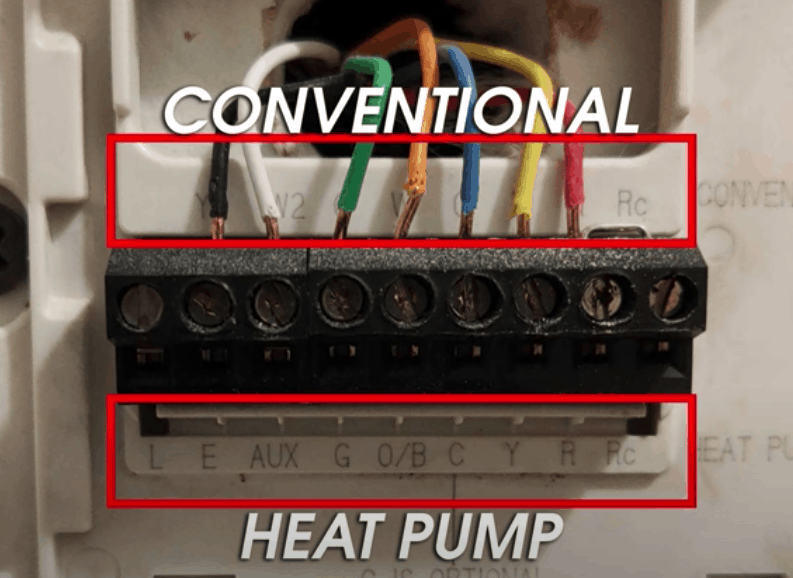
Mislabelled Thermostat Wires
If you have a hunch you might have misidentified your cooling system and, as a result, mislabeled your wires, read on.
Correctly Identify Your Home Cooling System
Really the very first thing to do is confirm the type of cooling system you have in your home. There are two typical systems you could have.
A conventional air conditioner is only an air conditioner. If you have a furnace that heats your home, you probably have a conventional air conditioner.
A heat pump can cool or heat your home, which is the key difference. The cooling works the same as a conventional air conditioner, while a heat pump can also heat your home. These units are more common in areas of the country that do not drop below freezing.
The easiest way to confirm this is to check your outside system. There should be a label on it that indicates whether it is an air conditioner or a heat pump etc.
Alternatively, you can get the brand name plus the model number on the device and Google the system for more information.
Another great investigative tip is to turn on the heat in your house and see if the outside system kicks on. If it does, then that’s confirmation you actually have a heat pump.
My guess, since you’re having Nest cooling issues, is that you probably have a heat pump system but thought it was conventional.
Relabel Old Thermostat Wiring
Now that you know for certain which type of cooling system you have, you’ll likely want to relabel your thermostat wires from the original setup.
Hopefully, you have a picture of your old thermostat’s wiring setup that you can reference. If so, just use that photo to relabel your wires using the Heat Pump row (for example).
With your wires correctly labeled, open Google’s free Nest thermostat compatibility checker and enter them.
The compatibility checker will take that information and automatically generate the correct Nest wiring you should use to set up your device.
Rewire Nest Thermostat
Before you start rewiring your Nest, always make sure that the system no longer has any power. It’s best to turn off the circuit breaker for that room, so you can safely work on the wiring.
Next, take the display screen off of your Nest and begin disconnecting and reconnecting the applicable wires based on the diagram generated by the compatibility checker in the previous step.
Once all the Nest wires are connected to the right places, make sure they are secure and that there are no kinks.
When you’re done, replace the Nest display screen and turn the circuit breaker back on.
It may take a few minutes for your Nest to boot back up, but when it does, your cooling issue should be fixed!
Tripped Circuit Breaker
If you’re still having issues with cooling, one simple thing you can do is check your circuit breaker box for a tripped breaker.
This is easy to do. Just look for any switches that are in the off position.
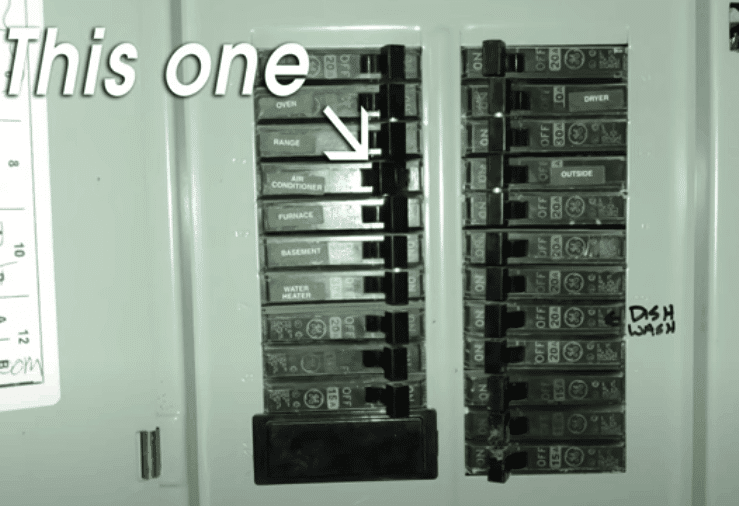
Once identified, flip the breaker on, off then finally to the on position.
This should reset the breaker and may fix your issue.
RC, RH Wiring Issue
Some older thermostats have a single R wire bridged to an RC or RH wire with a piece of metal. It’s easy to miss.
Nest, however, separates the RC and RH wires into their own ports. If you only had one red R wire it should go into Nest’s RH port.
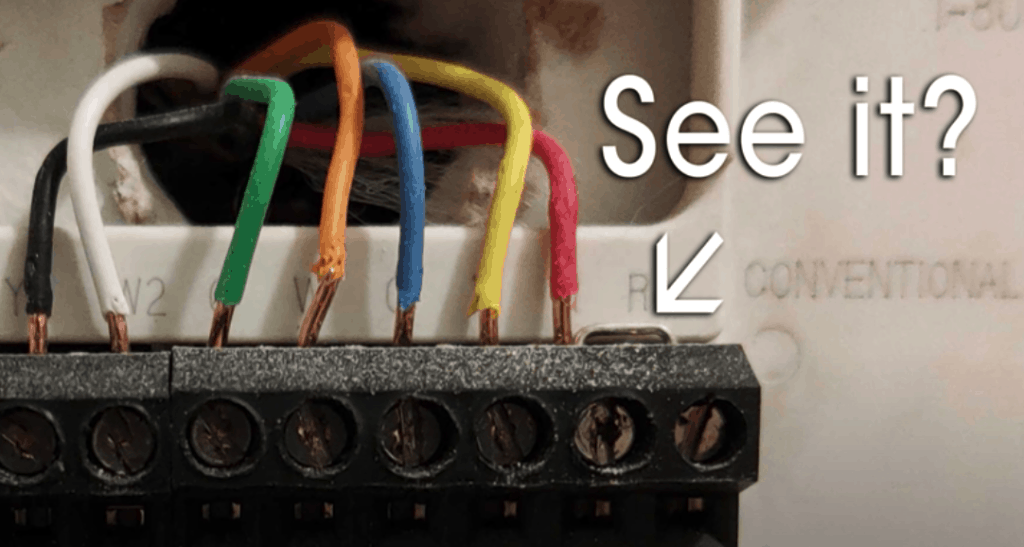
If that doesn’t solve your issue, then try connecting the red wire to the RC port instead and see if that does the trick.
Blown Fuse Inside Air Handler
Another less common reason your Nest cooling isn’t working is due to a blown fuse inside your air handler.
Getting at this fuse can be a bit tricky and might require the removal of many screws to get the cover of the air handler off.
Once inside, you’ll see a circuit that has a handful of fuses.
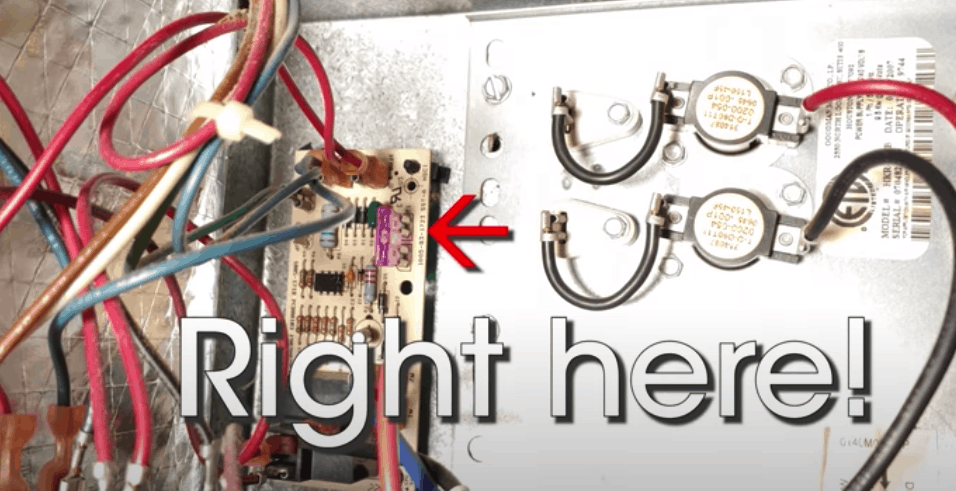
Fuses are relatively cheap, so if you’re not sure which one is blown, you can just replace them all.
Additional Troubleshooting Ideas
If you’ve made it this far and you’re still having cooling issues, here are a few final fixes you can try.
Check Nest Compatibility with Your Cooling System
There’s always a chance that your cooling system simply isn’t compatible with Nest.
For example, the Nest isn’t compatible with high-voltage or solid fuel systems. Depending on what your cooling uses at home, the Nest simply might not work well with it.
The investigative work you did above should help you make this determination pretty easily.
But just in case, here’s a list from Google of the types of systems that are incompatible with Nest thermostats.
Restart the System
While this is unlikely to resolve an issue as significant as your Nest thermostat not cooling, it is still worth giving your thermostat a reset.
You can achieve this by turning off the fuse or cutting power to the Nest in some other way – you just want to be sure it’s completely turned off.
Then, wait for five minutes to pass before turning the Nest back on.
You’ll want to wait as the device reboots, then for a few minutes as the Nest reconnects to the systems in your home.
Alternatively, you can manually reset directly on the device:
- Press your thermostat ring to open the Quick View menu.
- Choose Settings.
- Turn the ring to Reset and press to select.
Reinstall Your Old Thermostat
If you’ve made it to this point and you still have issues with cooling, you’re going to want to confirm that the Nest is actually the issue.
One way to do this is to reinstall your old thermostat.
Again you’ll want to start by turning off the fuse to the thermostat before touching any wires.
Installing your old thermostat will let you know if something is potentially wrong with the wiring in your home. For example, if the old thermostat works fine but the Nest doesn’t, there is something off with the Nest.
However, if the old thermostat isn’t working either, the wiring for your cooling system is malfunctioning. You’ll likely want a professional electrician to come and take a look.
Conclusion
If your Nest thermostat is not cooling it is most commonly due to one of the following four reasons:
- Mislabelled thermostat wires
- Tripped circuit breaker
- RC / RH wiring issues
- A blown fuse inside the air handler
If none of those prove to be your problem, you can try these additional troubleshooting tips:
- Check Nest compatibility with your cooling system
- Restart your Nest
- Reinstall your old thermostat
If you’re still having cooling issues after trying all of the above, it’s best to call a professional. They’ll be able to spot all of the issues in your wiring that you can’t. Plus, they can handle the project in a safe way.
Were you able to resolve your Nest thermostat cooling issues? If so, let us know what worked for you in the comments below!