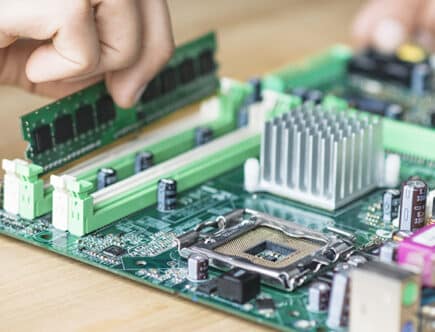What Are The Best Addons to Use With Kodi in 2024?
Can you now see your favorite movies, shows, and even some live sports on your screen? If you can, that means it’s Kodi. It gives you all your favorite media just how you like it, every single time.
Scrolling endlessly to pick a movie feels hard, almost like standing at a crossroads, unsure of which road to take. Kodi addons have been great for me, really. They let you find what you want to watch quickly and easily, without any hassle.
Now, we’ll talk about the best Kodi addons of 2024 to make sure your movie nights or game days are better than ever!
Addons for Movies and TV Shows
Starting with Exodus Redux is an easy choice. Seriously – it’s a secret ingredient that really makes everything better. Now, when I set up Kodi for my friends or even my relatives, they also like Exodus Redux. It works well with movies and TV shows – and it remembers what you watch with Trakt. That’s why I always pick it first.

Next, I put Covenant in line. It has plenty to watch, just like Exodus Redux. Covenant stands out because of its reliable streams and easy navigation, and sometimes, it surprises me with unique content. But it’s a nice surprise.
Then there’s Seren for those who are looking for high quality, particularly with easy integration with services like Real Debrid, Premiumize, or Alldebrid. This way, you can search for loads of HD movies and stream them through their seriously fast servers. Real Debrid has the best service, in my opinion, but the others are fine to have as backups.
Also, there’s Fen Light, which is useful because of its torrent support and all the cloud storage integration. Besides – you can play your own files. It’s fast and useful, and it really cuts down on buffering time. For me, this is a big benefit, particularly when I want to watch something right away.
Picking the right Kodi addon really comes down to what you’re in the mood for and what you need – right? And let’s be real: trying out all sorts of addons to find your favorite is fun – right?
Live TV and Sports Streaming
Have you tried Samsung TV Plus on Kodi? It works as a great starting point for your Kodi experience. This is because it’s free and has many channels. Now, I get why people – particularly newcomers – really like it.

You’ll enjoy addons like SportsDevil, ESPN3, and DaddyLive if you’re into live sports like I am. With Kodi, finding live games feels like hitting the jackpot, and it saves so much trouble! Watching basketball or football without looking at multiple websites is basically fantastic.
For those who love soccer or boxing, Rising Tides provides a reliable way to stream live sports. I’ve depended on this solid addon for many hours of live sports watching. Cloud TV is my favorite for all sorts of channels and sports. It makes finding international games seriously easy.
Football fans, don’t miss out on NBC Sports Live Extra. I must say, watching the live Premier League on a lazy weekend morning is the best pleasure. And for the excitement of live NASCAR – nothing beats that.
I have to say that Mad Titan Sports does a great job with all the major leagues. It’s kind of like your personal sports bar right at home.
Daddy Live now ranks at the top of my list for Kodi sports addons. It works perfectly with The Crew on Kodi – which also stands out for its combination of sports and IPTV services. When I’m feeling nostalgic and want to remember iconic sports moments again – Full Match TV delivers a big set of replays of all sorts of sports.
Once you try these addons – you’ll probably find some that quickly become your favorites. Kodi was built to give every user a personalized experience.
Kodi Addons for Music
You’re into music – right? Well, now you have company. I totally understand why you want every song you love (or even those you haven’t yet discovered) to be a click away. Besides, Kodi can really help with that a lot, particularly with some awesome addons. I had a hard time setting everything up right then, but now I think YouTube Music and Spotify addons are actually really important for Kodi users who want to enjoy their music. These addons turn Kodi into a powerful jukebox that keeps the music playing non-stop.
YouTube Music is where I go to find new sounds and genres. It has a ton of playlists and all the latest hits, which is awesome when you’re on the hunt for fresh tunes. Adding Spotify to Kodi, though, feels like hitting the jackpot. It’s as if you’re walking into a record store where everything is right where you expect it and super easy to find. I just love creating the right tone with music, and these addons help a lot.

Now, we are introducing some addons that are really good for video and also have the best music features. Take Elementum on Kodi as an example. It’s impressive for videos, but when you use it with a service like Real Debrid, you can tap into a huge library of high-quality music torrents. It’s kind of like getting VIP tickets to an awesome music festival.
Seren is another one I particularly like for the more complete things. It’s mainly video-focused, but just hook it up with Real Debrid like I talked about before, and you get amazing sound quality for music videos and live concerts. FEN is pretty similar – most of these apps connect to Real Debrid, actually.
It might be more for movie fans, but it also delivers super clear sound for music.
I can’t finish without talking about Asgard for Kodi. It’s this amazing center for all kinds of media. I usually jump in for a solid watch session, but the music section is really useful when I just need a break from screens and want to relax with some music. Definitely check it out when you’re in the mood to switch from watching to listening.
TMDB Helper
TMDB Helper is now my favorite for Kodi because it was really built to make the user experience easy. That feeling of frustration when you’re trying to find the perfect movie and wish all the information was just easily available vanishes with TMDB Helper. It presents all the metadata you could ever need directly within Kodi.
As someone who values good visuals, I’m really happy with the quality of the images that the artwork downloader gives. It feels like setting up a personal gallery where all shows and movies are displayed attractively. This addon now makes the process of picking what to watch an even more fun experience.
Gone are the days when I needed to switch between Kodi and a web browser to get some movie ratings or look up actor names. Now, I have all the information I need at my fingertips, which makes my decision process easy and eliminates any fuss.

This addon works well with the number of Kodi skins available. No matter the customizations you’ve made to your interface, TMDB Helper fits in consistently and keeps your layout intact. After all, who would want to deal with a difficult design?
An important point to note is how TMDB Helper acts as a main center for your content. It gathers your media from every addon into one easy place. There’s no need to hop from one addon to another anymore. For those of us who just want to relax with a good film, this addon is really a huge time-saver.
So, TMDB Helper is a fantastic option for anyone who likes simplicity and comfort when getting ready to enjoy a movie. It has definitely made my movie nights more fun and stress-free.
Kodi Maintenance
I set up my phone exactly how I like it and feel the same way about my Kodi setup; I always make sure it runs quickly and really easily. I trust small – useful tools called utility addons to do the job. I usually use Indigo and OpenWizard because they are my flexible tools.
Now, OpenWizard has been a great asset to me on Kodi. It gives tools for cleanup and keeps my Kodi setup running quickly. I value its ability to get rid of unnecessary files. I say goodbye to random packages and even thumbnails. This has really been useful when my device starts to run low on space. But I remember to avoid going overboard with cache clearing. If I clear too much, Kodi only needs a short moment to adjust.
EZ Maintenance is a Kodi tool that everyone – particularly newcomers to Kodi – should have. It’s extremely easy to use and makes the maintenance process pretty easy. Making some small adjustments to buffer sizes and doing a speed test feels like I’m supercharging my Kodi.

Now – let’s talk about Indigo on Kodi. It manages backups and fine-tuning – among other things – pretty well. Having a tool that can act as the command center for my media is really wonderful.
Here’s a useful tip from my schedule: always keep everything up to date. Doing this is the main part of a reliable streaming setup. Imagine Kodi as a car; regular care leads to a pleasant ride or – in this case – a smooth stream.
It’s really important to closely look at your Kodi setup if you want to stop media playback problems. It can really help you avoid the frustration that comes with buffering. Honestly, no one has time to deal with buffering issues!
Is a VPN Needed for Kodi?
Let’s talk about streaming – this is where Kodi is really popular. You know – sometimes you really need to keep things private. When I talk about Kodi now, it even reminds me that a VPN adds an extra layer of security, which is definitely a good idea.
Now, think about when you’re streaming your favorite shows or some movies. You’re after privacy, and a VPN gives it by making your streaming activities hard to track, and that’s something I value a lot.
You might ask yourself if you need to be super secretive about your streaming. Well, here’s what’s important to know: Kodi is awesome – but sometimes, you might run into content that’s not exactly legal. In those times – a VPN is your friend. It keeps your location hidden.

I’m not saying you have to use a VPN – but it seems like a really smart option to me. Many Kodi users would probably agree. Does a VPN make sure you’re not crossing legal lines – but it also gets rid of all those annoying “content not available in your region” messages?
Now, addons like The Crew give everything from live sports to shows. A VPN just makes these addons work even better for you. It’s kind of like an upgrade for your viewing fun. So, if you’re counting on Real Debrid for smooth streaming, a VPN is the last piece you need to keep things private.
In short, adding a VPN to a Kodi setup is a good idea. Assuming you’re running on an Android device, you can use just about any VPN you’d like; there are apps for all of them. PrivateInternetAccess, StrongVPN, etc.
Grow Your Smart Home
Experimenting with Kodi is kind of like that project you began in your garage where you can customize it and really take ownership of it. I installed custom shelves in my kitchen – and in the same way – you can add them to Kodi with some amazing addons. This year – we’ve all welcomed great additions like Exodus Redux and Covenant. These addons are what turn your movie nights from just okay to fantastic. For sports fans – addons like DAZN Live and The Crew are like holding season tickets to all the big games.
But remember that with great power comes great responsibility. You need to regularly update Kodi addons to keep them running smoothly. If you don’t, you miss out on new features or expose your system to risks. So, always grab these updates and get your updates from reliable sources.

We should also talk about streaming within the law. Think of it in the same way you think of driving – you want to enjoy yourself, but you also need to obey the law. Always use these useful addons to watch content legally. The goal is to keep legal streaming and to always use a VPN to protect your privacy.
You have all these awesome tools at your fingertips – and now it’s all up to you to create your perfect setup! Kodi is a bit difficult to set up at first, so be patient and realize that you won’t do all of this in one day. But once you have it dialed in, it will give you many years of great performance, and you’ll ask yourself why you ever bothered with the other streaming services!