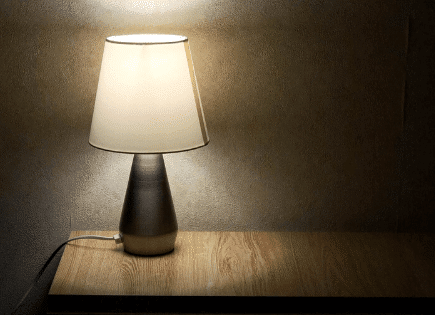Ultimate Universal Remote Guide for Smart Home Mastery
Are you tired of fumbling through a pile of remotes on your coffee table? Each one is a key to a different realm of entertainment. Each key is important, but sadly, they don’t quite connect. I remember feeling the frustration of my couch eating my remotes. But it all changed when I discovered the convenience of a universal remote. This one gadget turned my messy coffee table into a jumbled collection of differently-shaped remotes into one that I can actually place my coffee on top of again.
Those frantic searches for the right remote wedged inside the sofa cushions or lost in the sofa gaps—sounds familiar, doesn’t it? A universal remote brings order to the chaos, replacing messy clutter with a single device to rule them all.
But the benefits are more than just tidying up. These remotes reflect our progress as they show how we adapt to evolving technology. They show how we aspire toward a smoother, more connected life in an increasingly digital world. So, they’re not just about switching on your TV or tweaking your soundbar settings. They represent a lifestyle that perfectly merges comfort with control, smart features, and improved usability. It always amazes me when I see somebody with an incredible media center surround sound, wall-mounted TV – and then 25 remote controls in a little box. Guys and gals – there is a better way!
We’ll walk through this together and will cover some options to help you fix your remote problem once and for all.
A Brief Introduction to Universal Remotes
A universal remote control is your magic wand in the world of home entertainment. It lets you manage all your devices from one place, making it a handy companion for any modern living room. But why exactly do we need them?
You might remember those days when every new device added to our TV setup came with its own remote. This led to an ever-growing pile of remotes on our coffee table – each needed for a different function. But thankfully, universal remotes have come to save the day. Universal remotes are now seen as an essential part of smart homes because they simplify how we interact with technology around us. It helps that they’re getting more sophisticated, too, with slick LED screens and mobile app companions.

To name just a few of the benefits:
- These powerful gadgets can handle your everyday devices like DVRs, Xboxes, and media centers, but they can also handle streaming devices, sound bars, and even some types of lights.
- Their flexibility means they’re perfect whether you’re aiming for minimalism or simply trying to make life easier.
- They are updated in real-time, and you can even train your remote to learn obscure remotes and button maps that are not yet in a database.
- They are customizable, where you can set custom names, icons, and orders for your devices.
- They have backlit screens, so you can see which device you’re trying to select, even when it’s dark in your living room or home theater room.
No more juggling between different controllers or frantically searching for lost ones before your favorite show starts!
How Universal Remote Controls Operate
At its core, each universal remote control operates using either infrared (IR) or radio frequency (RF). These signals communicate commands to various electronic devices.
The most common method is IR. When you press a button on the remote, it sends an IR signal carrying specific command codes that your TV recognizes and responds to – kind of like speaking in the device language.
Radiofrequency remotes, however, can pass through walls and furniture. This makes them perfect for those who want to hide their devices behind closed doors – magic indeed.
Some remotes, like those belonging to the Amazon Fire TV, don’t use infrared or radio frequency. So what do they use? Bluetooth. This means that some universal remotes aren’t able to pair these remotes unless they support Bluetooth (like the Sofabaton, for example).
To work effectively across multiple gadgets from different brands, though, requires knowing their secret “language.” Every brand has unique codes for different functions, which are usually provided in user manuals or online databases.
You only need to enter these codes once into your universal remote. After this initial setup process – voila. No more juggling between three remotes just because you want to turn up the sound while watching Netflix on your smart TV. If you have a more modern universal remote, you probably won’t have to enter any codes at all. More on that in a bit.
Top 5 Universal Remotes to Consider
The world of universal remotes is vast and varied, but fear not. We’ve got you covered. Based on our personal experience and a ton of user feedback, here are the five best options for your connected home setup.
The Sofabaton X1 stands tall as our first choice. It’s packed with features that make it both practical and convenient – like its OLED screen, which helps when navigating in dimly lit rooms. Plus, it can control up to 15 devices.
Not far behind is the Sofabaton U2. This remote shines with its ability to integrate seamlessly into any smart home ecosystem – all thanks to Bluetooth connectivity. Also, it’s app-configurable, which makes device management a breeze.
We’d be remiss if we didn’t mention the now-discontinued Logitech Harmony remote, an oldie but goodie still available online at sites like eBay. The unique selling point? Its extensive compatibility list includes support for over 270k devices.

The Amazon Fire TV Smart Remote offers something many others don’t – a built-in remote finder. No more losing the remote in the couch cushions.
Last but not least, we have Roku’s Universal Remote. Its simplicity is its strength – it’s easy to use and set up. You can obtain a Roku Universal Remote from your local store.
I personally have a Sofabaton, and I love it! I’ve also heard great things about the Logitech Harmony, and I have friends that use them. Personally, I’m a little nervous about long-term support, which is why I opted for a model with long-term support.
How Smart Universal Remotes Work
This method simplifies the process by using codes specific to each device’s brand. The real magic happens with the universal remote’s database. It holds all possible manufacturer codes for devices. All you need is your device’s make and model, which can be found on its label or user manual.
With devices like the Sofabaton and the Harmony, you don’t have to think about pulling codes, searching through user manuals, or pressing weird combinations of buttons. You simply search for your device and follow the prompts on your app, and the remote is downloaded to your smart remote.
It really is that easy!
Note: If you can’t find it in the database (which is very rare; just about everything is in their database), you can train it and add it manually. Both Sofabaton and Harmony have guides on how to manually add a device, for example.
How “Direct Code” Universal Remotes Work
Smart remotes like Harmony and Sofabaton show a distinct difference from Direct Code Universal Remotes. You see, you have to input specific codes manually for each device with the latter. This process is sort of less intuitive and more time-consuming. On the other hand, smart remotes have an advantage. They do away with codes entirely in the pairing process, which is more straightforward. Plus, they often bring more advanced features to the table. Think app integration and customizable interfaces.
The direct code entry method is like a secret handshake between your devices and the remote. It tells them to play nicely together. The process can be as simple as 1-2-3:
- First off, locate the device codes for your gear. You’ll usually find these listed in the user manual. If that’s lost somewhere deep inside a drawer or worse, you could also use online databases such as ManualsLib.
- Switch on the gadget you want to control with the remote – this might be anything from an audio receiver to a smart TV.
- Key in those digits using the number buttons on your universal controller – don’t worry if nothing happens right away. Once all numbers are entered correctly, magic happens: Your device should react by either shutting down or flashing some lights.
This method gives immediate feedback, which helps identify any mistakes during input quickly because when done right, there will always be visual confirmation (shutting down/flashing).
No need to worry: even seasoned techies sometimes hit roadblocks while trying out something new. But let me give you some insider tips that can help smooth out those bumps:
- If, after entering the code, no response comes from the device (no shut-down/flash), check again whether everything was keyed correctly or not; typos happen even in the best of us.
- In case things still aren’t working out well after rechecking, it’s time to try a different code. Makers of devices oftentimes have multiple codes to choose from.
- Don’t give up if nothing else works. Remember that the direct entry method is just one way to program your universal remote. Other methods, such as auto search or brand search, might be more effective depending on the specific device and model.
If the remote you’re trying to sync comes from a cable provider like DirectTV, you can always search their website or give them a call to find your direct code.
How “Auto Code” Universal Remotes Work
The auto code search function can be a lifesaver when you’re not sure of the specific brand or model number for your device. It’s like playing a game of hot and cold with your universal remote – it tries out different codes until it finds one that works.
This method is straightforward but requires some patience as the remote cycles through all possible codes. So, grab yourself a cup of coffee, sit back, and let’s start.
To get started with auto code searching:
- Firstly, power on the device you want to control.
- Next, press and hold down both the button for your desired device (for example, TV) and the Power button on your universal remote at once.
- You’ll notice an LED light flash twice, indicating that you’re in programming mode now. Patience pays off here. Now onto scanning:
- Your job here is simple – keep pressing the “CH+” or “CH-” buttons repeatedly. The universal remote will send various signals to scan all potential codes automatically.
- If done correctly and upon finding a match, your gadget should turn off, which means Bingo – you’ve found the right code!
Note: If you accidentally overshoot and miss hitting stop when your appliance switches off – don’t panic. Simply hit “CH-“to backtrack through previous codes until turning back off again confirms successful pairing.
To lock the code in place, you will usually press and hold down the Power button until it flashes twice again. And voila – your universal remote is ready for action!
How “Infrared Learning” Remotes Work
Have you ever watched a pair of dancers mirror each other’s moves? That’s like infrared learning for your universal remote. Your remote watches the dance (the signals) from another device and learns to mimic it perfectly.
This feature is super handy when standard programming methods don’t cut it. It allows you to teach your universal remote how to talk in the unique language of any device, even if that device is as rare as a unicorn.
The process isn’t rocket science but requires some attention. So, let’s break down these steps into bite-sized pieces:
- Choose “Learn”: First things first, navigate through your universal remote settings until you find an option labeled “Learn” or something similar.
- Pick a Button: Next, choose which button on the universal remote will learn the new function. Be careful not to overwrite essential commands by mistake.
- Mirror Dance Time: Now comes the fun part – place both remotes head-to-head about 1-3 inches apart. The original controller sends out its signal while our eager learner absorbs this knowledge.
- “Play” Original Command: Press and hold down the command on your original control that you want to be replicated until your universal one acknowledges this information intake.
You’ll need patience, though, because repetition might be needed before you’re successful. It gets easier once you add a device or two.
Conclusion
Your home entertainment system should be a joy, not a hassle. The right universal remote can make all the difference. It lets you control everything from your TV to your smart lights with ease.
Sofabaton X1 and U2, for instance, offer versatile functionality that matches most home setups. Although they’re top choices, don’t discount the other options on our list, like Logitech Harmony. Despite its discontinuation, it’s still available online and is known for robust compatibility.
The beauty of an Amazon Fire TV Smart Remote lies in its remote finder feature – never lose your remote again. Last but certainly not least is Roku’s Universal Remote: simplicity at its best.
You’ll also find immense value in learning how to program these remotes using methods such as direct code entry or auto code search functions. Remember that practice makes perfect.
A good universal remote doesn’t just replace multiple remotes – it streamlines their functions into one user-friendly device. With this guide under your belt, choosing and programming the right one will become second nature.