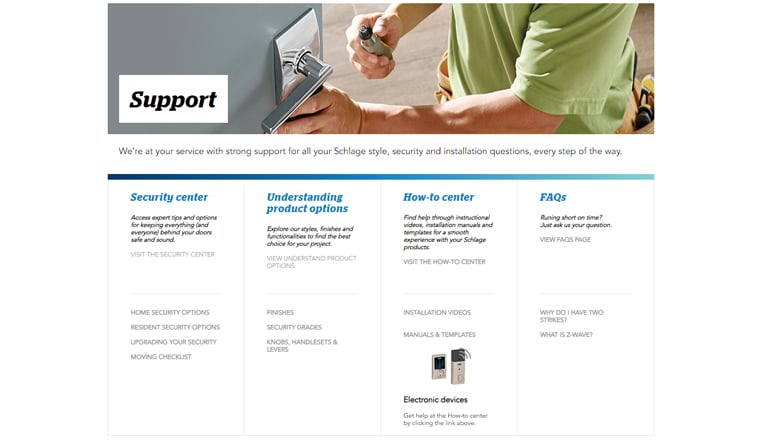Schlage Connect Lock Setup: Features, Tips, Tricks & More
Are you itching to improve your home safety and add an easy upgrade to your home? The Schlage Connect Lock has got you covered. It’s not just any lock; it’s a big leap forward in security and convenience. They’re really cool; plus, you’ll never get locked out of your home again if you have your phone with you.
The Schlage Connect Lock partners perfectly with well-known smart home systems like Alexa, Google Home, and Apple Homekit. Your phone becomes the key and the command center, making handling house safety a piece of cake. It’s all about simplifying life and making your interactions with your home flow better.
So, let’s jump in and see how the Schlage Connect Lock is mixing things up in the home safety area. Regardless of whether you’re a newcomer to smart home devices or an expert, this write-up will assist you in setting up a safer, more connected, and more tech-savvy home.
Set Up Your Schlage Connect Lock
To get your new Schlage Connect Lock up and running, you’ll first need a smartphone, something like an iPhone or Android. You’ll use this phone, which is kind of like a remote control for your lock with the Schlage Home App. You can download this app from the Apple Store or Google Play.
With your phone linked to the lock via this app, opening and locking your door becomes super easy. The app will walk you through each step of the process.
Next, pick out a Schlage smart lock that goes well with your type of smartphone. Fitting it is pretty much the same as putting in a standard lock. You’ll need a screwdriver – the one with the plus (+) shape – to take out your old deadbolt. Then, put the new Schlage lock in the old one’s spot, double-checking to make sure the batteries are put in the right way.
It’s really important to have a strong and stable internet connection for a trouble-free setup. This will make sure that the app works right during the setup and also when you use it later on. You should connect the lock to your 2.4 GHz channel, not your 5 GHz channel.
When it comes to installing, the first thing you have to do is make sure your door is a good match for the Schlage Connect Lock. Maybe your door has a special design, and you might have to have some extra tools to set everything up right. After you’ve got the lock fixed, it’s time to get the Schlage Connect app on your phone ready to go. The app will show you how to link your phone with the lock using Bluetooth, which is quite easy.
Once you’ve got the connection going, you can start making your lock work just how you want it. Create your own access codes and ones for people you trust. This means you don’t have to worry about any keys. Then, tweak settings like how long it takes for the lock to lock on its own and how sensitive the alarm is.
End off by trying the lockout seriously. Ensure that you can lock and unlock manually as well as with the app. Verify that the custom access codes do what they’re supposed to do.
Connecting to Alexa, Google Home, or Apple Homekit
Schlage Connect is a lock that works well with smart home systems like Alexa, Google Home, and Apple HomeKit. It’s made to make life simpler. Let’s show you how to connect your lock with these virtual helpers.
Firstly, let’s talk about Amazon’s Alexa. You need to have an Amazon Echo Plus device. This device has a built-in hub that you’ll need for the method. Open the “Amazon Alexa” app on your phone. Then, add the “Schlage” skill that you can find in the skills store. Say, “Alexa, find devices,” and Alexa will find your lock and add it. When that’s done, you can add your lock to a specific room, set up different automatic tasks, and more.
Now, if you have a Google smart home, make sure you have the right hub like Samsung SmartThings or Wink. You’ll be linking and managing all smart devices together using the app of the hub you chose. Go to the “Add Device” section, click on “Locks,” and pick “Schlage.” You’ll see instructions on how to pair it; just follow them.
For those who use Apple, you can link your Schlage Sense lock directly with HomeKit. You do this by opening your “Home” app on an iOS device. Then, pick the “Add Accessory” option and scan or enter the code found in your lock’s quick start guide. When that’s done, your lock will show up on Siri’s command list.
To put it simply, no matter which system you prefer, following these steps gives you easy, hands-free control of your smart home devices. This makes using them more fun.
Tips and Tricks for Maximizing Your Schlage Connect Lock’s Potential
The Schlage Connect lock is kind of like a secret treasure in a video game that needs the skill to uncover. There are ways to make the best use of it like never before:
One of the great things about this lock is that it can set unique access codes, basically serving like keys. This means you can stop worrying about losing keys or someone making copies without your permission. You see, this is the perfect solution if you regularly need to let people into your house while you’re not there, people like house cleaners, dog walkers, or family members.
The Schlage Connect lock doesn’t work by itself; it plays nicely with other systems. It can work with many smart home systems, like Alexa, Google Home, and Apple Homekit. This can make keeping your house secure so much easier. Just to be clear, a good example of this would be if you connect it to Google Nest Hub, as then you can control and keep an eye on your lock from anywhere just by talking to it.
The Schlage Connect lock is not just any old door lock. It even has an alarm system that can tell you when there’s activity at the door, whether it’s a visitor late at night or even a burglar trying to get in.
You can also change how sensitive it is, something that’s very useful. With this, you can make sure that strong wind doesn’t set off the alarm, but any real attempts at breaking in do.
This is something to keep in mind that many people might not think about, but it is really important to make sure any piece of technology, like the dependable Schlage Connect Lock, is working at its best by updating its software. These updates often include better security and new features, which let your lock do more and do it better.
As with all valuable things, you must take good care of your smart lock, too. This includes simple things like making sure the batteries are working and the keypads are clean.
Schlage provides all the maintenance tips and how-tos you need in a handy guide. And it’s easy to follow!
I can’t stress this enough: regular software updates ensure that your lock stays secure and feature-rich, keeping up with the latest in security technology.
Remember, maintaining your smart lock is as important as using it; simple steps like checking batteries and keeping the keypad clean go a long way. We’ll talk about that more in the next section.
With Schlage’s comprehensive guide, you have all the resources at your fingertips to maximize the potential of your Schlage Connect lock, making it a valuable addition to any smart home.
Maintaining Your Schlage Connect Lock
Looking after your Schlage Connect lock is easy and helps it work well for a long time. All it takes is a little care, and it can do its job for much longer.
First off, you should clean the outside of your smart lock gently with a soft cloth. Remember to avoid strong cleaners or harsh chemicals since they could damage the outside cover.
A slightly damp microfiber cloth is usually good for wiping away dust and hard-to-remove dirt. If you need to clean it more thoroughly, a mix of mild soap and water is a good idea. But be careful not to let any water get inside.
Usually, the battery in a Schlage Connect lasts about a year, but that really depends on how much you use it. When it’s time for a new battery, stick with top-notch brands like Duracell or Energizer. You know they’re reliable.
Schlage regularly comes out with new software that improves how your smart lock works and adds new features. Updating your lock means you’ll get the full benefit of everything it can do. You can do this easily with the Schlage Home app for Android or the equivalent app for iOS.
If your Schlage Connect starts having problems, sometimes the best thing to do is reset it to the factory settings. You should only do this as a last resort because it wipes out all your settings and codes. The Schlage Connect manual tells you exactly how to do this.
After all, taking care of your smart lock isn’t just about how it looks. It also makes sure it keeps working at its best.
Troubleshooting Common Issues with Schlage Connect Lock Setup
Setting up your new Schlage Connect lock should be a piece of cake. But sometimes, there might be hitches and glitches. Don’t worry, though; there’s a fix ready for any usual issue you could run into.
Lock Not Listening to Your App
Are you finding that your lock is giving the cold shoulder to requests from your app?
Make sure that your phone has a good and reliable internet connection. Also, double-check the batteries in your lock. Fresh batteries might just clear this one up.
Hitting an Error Message Wall
Are you getting stopped in your tracks by error messages when you’re trying to set up? You might have skipped a step while putting things together, or perhaps you’re missing some important parts.
Why not go back over the assembly steps on Schlage’s official website? Be sure to hit every step.
The Lock That Can’t Make Up Its Mind
Does the auto-lock feature feel like it’s all over the place? It might need standard calibration to work at its best.
You can find more about getting your lock calibrated on Schlage’s official website. They have an easy-to-follow guide here that you can follow.
Get Your Lock to Talk to Your Smart Home Devices
Are you finding it hard to get Alexa, Google Home, or Apple Homekit to play nice with your smart lock? It could be a good idea to dig a little deeper into checking out compatibility and connection settings. For example, most Schlage locks only work with a 2.4 GHz network and can’t connect over 5 GHz frequencies.
So, patience and keeping your cool will really help with troubleshooting. Stay calm and keep going with setting up your Schlage Connect lock. Trust me, it will be worth it at the end of the day.
Conclusion
The Schlage Connect Lock isn’t just a fancy home safety tool; it’s a gateway to a much safer, smarter way of living. It slots right into popular smart home systems like Alexa, Google Home, and Apple HomeKit, totally changing comfort and control and bringing calm straight to your fingertips.
Setting this up and weaving it into your smart home is pretty easy, thanks to the straightforward Schlage Home App and its wide range of device compatibility. You’ll find it a breeze to fit into your daily routine and home safety needs. From making unique access codes to tweaking alarm sensitivity to linking with your smart home setup, Schlage Connect only takes about 5 minutes to set up.
What makes this lock stand out is its power to keep up with your requirements, offering strong security and smart features. The clear-cut interface helps even new users of smart home technology become skilled quickly in securing their homes. The performance of this lock keeps improving thanks to regular updates and simple maintenance, which makes it a trustworthy guardian for your home in the long run.
The Schlage Connect Lock is about more than just boosting your lock system; it signals a move towards a smarter, safer home. Whether you’re home or away, you can relax knowing Schlage Connect is watching over your home, keeping it up-to-date and connected.