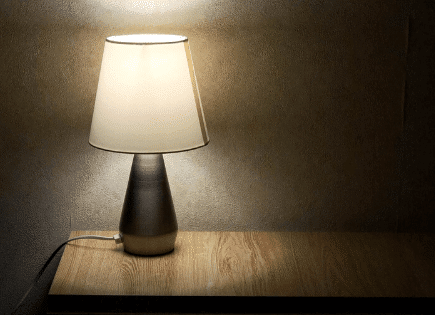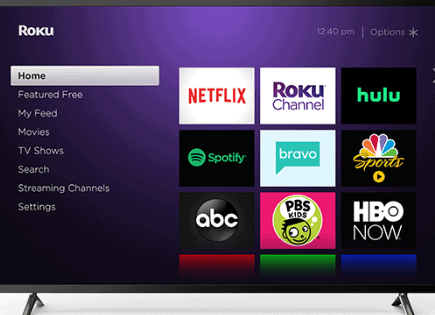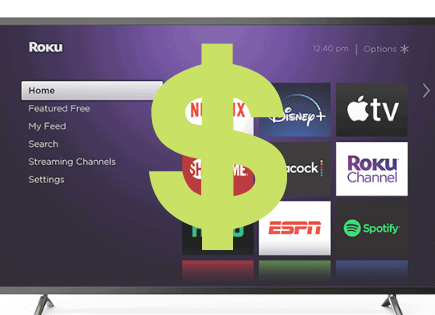Do I Need a Roku for Each TV? (YES, but…!)
You only own one Roku device, but you have multiple TVs throughout your home. Do you need a separate Roku device for each TV, or can you just use one device across multiple TVs?
 Quick Summary
Quick Summary
Every TV needs its own Roku device; one device can't simultaneously work on various TVs. You can move a Roku device from one TV to another, ensuring a WiFi connection for set up. Any apps and settings will also remain. Buying multiple Rokus for several TVs is an option. However, check the apps on your smart TVs first. Consider various factors such as internet speed, streaming services' user caps, and restricted use of Roku remotes for multiple devices, before purchase.
Is a different Roku device needed for each TV?
In short, yes, you will need a different Roku device for each TV. You cannot use a single Roku on multiple TVs simultaneously. However, you can unplug your Roku from your current TV and use it on a different TV as long as you still have access to WiFi.
Since the Roku device needs to be plugged into the HDMI port in the back of your TV, it can’t be used on multiple TVs at once.
But, because the Roku doesn’t sync directly with your TV in any way (only your WiFi network) you can very easily unplug it, and then plug it into another TV and use it there.
Moving your Roku device to a different TV
Roku really makes unplugging your device and plugging it into another TV easy.
As I just mentioned, the Roku device isn’t synced to your TV in any way. That means if you want to move it your bedroom TV, or even bring it on vacation and plug it into a random TV somewhere, you can.
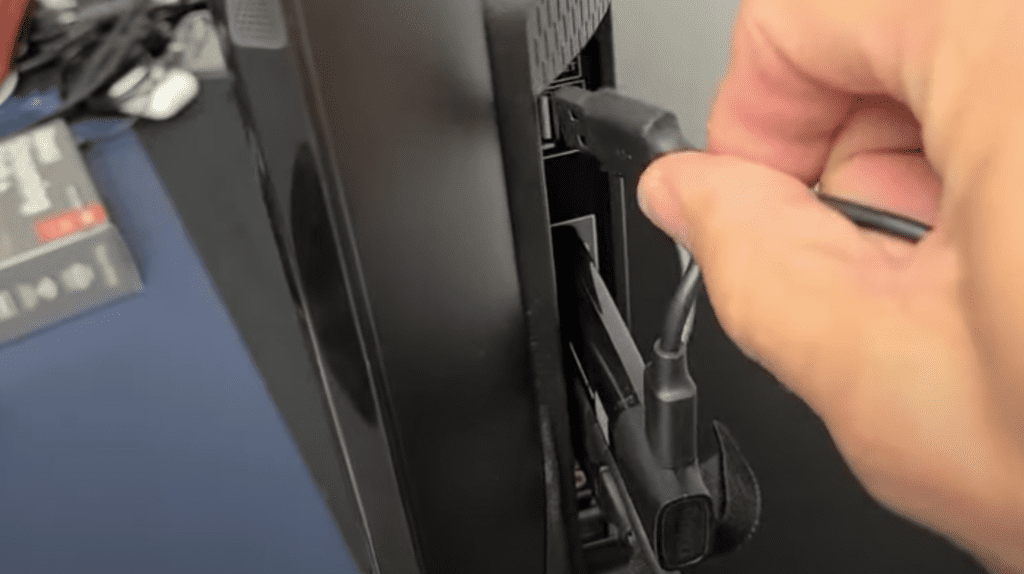
The best part is all of your apps and settings will be saved. When you plug your Roku device into a different TV, it will look and feel just like it did when you last used it!
You will of course still need a WiFi connection and be able to enter the login credentials.
Getting connected to the internet is really the only thing you need to do to get the Roku working on a different TV.
Buying multiple Roku devices
If you really don’t feel like unplugging your Roku device every time you want to use it in another room, you can always just buy a few more devices.
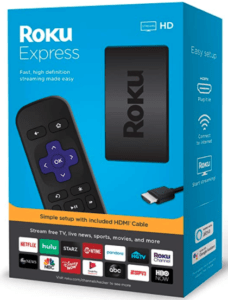 Roku Express |  Roku Express 4k |  Roku Streaming Stick+ |  Roku Ultra |
|
|---|---|---|---|---|
| Picture Quality | HD | HD, 4K, HDR10+ | HD, 4K, HDR10+, Dolby Vision | HD, 4K, HDR10+, Dolby Vision |
| Connects to TV via | HDMI Cable | Premium HDMI Cable | Built-in HDMI | Premium HDMI Cable |
| Wi-Fi & connectivity | Standard Wi-Fi | Fast Wi-Fi | Fast, long-range Wi-Fi | Best Wi-Fi & Ethernet |
| Check price | Check Price on Amazon | Check Price on Amazon | Check Price on Amazon | Check Price on Amazon |
The good news is that Rokus are super affordable these days. And on top of that, Roku has confirmed that you can use as many devices as you want in your home.
If you’re looking to install a Roku on multiple TVs in your home, just pony up the 30 some-odd dollars it costs to buy another one (or buy several).
A few things to keep in mind if you do end up buying and using multiple Rokus in the same home…
1) Internet speed
If you only have a 50Mbps internet plan and you’re trying to stream video to too many TVs at once, you might find yourself running into performance issues.
2) Number of concurrent streamers
Most streaming services, like Netflix and YouTube TV, put a limit on how many people can stream simultaneously using a single account.
So if you’re adding a bunch of Rokus to your home so you can all watch Netflix on different TVs at the same time, you might have to pay for more users.
3) Roku remotes only work with one device
Roku remotes will only connect/sync to a single Roku device/TV.
So, for example, you can’t take your Roku remote that is connected to your bedroom TV, to your living room and use it there.
This can get a little annoying and really confusing if you have a bunch of Roku devices with remotes lying around.
I strongly suggest you just make sure that you leave each remote in its respective room. It might even be worth labeling the remote with the name of the room it belongs to.
Exploring what apps your smart TV already has
Something else to keep in mind is that a Roku is just a platform that provides you access to different video streaming apps and services.
Most TVs these days are smart, and a lot of smart TVs come with these same video streaming apps preinstalled, right out of the box.
I think it is absolutely worth checking the TVs in your home and see what they already offer.
I agree that the Roku platform is extremely user friendly and usually much easier to navigate than your smart TVs app platform.
But, if you’re not looking to open up the wallet, it’s a step worth taking.
I’d be willing to bet your smart TV already has Netflix, Hulu, Amazon Prime and several live TV options, like YouTube TV, preinstalled right now.
And if you can’t find these apps on your smart TV, just do a quick search and see if you can download/install them. Sometimes they just need to be added.
Ultimately it all comes down to what you’re trying to achieve. Which video app or live TV service do you want access to and then figure out if one of your existing smart TVs has it already.
If not, then just go ahead and buy that second (or third) Roku device.
Conclusion
In summary, you can’t use a single Roku device on multiple TVs simultaneously. But you can unplug that device and use it with a different TV.
When you move a Roku device to a different TV you’ll only need a WiFi connection to set it up. All of your Roku apps and settings will carry over automatically!
If you really don’t want to have to unplug your Roku and move it to another room, you can just buy several Rokus and install them on all the TVs throughout your home.
Before deciding to buy several Rokus, it is worth checking what apps the smart TVs in your home have already. You might not need anything else.
But, if you do decide to buy a few more, keep the following things in mind:
- If you are trying to stream video on multiple TVs at once you’ll want a fast internet speed
- Video streaming services have a cap on the number of concurrent users
- A single Roku remote can’t be used with multiple Roku devices
I hope you found this guide helpful. Let me know what you decided to do in the comments below!