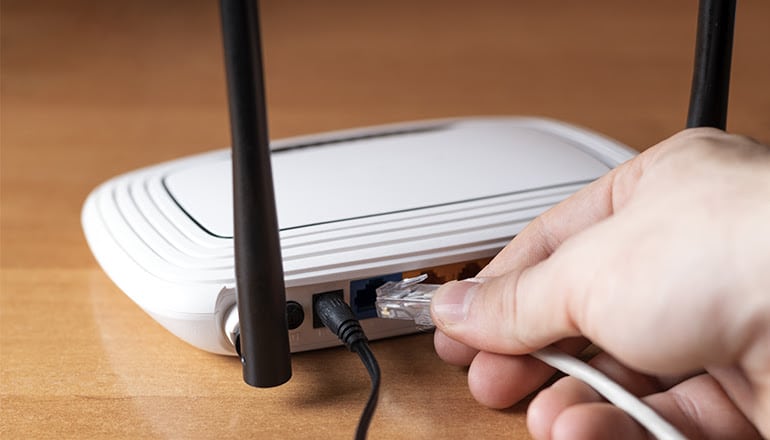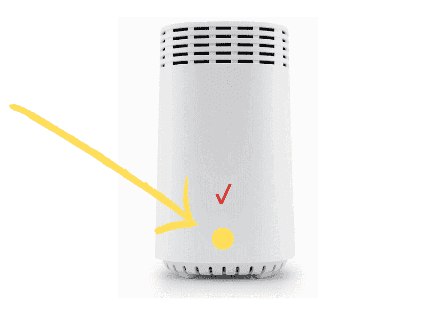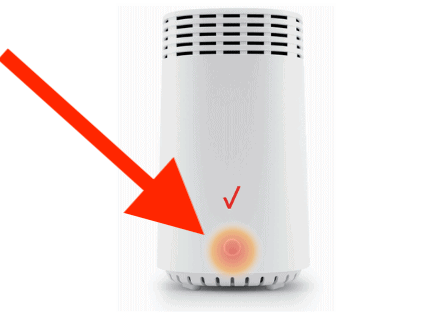FAQ: Do Repeaters Work Well For Extending Network Range?
Ever wandered from room to room at home, just hoping to find that one spot where your Wi-Fi doesn’t drop? We’ve all been there. The favorite fix? Wi-Fi repeaters. You might know them as extenders or boosters.
But hang on, is grabbing a repeater actually the best move for nixing your network nightmares? Sure, they’re made to stretch your signal further, but it’s not all smooth surfing from there. They come with their own bag of issues and factors.
So, let’s talk about what Wi-Fi repeaters are all about before you choose to buy one or dust off the one sitting in your closet.
 Quick Summary
Quick Summary
Wi-Fi repeaters work by amplifying, extending Wi-Fi signals to areas with weak coverage within homes or offices. While versatile and easy to set up, they may decrease internet speeds, split bandwidth, create network interference, and require careful placement. Alternatives include Mesh Wi-Fi Systems, Wired Access Points (APs), Powerline Ethernet Adapters, or MoCA Adapters for those avoiding a drop in speed or increased network congestion. Always update router's software for maximum efficiency. Repeaters suit those valuing internet connectivity range over speed.
How Do Range Repeaters Work?
Wi-Fi extenders are fairly simple devices. They grab the Wi-Fi signal from your router, give it an improvement, and fling it farther into those nooks and crannies of your home or office where the internet fears to tread. Think of them as your Wi-Fi’s personal cheerleaders, pumping up the signal and extending its reach to the furthest corners.
So, how do these range extenders work? They’re like the middleman in a game of telephone, which makes sure your Wi-Fi’s voice is heard loud and clear across the space. The trick is placing them just right; too close to the router, and they’re just echoing what’s already loud and clear, too far, and they can’t catch the signal to beef it up.
Once the extender latches onto your Wi-Fi signal, it amplifies it and pushes it further, filling in those Wi-Fi dead zones. An expert tip: placing your extender a bit higher can make a difference, giving it a better shot at catching and distributing the signal.
These extenders are also smart about keeping your connection smooth, picking the least crowded channels to reduce interference. But, heads up, they might slow down your internet speed slightly because They have to take a moment to process the signal before passing it on.
Finding the perfect spot for your Wi-Fi extender takes some patience, but get it right, and you’ll see a big difference in your Wi-Fi coverage. It makes streaming your favorite shows or browsing the web very easy, even in those places your router used to forget existed. Setting up might take a bit of elbow grease, but finding that sweet spot for your extender is incredible, which makes sure your Wi-Fi can go the distance.
What Are the Limitations of Repeaters?
The process of understanding how to improve your network with repeaters is super useful, especially if you’re tired of those annoying dead places where the internet seems to just vanish. But here’s the catch – it’s not all simple. Using a single-band repeater might just cut your bandwidth in half because it’s juggling sending and receiving data on the same frequency. Imagine trying to play your favorite online game or stream a movie in stunning 4K, only to have it lag.
Not fun, right?
And then there’s the hassle of switching between different network names as you wander around your house or dance around the office. Seems like a small thing, but it’s these little interruptions that can make or break your streaming spree or that important video call.
Let’s not forget about those crowded places, like your busy living room or a busy office space where people and their dogs are trying to connect to the internet. Repeaters can add to the havoc by cranking up the interference and congestion. Also, where you place these little helpers matters a ton. If they’re too close to the router, they are doing nothing to improve your signal. Too far, and they struggle to catch that sweet signal strength before it fades away.
But here’s the silver lining – repeaters can fill in those irritating no-signal zones quickly. Think about the layout of your place and how you use the internet. These devices are easy to set up and won’t be too expensive, but you have to put some thought into where they go to really improve your network.
If you want to get the most out of a repeater, you need to be smart about placement and understand where you place these matters. Finding the perfect place can make those hard-to-reach places much nicer. Just remember, working them into your network’s fabric needs a bit of planning and a good dose of understanding their quirks.
Who Are Range Repeaters Designed For?
Range extenders get mixed reviews, with lots of thumbs-downs because they’re known to halve your bandwidth. Imagine, in an internet-hungry household, picking to cut your speed for the sake of coverage doesn’t seem like a win. But there are times when a range extender is just what you need.
If tech isn’t your thing or the thought of stringing Ethernet cables all over your place makes you cringe, an extender could be your favorite solution for spreading Wi-Fi love to those internet-dead zones in your home. Sure, your speed might take a hit, but if it means Wi-Fi everywhere, it might just be the trade-off worth making.
In some cases, extenders win over fancier options like additional access points or combined systems, especially if you aren’t concerned about speed. Say you have a cozy spot or a home office that just can’t seem to catch a strong Wi-Fi signal; popping in an extender can make all the difference without emptying your wallet. The goal is to get Wi-Fi to that one stubborn spot without being too expensive.
Combined systems have their benefits, especially for big spaces, with their seamless one-network-name system. But they also come with a steep price tag. For those of us watching our spending or just needing to improve in a tight spot, an extender can be the perfect pick.
From what I’ve seen, where you place your extender matters a ton. It has to be in that sweet spot where it can grab a solid signal from your router yet still push it out to where you need it. The goal here is to expand your coverage, not to expect this little device to perform miracles. So, while it’s tempting to eye those pricier, more complex setups, don’t count out a good old extender. It might be exactly what you need to solve your Wi-Fi troubles.
Are There Better Alternatives?
Looking to improve your network reach without just piling on more repeaters? Here’s a talk about some fresh alternatives that could be just the ticket.
Ever heard of Mesh Wi-Fi Systems? They’re a good option that can let you walk around your home without dropping that precious internet connection because they stick to one network name (SSID). It’s very easy to set up compared to the juggling act with traditional extenders.
Then there’s the old reliable: Wired Access Points (APs). These tether straight to your router, delivering a solid, fast connection that’s perfect for binge-watching in HD or keeping your online gaming lag-free. Sure, it might mean running some Ethernet cables around, but the payoff in stability and speed can be totally worth it.
Don’t want to deal with cables? Think about Powerline Ethernet Adapters or MoCA Adapters. They use your place’s electrical or coaxial cables to spread that internet love. How well they work can depend on the health of your existing wiring, but the cool part? No drilling or running of new cables is needed.
The best pick really depends on your space’s size and layout. For some, Wired APs or notable using what your home already has wiring-wise can be the smarter move. If you have the budget, mesh Wi-Fi is even easier to set up than a range repeater. Mesh Wi-Fi also has better performance than range repeaters.
Making the call depends on what you’re after and the benefits each option brings to the table. Whether it’s the simplicity of mesh Wi-Fi, the dependability of a wired setup, or making the most of your existing home wiring, there’s a fit for your needs.
Best Practices for Extending Your Network Range
Getting your Wi-Fi to reach every corner of your place might seem like a bit of a challenge, but I have some simple tips that can help. First things first, where you put your router really matters. You don’t want it tucked away in a corner. Instead, find a central spot. Keeping it clear of walls and those big metal things like fridges that can kill your signal is also a smart move.
Not all your devices need to be on the fast lane all the time. Switching some over to the 2.4GHz frequency can stretch your Wi-Fi’s legs a bit further. And Introducing keeping your router’s software up to date. I’m talking about squashing bugs; it can also give your signal strength and security a nice improvement.
For those of you with more ground to cover, looking into Wi-Fi extenders or combined systems could be worthwhile. I’m all in for combining systems. They keep everything smooth because they’re designed to work together consistently, which means you’re not constantly trying to reconnect your devices. Plus, if your latest router is getting a bit long in the tooth, upgrading to something that can handle Wi-Fi 6E is incredible for both range and speed.
Sometimes, extenders might not cut it. That’s where Access Points (APs) come in. They hook right into your network, which makes for a steadier connection. And just like hunting for the perfect apartment, it pays to choose the right channel for your Wi-Fi – avoiding the crowded ones can make a big difference.
Do some dead zones? Powerline adapters could be your new assistant. They’re like secret passageways for your Wi-Fi, using your home’s electrical wiring to get the internet where you want it.
Troubleshooting Common Issues
Understanding repeater quirks isn’t rocket science, but it’s super important if you’re looking to improve your home internet. Let’s talk turkey: using a single-band repeater can slice your bandwidth in half. Ouch, right? This is because it’s juggling data – receiving and then sending it all on the same frequency. For families who live online, streaming movies or gaming, this can seriously cramp your style.
Then there’s the hassle of switching between network SSIDs. Picture this: you’re roaming around your home, tablet in hand, and bam! You need to switch connections. It’s a real pain and makes the dream of a consistently connected home feel a bit more like a fantasy.
Don’t get me started on interference and congestion with network repeaters. In a busy area with loads of devices and networks elbowing for space, your repeater might get a bit overwhelmed. Plus, placing your repeater is a fine art. Too far from your router, you’re basically shouting into the void. Too close, and you’ve wasted its potential. The goal is finding that sweet spot.
From what I’ve seen, finding the perfect location for your repeater can work very well. We’re talking about turning dead zones into sweet places of connectivity. But don’t be fooled; it’s not a plug-and-play deal. It takes some tinkering and patience to get it just right. And remember, a repeater isn’t the one-size-fits-all answer to your internet prayers.
Improve Your Smart Home
Let’s be honest; range repeaters aren’t a one-size-fits-all fix. Before you jump on the extender bandwagon, take a good look at what your network really needs. It’s like playing matchmaker – you have to make sure the extender and your latest setup are going to get along. And finding the perfect spot for it is important. But extenders might not be the knight in shining armor for your Wi-Fi troubles.
Think about a couple of things – how big is the area you’re trying to cover, and how important is it that your network keeps up quickly and easily? There is only one way to improve your signal, from combining systems that create a web of Wi-Fi throughout your home to wired access points and network adapters that could work well. Each has its own set of ups and downs. What’s magic for a cozy little apartment could be a total flop in a big house or a buzzing office.
So, when it’s time to give your network a little leg up, really think about the specifics of your space and how you’re using your internet. You want Wi-Fi that’s going to keep up with your lifestyle and not let you down when you need it the most!