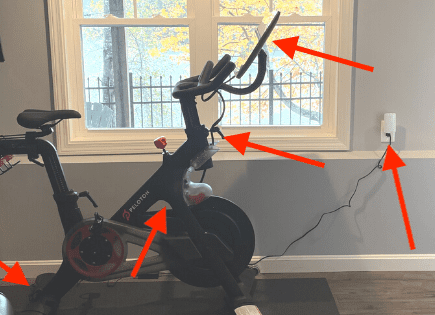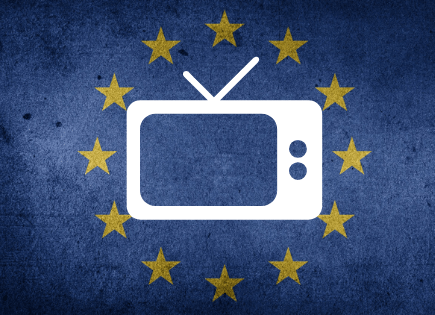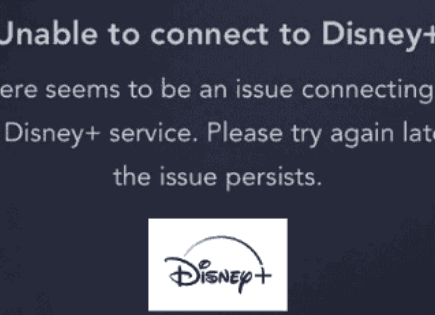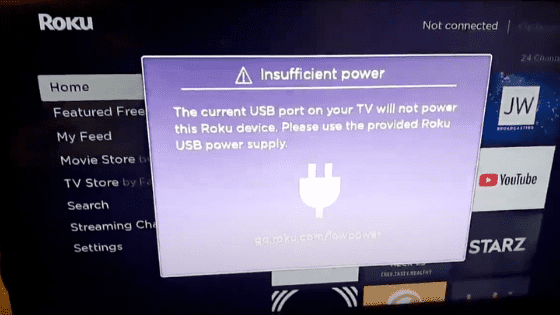
Roku Low Power / Insufficient Power (EASY Fix!)
If you have your Roku streaming player or streaming stick plugged into the USB port of your TV, and you’re seeing the Roku “low power” error, you need to use the Roku power cord/adapter instead.
The Roku “low power” warning occurs when you are trying to power your Roku device using your TV’s USB port. Some TVs simply cannot provide sufficient power this way. Instead, connect your Roku to its power cord/adapter and plug your Roku directly into a wall power outlet.
You can also try plugging your Roku into a different USB port in the back of your TV to see if that helps. Different USB ports have different power capabilities.
More on that below…
 Quick Summary
Quick Summary
The Roku "low power" error often occurs when the device isn't getting enough power from the TV's USB port. To solve this, connect the Roku to its power cord/adapter and plug it directly into a wall outlet. Alternatively, try a different USB port on the TV. Low power symptoms include a blinking red light and unpredictable behaviour. If problems persist after switching power sources, the issues may be related to the device's cache which can be cleared for further troubleshooting.
Roku Low Power
You might be seeing an error message that says Roku low power. But you could also be seeing a message to visit go.roku.com/lowpower.
A USB-powered Roku will not always receive enough power from the TV’s USB port which is what is causing the issue.
This is the same Roku low power issue and can be fixed following one of the below fixes.
Option 1: Use the Roku power cord/adapter
All Roku streaming players and streaming sticks come with a dedicated power cord/adapter.
Simply unplug your Roku from the USB port on the back of your TV and instead plug it into the USB port on the Roku power supply adapter. Then plug the adapter into any wall outlet.
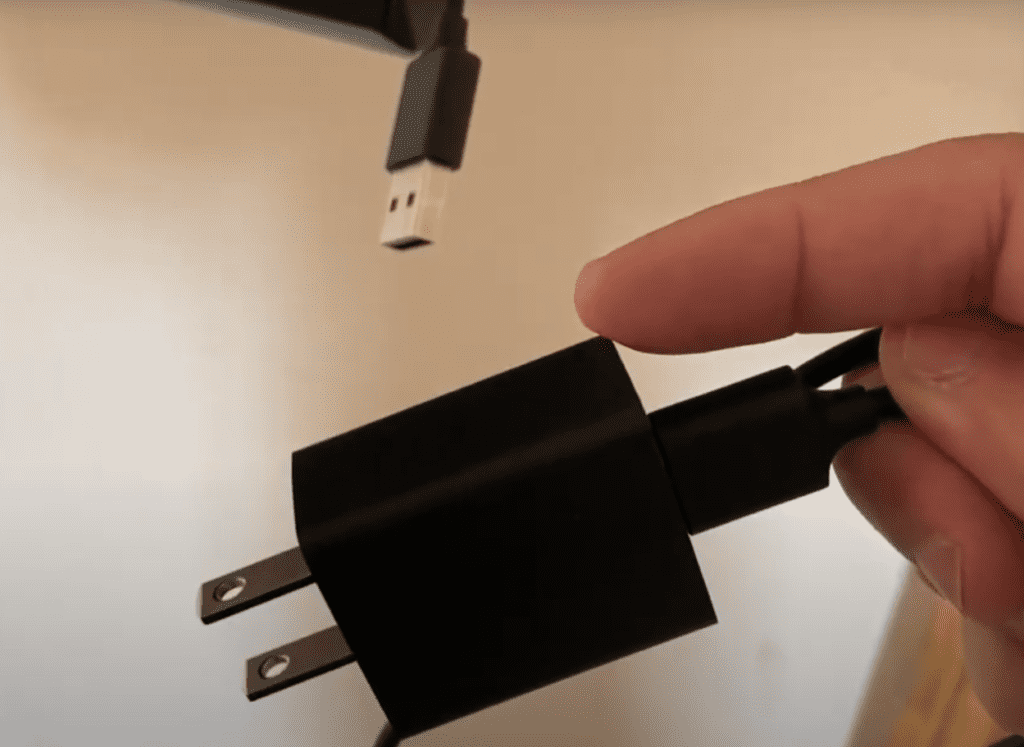
If you misplaced your power cord, buy a replacement online.
But be careful, charging cables have to meet the exact power specs for the device they’re powering or they won’t work.
A lot of times you can buy these charging cables cheaper online because they don’t provide the same amount of power!
When in doubt, check the exact Roku device you own and look at the Roku Power Supply Guide.
This guide will tell you the specific voltage required for each different type of Roku device as well as the amp output.
Use this information to buy a reputable power supply adapter online! PWR makes a good one, you can check the price on Amazon here.
Option 2: Try plugging your Roku into a different USB port on your TV
If you do not have a power adapter and don’t want to wait for one to arrive, try plugging your Roku’s USB cable into another USB port on your TV.
USB ports have different power capabilities, so it is possible a different port might provide enough. It is definitely worth a try.
How much power does Roku consume?
On average, Roku streaming players and sticks only use a small amount of energy when they’re in use.
For example, when you’re steaming 4K HDR content with your Roku Ultra, your device uses up to 4.5 watts.
If instead, you’re streaming with a Roku Streaming Stick, your Roku will use closer to 3 watts.
When you’re not using your Roku, it will consume a bit less power – about 2 watts (since there is no “off” button on the Roku device, if it’s plugged directly into a wall outlet, it will continue to use electricity).
Since you’re seeing the Roku low power error, you most likely have it plugged into the USB port on the back of your TV. In that case, when the TV is off, your Roku is off and not using any power at all.
Why does all this even matter?
Well, the USB port on the back of your TV is only capable of producing so much wattage. In most cases, the range of power output from USB ports is between 2.5 watts and 7.5 watts (depending on the version).
So, now you can see the potential problem here. If your Roku Ultra uses 4.5 watts when streaming, but the USB port on the back of your TV only offers 2.5 watts of power, you’re in trouble.
By using the Roku power cord/adapter that came with your device, and plugging your Roku directly into an outlet, you’ll provide your device with plenty of power.
Signs that your Roku device has insufficient power
There are several obvious signs that you’ll see if your Roku device isn’t getting enough power.
The first, and most obvious is the “low power,” “insufficient power,” or “go.roku.com/lowpoweror” alert that will pop up on your screen.
Alternatively, your Roku device may start to blink red. There is a small LED on your Roku device and when its flashing red, it indicates that the power supply is inadequate.

Under normal conditions, this LED should be white or off altogether.
NOTE: if this LED is solid red, it indicates that your Roku is overheating! Unplug it and let it cool down.
Finally, if your Roku is constantly crashing, unstable, or just generally unpredictable, it is almost definitely because your power supply is too low.
Low power can cause your Roku device to act in very strange ways. Fix the power supply issue and your Roku will be good as new!
NOTE: In most cases, your Roku will blink red AND you’ll notice it behaving sporadically. These symptoms are often seen together.
Clear the cache of your Roku device
Speaking of your Roku device acting up, I have heard of people who thought their Roku had a power issue because it was crashing all the time, only to find out the problem had nothing to do with power at all.
If you plugged your Roku device directly into a wall outlet using the dedicated power cord/adapter, and your Roku is still crashing and acting unstable overall, you might need to clear the cache.
Issues like the screen becoming frozen, apps crashing, sound acting up, slowness or lag, TV buffering, etc. can all be caused by your Roku’s cache.
If you’re experiencing any of these, start by pressing the Home button on your remote to get to the main screen.
Wait 2-3 seconds and then enter the following combination on your remote (pressing the buttons one after the other, non-stop: Press Home 5 times, Up 1 time, Rewind 2 times, Fast Forward 2 times.

Your Roku should reboot once or twice in total. Give it some time, you should see the home screen restart and stay up for at least 10 seconds before using your Roku again.
That’s it, your cache is cleared and hopefully, your problems are gone!
NOTE: if your screen is completely black or flickering black, check out these additional troubleshooting tips.
Conclusion
If your Roku is giving you a “low power” alert, it’s because you have it plugged into the USB port of your TV and that port is not providing enough power!
You need to use the Roku power cord/adapter and plug your Roku directly into a wall outlet instead.
Signs of low power, aside from the alert that pops up, include a blinking red light on your Roku, as well as sporadic behavior overall (like crashing, buffering, freezing, and general instability).
If you’ve plugged your Roku directly into a wall outlet, and you’re still experiencing some of these issues, clear your Roku’s cache!
How did you resolve your low power issue? Let us know!
Thanks for reading and good luck!