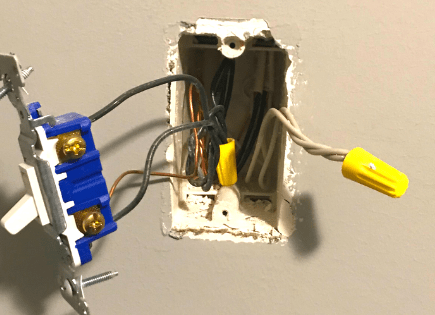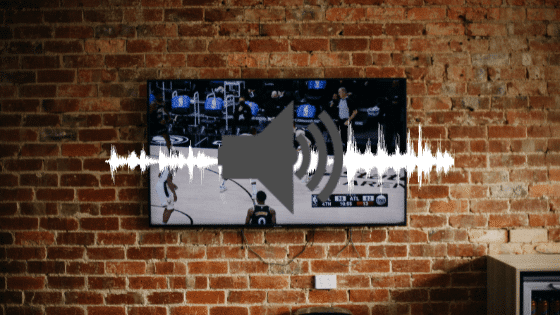
TV Humming? Here’s Why (& How to Fix It!)
On average, Americans watch TV for over 3 hours each day! TVs are arguably the most popular source of entertainment in our homes these days. But, in the course of watching TV, you might come across a buzzing, humming, or high-pitched sound coming from your device.
So, what causes TV humming, and how can it be fixed?
TV humming or buzzing can be caused by faulty speakers, overmodulation, ground loops, or CRT scanning. Power cycling the TV and disconnecting all connected cables, waiting 2 full minutes, and then reconnecting them can help keep your TV quiet.
Below, we explore the possible reasons why your TV is humming and what you can do to solve the issue right away.
What Causes TV Humming?
Fixing a humming TV is usually fairly straightforward. But since there is no one-size-fits-all solution to this problem, establishing the exact cause of the humming sound can help you troubleshoot and fix your TV quickly.
Here are the leading causes of TV humming and how to fix them.
1. Faulty Speakers
All TVs come equipped with internal, built-in speakers. Like any other electronic component, these speakers can get damaged for various reasons, ranging from excess moisture to physical wear.
Whatever the cause of damage, faulty speakers will always produce a humming or buzzing sound that can irritate you and your visitors if not fixed appropriately.
Solution
Check and confirm if the humming sound is coming from the TV by muting the volume. If the humming sound is no longer audible, then the problem is most likely audio-related.
An easy fix for this is to connect your TV to an external audio system. Connecting to external speakers will disable the faulty internal speakers automatically and stop the humming sound.
You can also consider replacing the faulty speakers with new parts from your dealer. However, you should be extra careful when unscrewing the TV to avoid electric shock or damaging delicate parts such as the screen.
2. Overmodulation
Nearly all digital TVs have an RF modulator, which is a device that converts video and audio signals from peripherals like DVD players, cable boxes, and VCR satellite receivers into TV signals.
Overmodulation occurs when these signals are too powerful for the modulator to handle, leading to video and sound distortion.
Your TV might become overwhelmed and produce a humming sound in response.
Solution
You have two easy options to fix overmodulation in your TV.
If you are using a cable box or satellite tuner, installing an attenuator between the TV receiver and the cable box will help reduce the signal strength and stop the humming.
You may also consider replacing your current satellite tuner or cable box with a modern one.
3. Ground Loops
Ground loops occur because of the differences in voltage between two grounding points. The wall outlets in your home might have different electrical potentials, although this difference is almost unnoticeable.
TV humming from electrical ground loops usually occurs when multiple interconnected devices are plugged into more than one wall outlet.
When you connect your DVD player, subwoofer, cable box, and TV using different extensions to different wall outlets, you will likely hear a humming sound.
Solution
One of the easiest ways to solve hums from ground loops is to connect your power extension to a single wall outlet at a time.
If this doesn’t fix the problem, consider installing an in-line ground loop isolator between your TV and peripherals.
4. CRT Scanning
If you love your old CRT TV, you should brace yourself for more humming and buzzing sounds.

These vintage TVs work by shooting electrons from the cathode ray tube to the screen when scanning frequencies. In the process, they produce a low humming sound.
Solution
The humming sound produced by CRT TVs is low and almost inaudible, so it shouldn’t really be a problem. After all, that is how these old TVs work.
If you can’t withstand these sounds, the only solution is to replace your old TV with an LCD TV.
5. Electromagnetic Interference
Electromagnetic interference from other electrical devices like microwave ovens, Bluetooth speakers, WiFi routers, computers, and amateur radios can cause your TV to produce a humming sound.
These gadgets can also interfere with frequency signals and disrupt the normal functioning of your TV set.
Solution
Dealing with electromagnetic interference is easy. All you have to do is move any electronic devices, wireless frequency devices, and any metal objects that could cause interference with the television.
Ensure all auxiliary cables that connect to the TV are not intertwined or entangled with each other to reduce the possibility of electromagnetic interference.
6. Unbalanced Audio Volume
TV humming can also be caused by unbalanced audio volume if you use a cable box or a digital receiver with separate volume controls.
If your TV volume is higher than the volume of the cable box or receiver, your TV might produce an irritating buzzing sound.

Conversely, if your cable box volume is too high, the imbalance may cause your TV to hum.
Solution
Finding the right volume balance is critical to audio quality. To get around it, consider turning down your TV volume while raising the volume of your cable box or digital receiver.
Make sure the volume of both devices is not too low or too high. Also, make sure that all the audio cables are in the correct input and output lines.
7. Improper Backlight Setting
Believe it or not, improper backlight settings can cause TV humming.
If you wonder how this is even possible, consider adjusting the backlight level of your TV and note the difference.
You will probably hear a low humming sound from your TV if the backlight is close to 100 percent. The sound is usually soft, but it can become more audible if the power inverter, responsible for the backlighting, malfunctions.
Solution
Adjusting the backlight setting of your TV can help neutralize the humming sound. Here are the steps on how to go about it:
1. Press the Home button on your TV’s original remote
2. Go to settings
3. Select picture settings
4. Head to backlight settings
5. Adjust the settings up or down, depending on the response from your TV
NB: Some TVs might produce a humming sound when the backlight level is 100%, while others may make this sound when the backlight is below 100%.
8. Malfunctioning or Obstructed Cooling Fans
Some TVs, particularly the larger models, come equipped with cooling fans and vents to help prevent overheating and maintain optimum working temperatures.
Any obstruction to these vents and fans can cause your TV to overheat, and it might respond by producing a humming sound.

Solution
The ideal solution is to clear the cooling vents regularly.
Dusting up the fans will guarantee consistent airflow and prevent overheating. Ensure there is adequate space around your TV to facilitate good airflow.
9. Poor Ventilation and Temperature Changes
Poor ventilation and temperature changes can also cause your TV to make abnormal sounds (not necessarily humming).
A popping noise or crackling sound is usually due to temperature changes.
The TV may expand or contract marginally depending on the changes in temperature, and make a cracking sound while at it.
Solution
Drastic temperature changes can damage your TV. With this in mind, you should place your TV in a well-ventilated area to allow good airflow.
If you reside in an area that experiences hot temperatures, consider mounting your TV on the wall instead of placing it in an enclosed cabinet. If you prefer the latter, then make sure the cabinet has good enough ventilation.
Other Ways to Stop Your TV from Humming
There are other quick ways you can stop TV humming without breaking a sweat. These include:
1. Power Cycle Your TV
Power cycling your TV can solve numerous picture and audio issues, including stopping your TV from humming.
Here are the steps on how to go about it:
1. Switch off your TV and unplug it from the wall outlet
2. Press and hold the power button for about 30-60 seconds to drain residual power
3. Plug the TV back in
4. Turn your TV on and listen if there are any unusual sounds
Your TV should have gone through a soft reset and most issues will be resolved.
2. Factory Reset Your TV
Restoring your TV to factory settings can also help solve numerous issues. However, keep in mind that performing a factory reset will erase all your downloaded apps and programs.
Here are the steps:
1. Turn on your TV
2. Using your TV’s original remote, press the “Home” button
3. Go to settings
4. Then select “Device Preferences” or “Storage and Reset.”
5. Finally, choose “Factory Reset.”
Take Away
The humming sound produced by your TV can be irritating, and often frustrating. Learning about the causes of TV humming and how to fix them can help you enjoy quality sound once again.
Try these quick tricks to eliminate TV humming:
1. Connect to an external audio system
2. Install an attenuator
3. Connect your power extension to a single wall outlet
4. Remove objects causing interference
5. Adjust the volume balance
6. Adjust the backlight setting
7. Dust the fans
8. Avoid drastic temperature changes
9. Power cycle your TV
10. Factory reset your TV
Hopefully, you found this article useful! Good luck with the TV humming and thanks for reading!