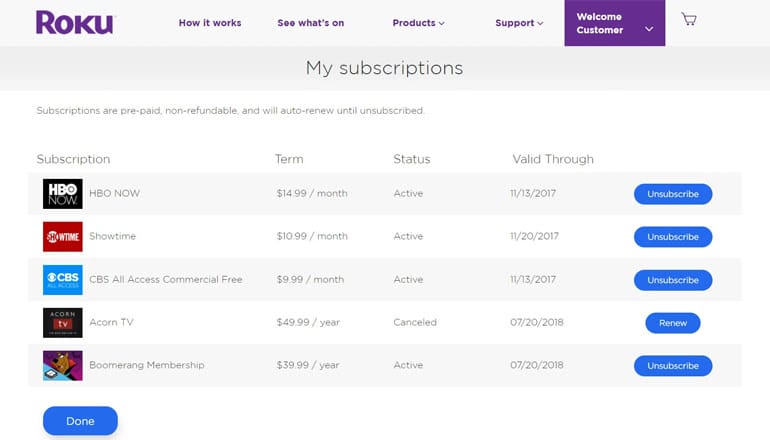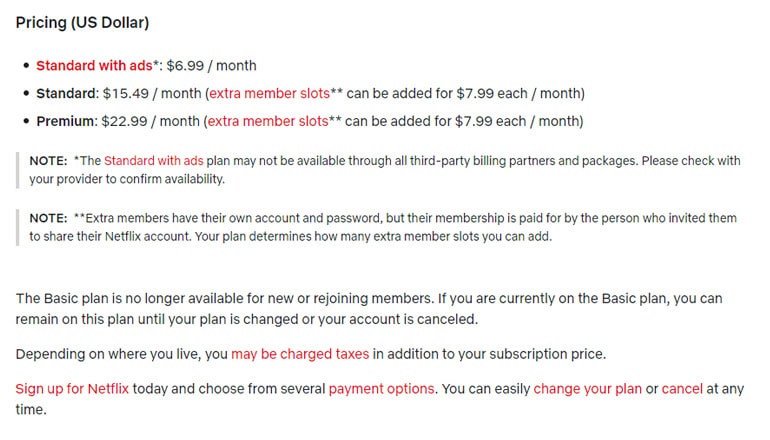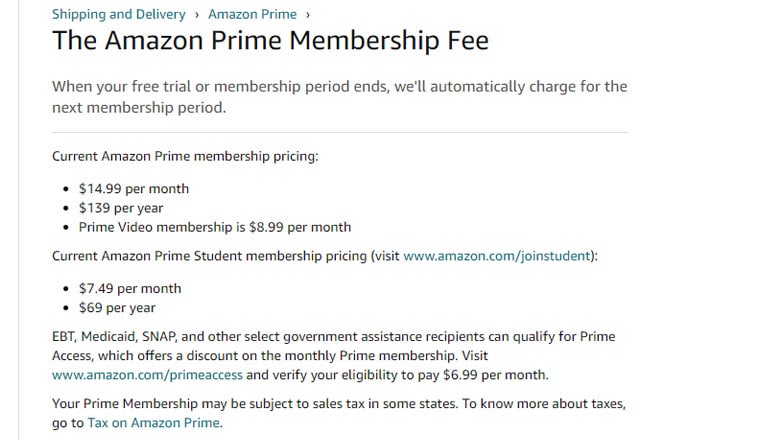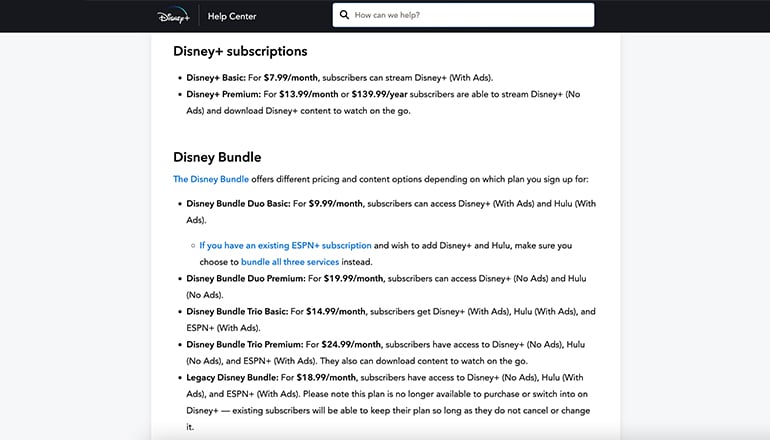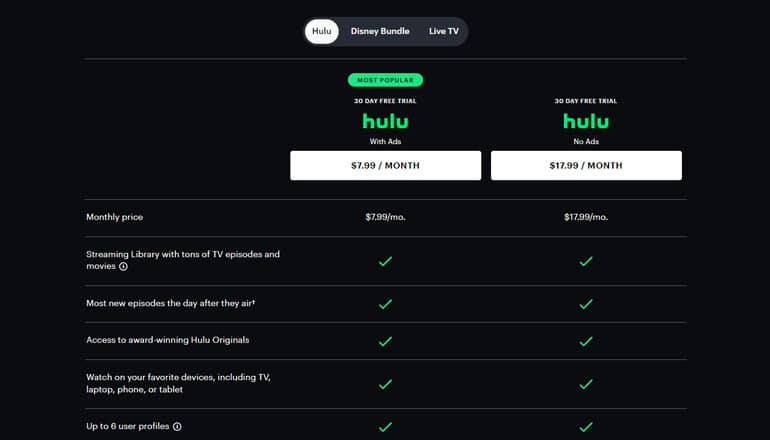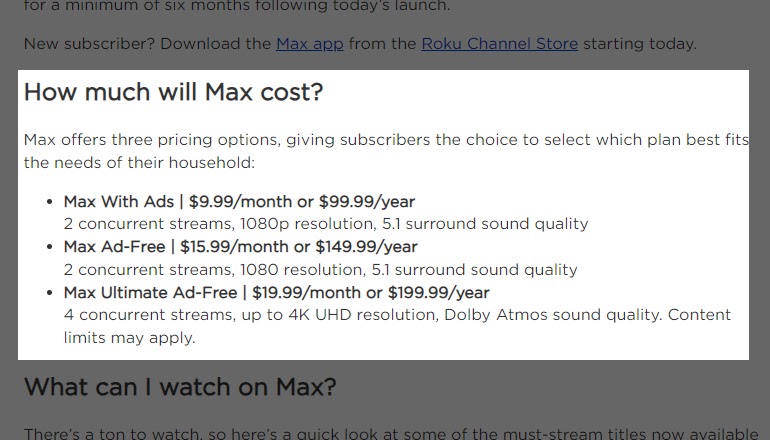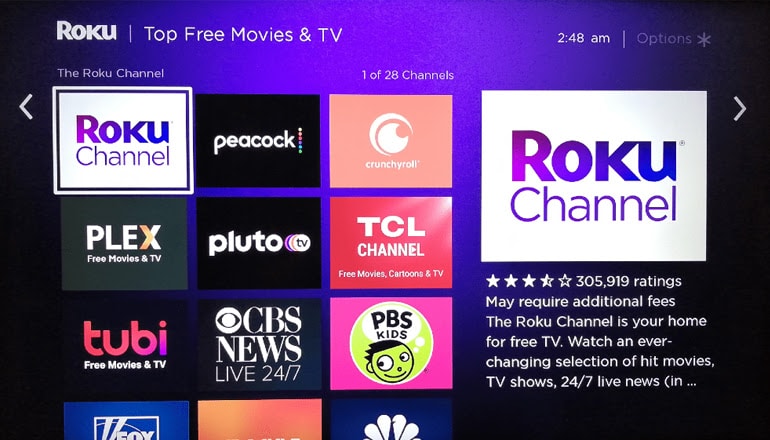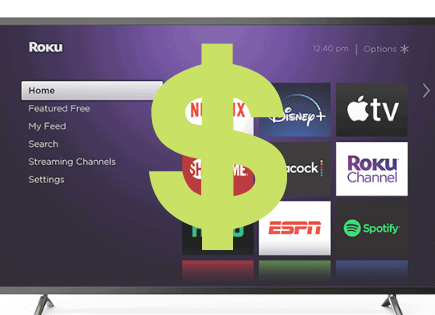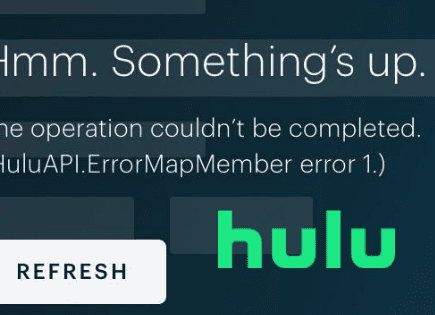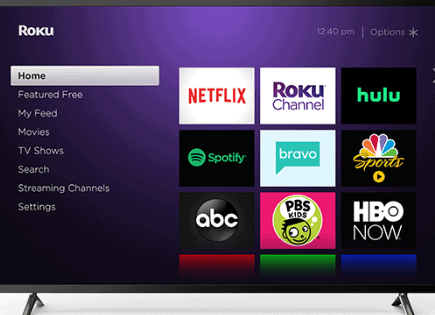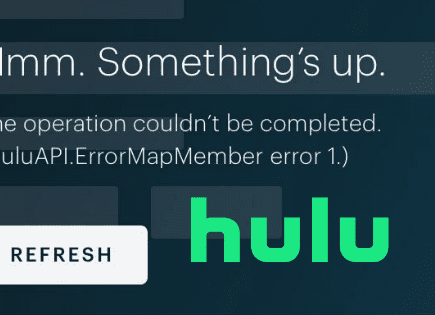Roku’s Cost Breakdown: What to Expect Each Month?
If you’re looking to calculate how much Roku might cost you, a few important things come into play. First thing on the list? The device you’re using to stream and what you want to watch. I want to help you understand better what your wallet might encounter when using a Roku.
Right off the bat, the biggest cost is Roku’s streaming device. Prices vary – Roku wants to be your friend whether you’re on a tight budget or ready to splurge. But remember, you pay for this only once. Unlike subscription fees, it’s not a regular expense. Depending on your specific Roku model, you might also need to buy extras like HDMI cables or Ethernet adapters.
Subscriptions – now that’s where it gets interesting. Roku is more like a ton than a single-dish restaurant. You have yearly or monthly fees for different channels piled on your plate. Roku serves up a wide variety, so you’ll find some channels are free while others, like Netflix or Hulu, ask for regular payments.
Thinking of hidden costs or fancy upgrades? Well, feeling concerned is only normal. But let me put your mind at ease – yes, Roku does have premium channels. But these are optional and clearly labeled. You’re in the driver’s seat here; the choice is yours, which really makes Roku shine in my book.
What are you waiting for? Time to dive in!
 Quick Summary
Quick Summary
Roku's cost depends on the device model and chosen subscriptions. Devices range from $29.99 for Roku Express to $99.99 for Roku Ultra, while Roku TVs vary greatly in cost based on size and features. Subscriptions add to the expense with services like Netflix, Hulu, and Amazon Prime Video costing between $6.99 and $22.99 per month. Roku Channel is free but offers premium content at an additional monthly cost. Extras such as HDMI cables or Ethernet adapters may also be needed. Internet bills should be considered as part of the total cost.
Initial Device Purchase
I’ve found that Roku has something for every budget. Let’s start with the Roku Express – it’s just $29.99. I love that it streams in high-definition and has a nice, easy-to-use remote. It’s a great choice for my friends who are budget-conscious.
What about those of us looking for the ultimate viewing experience? Well, in this case, think about the Roku Ultra. It costs $99.99, which might seem steep, but check this out – it gives you cool features like 4K HDR, fast wireless services, and a personalized voice remote. It even has JBL headphones – a top name in sound. I think that’s a fair exchange, don’t you? High-end features – higher price. Makes sense to me.
Now, what about complete integration? That’s where Roku TVs come into play – these TVs have Roku’s streaming service built right into the hardware. The prices for these TVs can vary a lot. The size, brand, and tech specs all make a difference. For example, a 32-inch TCL Roku TV usually retails for under $200; a premium-level 75-inch 4K UHD TCL Roku TV could cost you over $800.
At first glance, a Roku TV seems expensive. But let’s remember, it’s a one-time buy, not a monthly subscription. How much you spend depends on what you need, like size, brand, and device features. Personal preference plays a big role, too – what’s convenient for you? Keep in mind that these things – size, brand, and features – they’re what make the price change. End of the day, it’s all about getting your money’s worth. Isn’t that what really matters?
What Are the Monthly Subscription Costs?
When you buy a Roku device, the Roku Channel is included for free. That’s right – you get plenty of movies, popular TV shows, and even live broadcasts without having to pay any repeating fees!
Here’s the kicker: if you want to spice things up a bit, you can pay for upgrades. But remember, these aren’t required. You can access extra premium content from various providers for a few more bucks a month. The price starts off pretty low—around $4.99 every month.
You might be wondering about these added charges. Let me make this clear: these costs aren’t for using Roku itself. What this means is that you get to enjoy the core Roku Channel for free when you buy a Roku device.
Extra charges only kick in if you decide to add more services or content subscriptions. Places like Netflix, Hulu, or premium content on the Roku Channel, for example. These additions can broaden your Roku experience, but of course, they add to your monthly bill.
Here’s my take on it – the beauty of the Roku system lies in its flexibility. As a Roku device owner and a viewer of the free Roku Channel, you don’t have to fork out any extra monthly payments. On the contrary, your total cost can swing up or down based on what you want to add to your Roku device or to your Roku Channel. This way, you’re in total control of your spending on Roku!
Popular Streaming Service Pricing
Trying to understand the complex world of streaming services? Let’s break it down together. Netflix has a pretty simple pricing setup. If you’re on a budget, you can go for the basic $6.99 per month plan, which includes ads. Don’t want ads? They have no-ad options, too, at either $15.49/month or $22.99/month, giving you two and 4-screen streaming in HD. Want to add more screens? It’s possible for just eight more dollars each month. Pretty cool, right?
Now, let’s talk about Amazon Prime Video pricing. For $8.99/month, you can enjoy all their shows and movies. Thinking about getting more? For $14.99/month or $139/year, you get both Prime Video and Amazon Prime, which includes free shipping. Quite a deal, wouldn’t you say?
What about Disney+’s pricing? Their base plan is $7.99/month. However, you’ll need to pay $13.99/month or $139.99/year if you want to download the content. They also have other packages from $14.99 to $24.99/month. Each one of these packages caters to different needs.
How much does Hulu cost? Turns out their basic plan with ads is $7.99/month or $79.99/year. You can ditch the ads for a higher price of $17.99/month. And here’s a crazy part – adding Live TV costs $76.99/month with ads or $89.99 without. They also have a fantastic bundle, which includes Disney+ and ESPN+ for $14.99/month with ads or $24.99/month without.
But listen to this! Hulu allows you to add on other subscriptions like HBO Max®, Cinemax®, Showtime®, and Starz®. I added HBO Max® to my Hulu subscription last year, and it has really changed my weekend watch parties!
So, streaming services like Netflix, Amazon Prime Video, Disney Plus, and Hulu are pretty varied in their pricing. Your cost really depends on what you want.
The Cost of Premium Channel Upgrades
Did you know that the prices for top-notch improvements on The Roku Channel don’t all match? The cost really depends on what each channel package includes. For example, if you want HBO on Roku, you will have to pay anywhere from $9.99 to $19.99 per month. On the other hand, Starz and Showtime will only set you back $8.99 and $10.99 every month.
Getting a subscription to any of these channels comes with its own perks. Let’s say you pick HBO. You’ll get not only popular series and exclusive movies but also some extra content that takes you behind the scenes. Choose Starz, and you’ll get a whole load of trendy movies, original shows, and even additional content. Go for Showtime, and you will get free entry to TV shows, movies, documentaries, and sports. Best of all, you can enjoy all this on any device you want!
These fancy channels really beef up your Roku experience, right? I’m not only talking about you being able to watch more stuff. It’s also about being able to stream wherever and whenever you want and having more options for entertainment.
It doesn’t matter if you’re deep into a fantasy series on HBO or at the edge of your seat with a Showtime thriller; these upgrades take your viewing pleasure beyond what regular TV can offer.
Free Content and Making One-Time Purchases
Roku brings more than just free stuff to the table. It also lets you get your hands on movies and TV shows that you can rent or buy. How cool is that? It’s all because of certain channels like Amazon Prime Video and Vudu.
Think of it this way: Roku is your key to a massive library that’s loaded with all sorts of great stuff. Who wouldn’t want a giant entertainment world right at their fingertips?
But let’s not forget: Roku is more than freebies and rentals. You also get to buy movies and TV shows! Imagine checking out your favorite series or movie anytime you want without having to leave your couch. I’ve purchased a couple of movies before, and it was such a breeze!
Here’s the best part: when you rent or buy with Roku, you’re not tied to any monthly payments. You pay once, and that’s it. No extra charges, no recurring headaches. I’ve used it, and I can say without a doubt that Roku is the perfect choice for anyone who wants an easy, pay-per-view streaming service.
Internet Service and Its Related Costs
Let’s start on this note – your Roku device needs a solid internet connection to work well. So, guess what? You can’t ignore the running cost of your internet service. If your internet’s speed isn’t up to the mark or it’s unreliable, your Roku device won’t be able to function at its best. And let’s not forget that your internet bill adds to your monthly Roku expenses.
Different streaming services on Roku need different amounts of data. Higher-quality streams eat up more data, so they need more bandwidth. Just think about watching your favorite Netflix show or sports game. For it to run without glitches, your internet plan needs to handle a lot of data.
You must understand how your Internet Service Provider (ISP) and the plan you chose can affect your streaming experience and your Roku costs. Things like the rules of your ISP, the bandwidth you get, and the data your plan allows all shape your monthly Roku costs.
Let me paint a picture for you. You might be paying something like $40 to $60 each month for a basic home internet service. But if you decide to get a faster plan with unlimited data, your bill could jump up big time. It might even cross $100 a month.
Here’s an important takeaway for you. The cost of your internet service is a big part of your monthly Roku expenses. While buying the Roku device is a one-time cost, how well it works depends a lot on your internet connection. So, when you figure out how much Roku costs you each month, your internet bill must be part of the equation. A good internet connection plays a really important role in your device’s performance and your seamless viewing pleasure.
Is Roku Worth it in 2024?
First, you need to buy a Roku. The price tag? It could be as low as 30 bucks or as high as 100, depending on the model you pick.
Now, everyone loves a good deal, right? Here’s one key thing you’ll love about Roku: once you’ve bought it, it’s yours! No pesky monthly fees to worry about.
Do understand that you might pay more, but that’s because of subscriptions you decide to add, like Netflix, Hulu, or Amazon Prime Video. You tailor the cost to suit your budget and tastes. Netflix could cost you between $9 and $18 a month; Hulu, between $6 and $12; and Amazon Prime Video costs $9. Need live TV content? No worries! You can choose either YouTube TV or Sling, which cost between $25 and $65.
Want something free? Check out the Roku Channel. But do remember, if you splash out on their premium add-ons, your monthly payment will, of course, go up.
If you love bobbing along to tunes like I do, you might want to think about Spotify or Pandora for your music kick.
What’s cool about owning a Roku is that your monthly costs completely depend on your personal choices and taste. You’re in the driver’s seat! Whether you like keeping it simple or want all the bells and whistles, Roku lets you personalize your entertainment.
Just remember, this is my take on it. Everyone’s different, so think about what works best for you. That’s the secret to making the most out of Roku!
Do you have any questions about Roku devices, how they work, or anything else I went over in this article? If so, please feel free to let me know at any time! I would be more than happy to help out however I can.