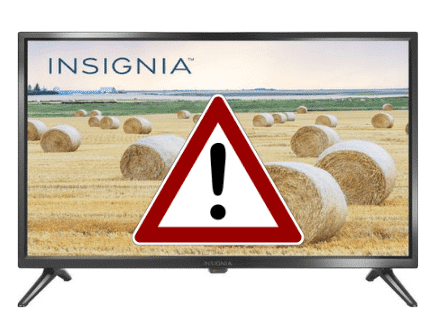Insignia TV Volume Without Remote (How to Adjust Volume?)
Did your remote break, and now you need to adjust the volume on your Insignia TV?
It doesn’t matter if you have Insignia TV, Insignia Fire TV, or Insignia Roku TV. We’ll show you how to do it!
2023-2024 Update
New ways and options came up for changing the sound level on an Insignia TV without the need for a remote:
- First, look at the buttons on the TV: You’ll usually find power, sound, and channel buttons on the front side of Insignia TVs. You can use these buttons to turn on the TV, alter the sound level, or change channels. Pretty easy, right?
- Second, use plug-in tools: Does your Insignia TV have a plug for HDMI? Then, you can use things like smartphones or tablets. If you connect them directly to the TV, they can act like temporary remotes.
- Third, try out the Insignia TV Remote App: This handy app makes controlling your TV without a physical remote a breeze. The Google Play Store offers it for free. This means you can connect your mobile phone to your TV. It puts all the controls right at your fingertips. Sifting through TV menus, adjusting volume, skipping channels, typing in text, and quickly accessing everything becomes quite effortless.
- Fourth, Investigate the Insignia Fire TV Volume Control: Just go to Settings. Next, choose Controllers and Bluetooth Devices, and lastly, opt for Volume Control. That’s it! You can control the volume without your remote! All that’s needed is a suitable device like the AmazonBasics Remote.
- Fifth, Play around with Apple Devices Volume Control: Do you own an Apple device with iOS 12.4 or newer or a Mac with macOS Catalina 10.15.5 or later? You can use the Home app to control the volume of any speakers or receivers supported by AirPlay 2. You can even ask Siri to change the volume for you.
All these developments offer different ways to control your Insignia TV’s sound levels. They make life easier for anyone who might have lost their remote or prefer different ways to control their TV. Talk about convenience!
Insignia TV Volume Without Remote
If your TV remote is broken and you need to change the volume, the easiest way is to try resetting the remote. Simply remove the batteries, wait about 3 minutes, and put them back in. If that doesn’t work, you can use the buttons directly on the TV to control the volume.
Try to fix the remote by reset
Often the simplest solution is the right one. In this case, you can try to fix your remote with a simple reset.
- Remove the back cover from the remote control
- Remove the batteries
- Wait about 3 minutes
- Put the batteries back in
And try the remote again.
This small reset often helps, and it’s better to try it than to buy a new remote right away.
You can also check our dedicated article on how to fix an Insignia TV remote.

The easiest way to turn down or turn up the volume without a remote on your Insignia TV is to use the buttons on the TV.
Most Insignia TVs have buttons like volume up, volume down, input, power, and channel buttons.
There are several options where they can be located depending on your TV model.
1) Buttons on the base of the TV
Try to touch the panel in the middle of your Insignia TV from the bottom.
You might need to try a few different buttons until you find the one controlling the volume.
Here is a schema that can help you:

2) Buttons on the back of the TV
Some Insignia TV models have control buttons on the back on the side.
Here is a picture showing where to look for these buttons:

Note: It is also possible that the buttons are under the flip cover. In that case, search the side and bottom of the TV, and if you find this flip cover, simply remove it.
3) There are no buttons on your TV
It may also happen that you have no buttons on your TV.
It’s common on new models where the manufacturer no longer uses them.
In this case, try one of the following methods.
Use smartphone app
This one is my favorite tip on how to control the volume on your Insignia TV without a remote.
Especially nowadays, when we all have smartphones, whether Android or iOS.
These smartphones have something called an infrared blaster, which we can use to control the TV. Alternatively, control via a connection to the same wi-fi network is used.
It’s very simple. Just download one of the apps below to your phone, connect to the same wi-fi as your TV and follow the instructions in the app.
iOS App: Remote control for Insignia
Android App: Insignia TV Remote
The app is an easy and free solution, so definitely try it.
Use universal remote
Sometimes there is no choice but to simply buy a new remote.
If your Insignia TV remote is broken and the app doesn’t work, the only thing left to do is buy a remote.
The good news is that a new remote for Insignia TV is very cheap. Depending on your TV model, you can find it on Amazon for $8-20.
Replace batteries in your remote
Ok, this is obvious, and you probably already checked it, but I still want to mention it at least.
Try checking the batteries. If you’ve had your TV for a while and haven’t changed the batteries, it’s possible they may be dead.
There’s nothing easier than trying to put new batteries in the remote before you buy a new one.

Conclusion
If you need to turn down your volume, or turn up your volume without a remote, here is what you can do:
- Try to reset the remote controller
- Use hardware TV buttons on the bottom or side of your Insignia TV
- Use a smartphone app on your Android or iOS
- Use universal remote
- Try to replace batteries in your remote
I hope you found at least one of these tips helpful! And here you can learn how to use Insignia TV without a remote.