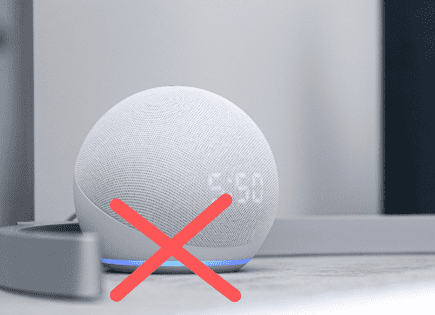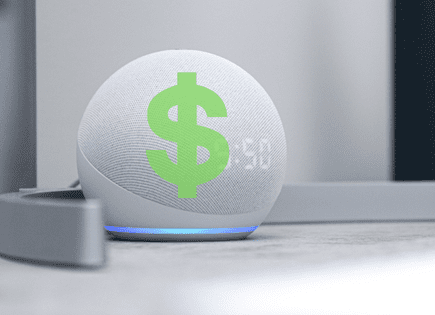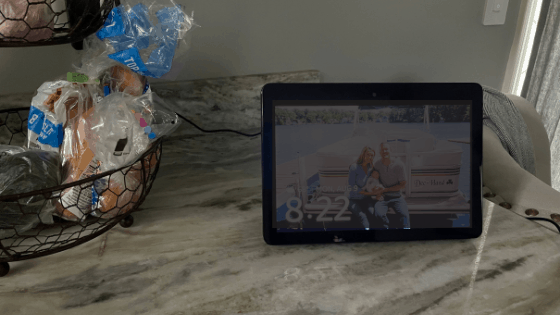
Echo Show – Turn Off Screen (Easiest Way To Completely Shut It Off!)
Amazon’s Echo Show is a great smart hub with a ton of amazing tech built into it. But sometimes you just want to shut it off.
Whether it’s night time and you’re trying to get to sleep, or it’s the morning and you don’t want it so aggressively bright, here are a few ways to turn off the Echo Show screen.
Echo Show – turn off screen completely
The easiest way to completely turn off your Echo Show screen is to simply say “Alexa, turn off the screen”. When given this command, your Echo Show display will go fully black until you either touch the screen or use her wake word again.
This command comes in handy quite a bit and I use it regularly.
But sometimes you’ll want to take it a step further, especially if you’re about to go to bed. That’s when the Do Not Disturb feature comes in handy.
Alexa, Do Not Disturb
If you’re going to bed and you want the screen off AND you don’t want to be woken up from an alert on your Echo Show, use the Do Not Disturb feature.
When you say “Alexa, Do Not Disturb”, your Echo Show screen will dim, showing just the clock, and it will automatically block all alerts for calls and messages.
You can also activate Do Not Disturb by simply swiping down on the screen and clicking it.
Since it is still showing you the clock, the screen will remain partially lit, but there is a way to make the screen completely black, if that’s what you want.
First go to Settings and then Clock & Photo Display. Scroll down to the bottom and toggle OFF the Ambient Clock.
That’s it! Now, the next time you say “Alexa, Do Not Disturb”, your Echo Show will go completely black and it will block any incoming alerts.
To turn your Echo Show back on simply use her wake word or touch the display. Remember to turn off Do Not Disturb mode the next time you use her so you don’t miss any messages!
Adjust screen brightness
There are a few other ways to control the brightness of your Echo Show if you’re not looking to turn the screen off completely.
The most obvious is to swipe down on the screen and a brightness slider will appear. Simply drag the slider to the left to make the screen dimmer and slide it to the right to make it brighter.
The problem with this method is that you have to keep adjusting the brightness throughout the day.
For example, if you dim the screen significantly at evening or in the early morning, you’ll have to manually make it brighter again later in the day.
Luckily Amazon thought of this and introduced a great feature called Adaptive Brightness.
To activate Adaptive Brightness simply go to Settings and then Display & Brightness and then toggle it on.
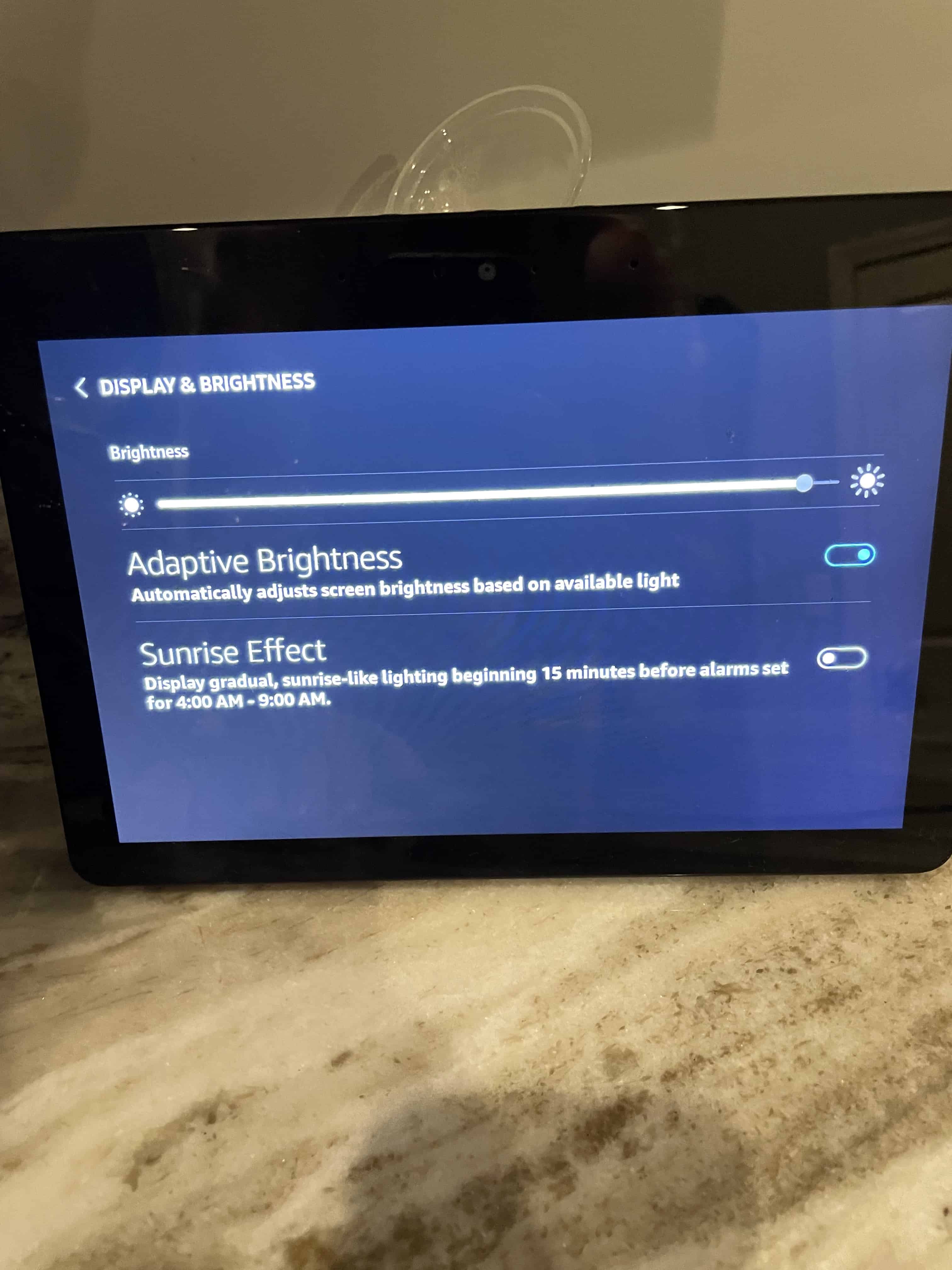
Adaptive Brightness automatically adjusts the screen brightness based on the available ambient light that the Echo Show has.
And while you’re in the Display & Brightness menu, you probably also noticed the Sunrise Effect.
You can toggle on the Sunrise Effect to have your Echo Show screen gradually turn up the screen brightness, beginning 15 minutes before alarm sets for 4:00am to 9:00am.
This is another neat feature that basically slowly turns on your Echo Show before you wake up so that you’re not blinded by it early in the morning.
Conclusion
The Echo Show is a great device and the display comes in handy often but sometimes you just want to turn down the brightness or turn it off completely.
By far the easiest way to turn off the Echo Show screen is to use the command, “Alexa, turn off the screen”.
This command will turn the Echo Show display completely black. You can turn it back on again by either touching the display or using the wake word.
Another way to turn off the screen completely is to first toggle off the Ambient Clock and then use the, “Alexa, do not disturb” command.
This will shut the display off completely and all incoming alerts will be automatically blocked. This is great if you’re trying to go to sleep and don’t want to be woken up in the middle of the night.
If you’re not looking to shut the screen off completely, there are a few other ways to adjust brightness.
The easiest is to swipe down on the screen and use the brightness slider to adjust the screen.
In addition to the brightness slider, there are two features, Adaptive Brightness and Sunrise Effect, that allow your Echo Show to automatically control the brightness of the device for you based on the available ambient light or the time, respectively.