
Sceptre TV Won’t Turn On (Do THIS First!)
Unfortunately, after awhile, just about all Sceptre TVs experience the same issue – they simply won’t turn on. There are many documented instances of Sceptre TV owners who report having this very issue.
The good news is there is a quick fix that works for most people.
If your Sceptre TV won’t turn on, you need to power-cycle your television. Start by unplugging your TV from the wall. Then press the power button on the TV and hold it in for 30 seconds. Give it another 30 seconds before plugging your TV back in, and it should turn on now!
 Quick Summary
Quick Summary
Sceptre TVs that won't turn on can be fixed by power-cycling: unplug, then hold the power button for 30 seconds before plugging it back. If unsuccessful, try resetting the remote, ensuring the power cord is connected, and checking the TV is on the correct input source. Also, test different power outlets, and inspect your breaker panel for tripped switches. Check whether the backlight works, and lastly, a broken motherboard could be the issue.
TV needs to be reset
If your Sceptre TV won’t turn on, the very first thing you should do is power-cycle it. “Power-cycling” simply means temporarily unplugging an electronic device from its power source.
1. To power-cycle your television, start by unplugging it from the wall. Once unplugged, locate the power button on the TV itself.
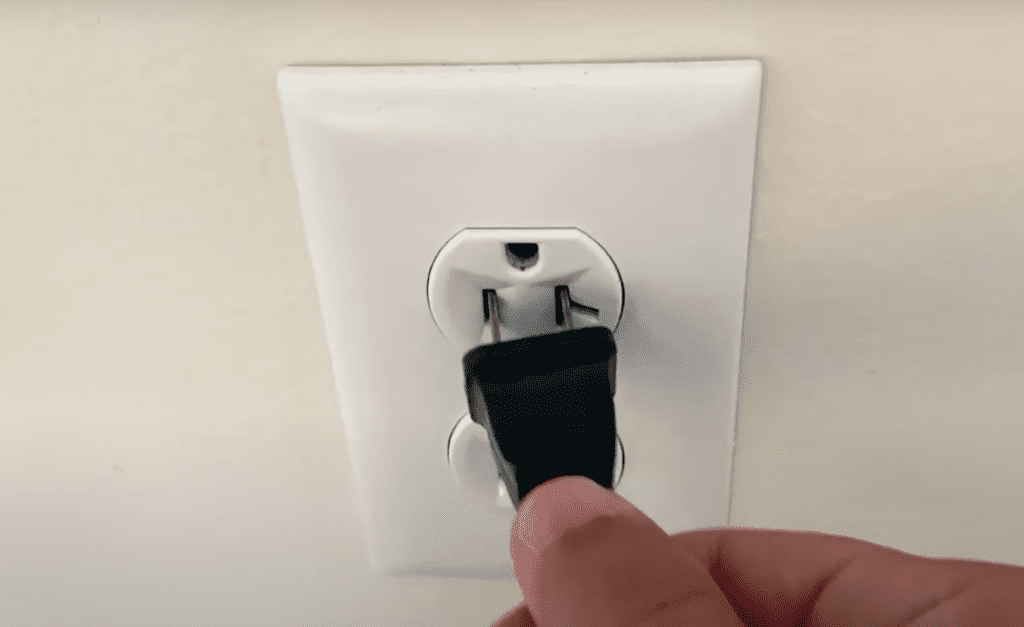
Finding the power button can be a bit tricky sometimes. The most common Sceptre TV power button locations are:
- Center of the TV, underneath
- Front right of the TV, underneath
- Back of TV on the left-hand side
- Back of the TV on the right-hand side
2. Once you locate your TV’s power button, press and hold it for 30 seconds. After the 30 seconds are up, go ahead and release it. Then wait another 30 seconds before plugging your TV back in.
Pressing the power button helps drain any residual power built up inside your television’s capacitors, resulting in a proper restart.
For about 70% of you, simply following these steps will get your Sceptre TV to turn on again. The remaining 30% of you should keep reading.
Remote control needs to be reset
If power-cycling your TV didn’t do the trick, here’s the next thing I want you to do:
1. Remove both batteries from your Sceptre remote control.

2. Once the batteries are removed, press and hold the power button on the remote for 15 seconds. Not 5 seconds. Not 10 seconds. 15 full seconds! Then put the batteries back in your remote and try turning on your Sceptre TV.
If you think the issue could be with the remote control, there are more solutions in another post about Sceptre TV remotes not working.
If this worked, great! If not, read on.
Power-cord isn’t fully connected
Some Sceptre TV models have a power-cord that comes loose too easily. If your TV gets bumped, or is moved even slightly, the power-cord is at risk of disconnecting.
1. The first thing you should do is disconnect the power-cord from the back of the TV (not the wall!). Wait about 30 seconds or so.
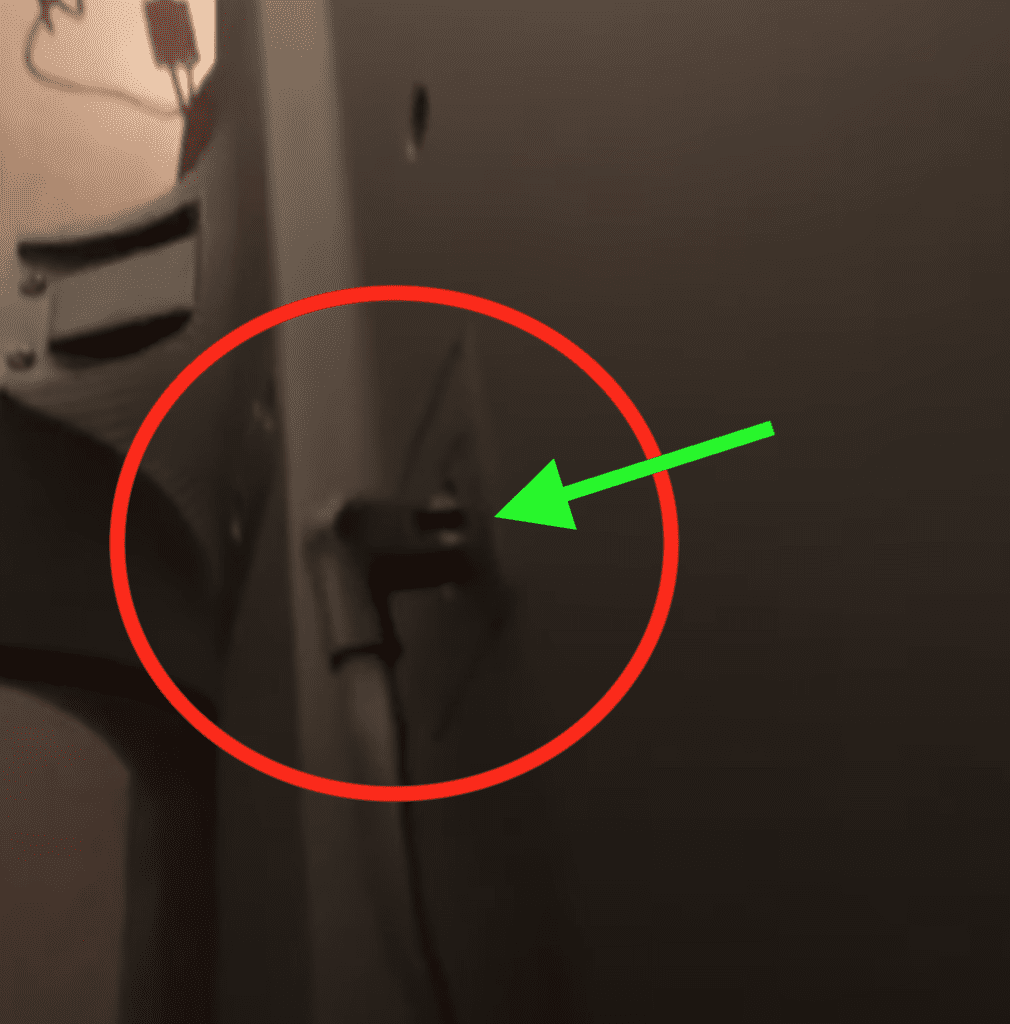
2. Then plug the power-cord back into the back of the TV. This time, press firmly on the plug, and make sure it is secure!
Go ahead and try powering on your TV and see if it is working again.
TV is on the wrong input source
Another common cause of Sceptre TVs “not turning on” is because you have your TV on the incorrect input/source channel.
If you’re trying to watch cable TV, for example, and your cable box is connected to the “HDMI 1” port in the back of your TV, but your TV is on the “HDMI 2” channel, your TV won’t work as expected.
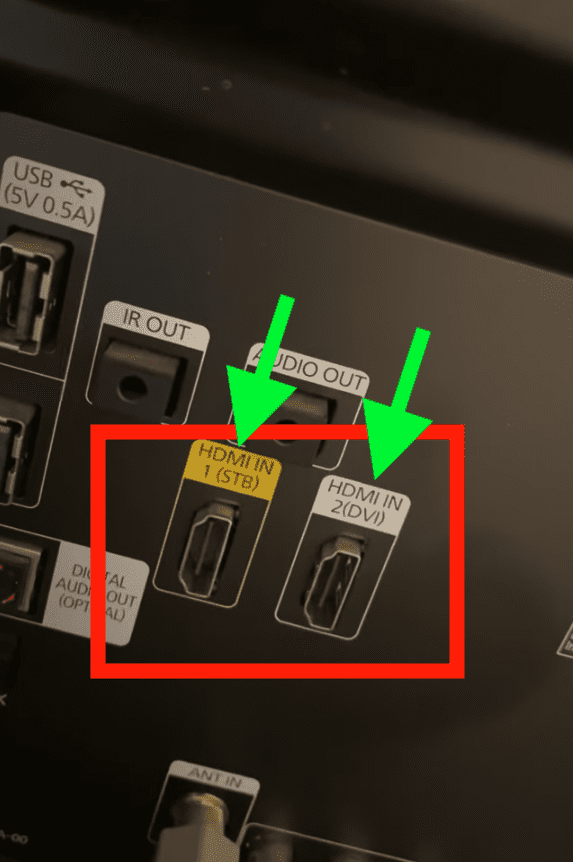
1. The easiest way to fix this is to simply press the input/source button on your remote and toggle to through each and every source/input channel until your TV is working again.
If your Sceptre TV remote doesn’t have an input/source button on the remote, you can try locating navigation buttons on the TV itself and use them to change inputs.
Electrical outlet isn’t working
It’s also possible that the outlet your TV is plugged into simply isn’t working.
1. One way to quickly check this is to simply plug your TV into a different power outlet and see if it turns on.
If it turns on, you know you’re dealing with a faulty outlet, not a faulty TV.
You should also locate your home’s breaker panel and see if one of the breakers is “tripped”, or “OFF”.
The breaker panel is usually located in the basement and has many different switches that are either in the “ON” or “OFF” positions.
2. Look for any switches in the breaker panel that are in-between ON and OFF. If you find one in the middle, move it to OFF first and then back to ON.
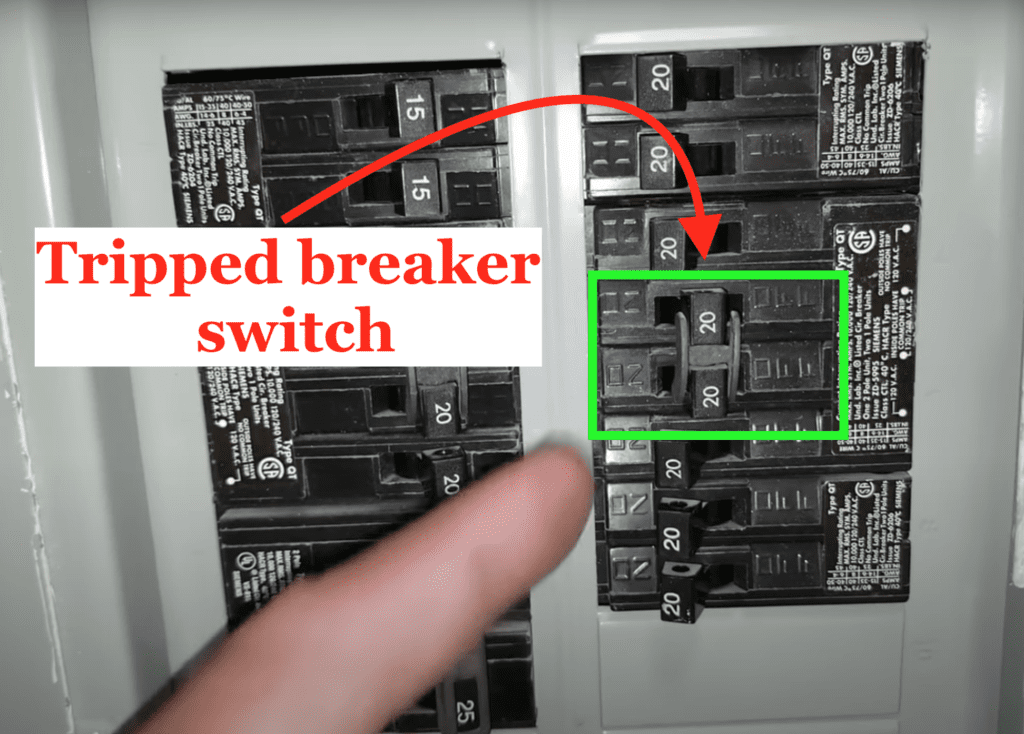
This should reset the breaker, and your power outlet should work again.
Backlight stopped working
If you’ve made is this far, it’s quite possible you have a hardware issue on your hands.
The first, and most common hardware issue, is that the backlight on your Sceptre TV stopped working.
Fortunately, this is pretty easy to test.
1. Grab a flashlight, or use the flash from your smart phone, and shine it onto your TV while your TV is “ON”. Make sure you’re up real close – the light should be about 6 inches away from your screen.
Examine your TV screen closely, and check if there is a faint image on the screen when you flash light onto it.
You might need to move the light around a bit, and try different depths/angles in order to really see if there is any image on the TV.

If a very faint image does appear, it is highly likely that your TV’s backlight is broken and needs to be fixed.
Motherboard is broken
Another very common hardware issue with Sceptre TVs is a fried motherboard.
The motherboard (sometimes called the main board) is the brains of your television. It can be easily identified as the circuit board that has audio and video inputs and outputs connected to it.
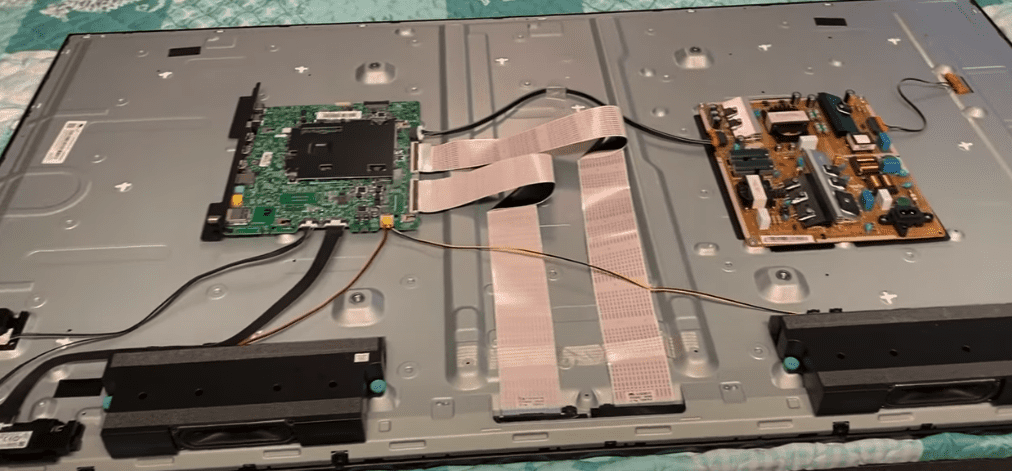
One key function of the motherboard is to communicate with the power board in order to turn on the TV’s backlight. So if the motherboard isn’t working, the backlight won’t turn on and your TV will remain dark.
Unfortunately faulty/broken TV circuit boards are much trickier to diagnose and require you to remove the back paneling of your TV. In most cases, you’re better off sending your TV in for repair, or buying a new one.
Conclusion
When your Sceptre TV won’t turn, do the following:
- Unplug your TV from the wall
- Remove batteries from Sceptre remote control
- Make sure Sceptre TV power cord is securely connected
- Select the correct input source channel
- Try a different electrical outlet
- Check the breaker panel for a tripped switch
- Test if the backlight on your TV is broken
- A circuit board, such as the motherboard, might be broken
If you try each and every one of these fixes, I am extremely confident you’ll get your Sceptre TV working again!




