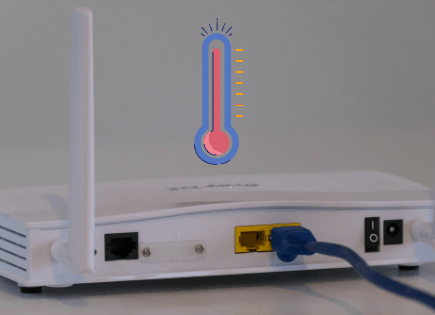Nanit Local View Only (What Does It Mean and How to Fix It)
I recently bought the Nanit baby monitor for my home and I’ve noticed that about once a week or so the app says “local view only”.
The video feed and volume continued working fine, but I had no idea what the alert meant so I reached out to Nanit directly.
Nanit local view only – how to fix it
When your Nanit baby monitor is stuck in local view only it means your Internet is down, but your WiFi is still active. To fix it, unplug your router, wait 60 seconds, and plug it back in. This should re-establish your Internet connection and get you out of local view.
If you’re like most people, your first reaction is probably, “Huh? If my Internet is down, isn’t my WiFi down too?”
Actually, no – the Internet and WiFi are not the same thing. Mind-blowing, I know. I’ll explain in a moment.
But before I do, I want to clarify something else.
Yes, your Nanit baby monitor can work without Internet access, but it still needs power and an active WiFi signal.
So basically your Nanit has to first be set up using an active Internet signal and only after establishing that connection can it work with just WiFi (in the event you lose Internet in the future).
And it has to be connected to the same WiFi network you used when you originally set up your camera- it won’t work on just any WiFi network now.
To get the monitor to work on a different network, you would have to re-setup your Nanit on that WiFi network – which requires the Internet.
WiFi vs the Internet
You’ve most likely experienced this before – your phone has a strong WiFi signal, but you can’t connect to the Internet.
That’s because they are two different things, and understanding how and why they are different is the key to understanding why “local view only” keeps popping up in your Nanit app.
WiFi is simply a technology that allows your computer, smartphone, etc. to connect wirelessly to your LAN (Local Area Network).
Think of WiFi as a replacement for the cable people used to need in order to connect to their routers.
The Internet, on the other hand, is the name used for the hundreds of millions of connected, smaller networks out there in the world.
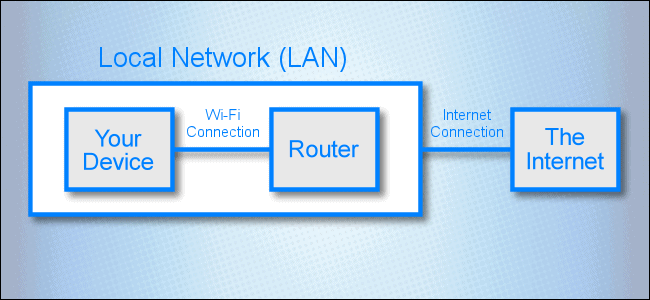
Sometimes the connection between your Local Network and the Internet goes down (there are a number of reasons why this might happen that we’ll cover in a bit).
So your Nanit and smartphone, for example, can have a strong WiFi signal and be actively connected to your router (your Local Network!) but not the Internet.
When this happens, your Nanit will still work by using just your router (Local Network).
This is actually a great feature to have because it means that as long as you have power and your WiFi is on, you can still use your Nanit, even when the Internet goes down.
How to re-establish your Internet connection
Ok, so now we know our Nanit is showing “local view only” because our Internet was disconnected but our WiFi is still active.
To fix this, we need to get our Internet back online.
Option 1: Power cycle your router/modem
There are a few ways to reestablish your Internet connection, but the easiest and most successful way is to just unplug your router/modem from the wall, wait 60 seconds, and then plug it back in.
After your router is plugged back in, go ahead and unplug your Nanit monitor and leave it unplugged for 60 seconds before plugging it back in.
This will get most people back online and out of local view on their Nanit.
Option 2: Hard reset router – factory reset
If it doesn’t, the next fix I would try is a hard reset of your router. There is usually a small reset button somewhere on your router that you can press and hold in for 15 seconds.
This will hard reset your router back to its factory settings. Note that if you do this, you will need to reset your Internet with a new network name and password.
If you tried unplugging your router/modem and hard resetting it and you’re still having Internet trouble, it could be because your Internet provider’s network is down.
In that case, I would call your Internet provider directly and they can help you troubleshoot further.
Reasons for lost Internet connection
There are a handful of primary reasons that your Local Area Network might lose its connection with the wider Internet.
Probably the most common reason is an issue with your Internet Service Provider.
The issues can range from fiber cuts to core outages and they can take down your Internet for minutes or even days.
When I lived in Boston, there were several times when my Internet was down for 8+ hours. Both occurrences were due to workers accidentally cutting through my ISP’s fiber underground.
Another pretty common reason that the Internet goes down is due to technology or device/hardware failure.
The reality is, no matter how much money you spend on the latest router technology, it can, and will fail from time to time.
More often than not the failure is temporary and can be fixed by restarting the router but other times it can be permanent. In that case, a new router would be needed.
Lastly, human error plays a big role in lost Internet connections.
Human error examples include not setting up the router/modem equipment correctly, loose wires, incorrect WiFi passwords, etc.
It doesn’t take much for a kid to walk by and yank out a cord or two without you knowing.
Conclusion
If your Nanit baby monitor app is telling you that it is in local view only, it means that you’ve lost your Internet connection and are now using your WiFi only (or your Local Area Network).
The key to understanding this is realizing that WiFi and the Internet are NOT the same thing.
WiFi is a set of technologies that enable your phone, computer, etc. to connect to your Local Area Network (your router!).
The Internet, on the other hand, is the hundreds of millions of smaller connected networks throughout the world.
Your WiFi helps establish a connection with the Internet, but sometimes your Internet connection is lost but your WiFi is still active.
Internet connections can get dropped for a number of reasons but some of the most common are issues with your ISP, issues with your router/modem, and human error.
To re-establish your Internet connection, try unplugging your router or hard resetting it. If neither works, you should call your ISP directly and they can help troubleshoot.
Good luck with your Nanit baby monitor. Thanks for reading!