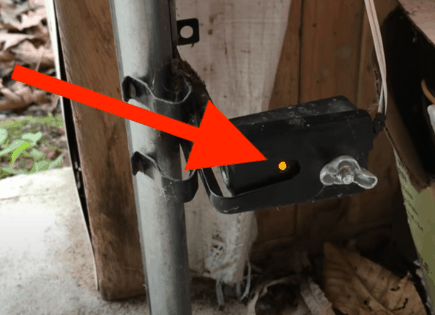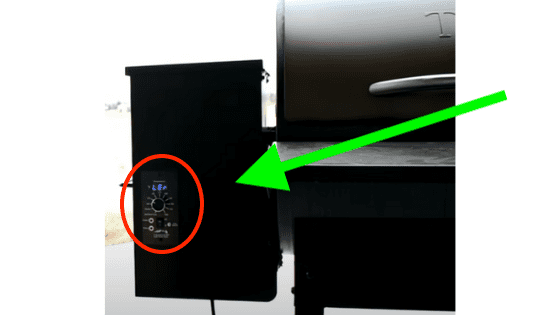
LEr Code on Traeger Grill (Check Your Fire Pot!)
There is nothing quite as frustrating as your expensive grill conking out in the middle of a cook. If your food is still raw, and you’re seeing the LEr code on your Traeger, don’t panic, this is a really common issue.
LEr Code on Traeger
The LEr code on Traeger grills stands for “Low Error Reading.” When you see this message, it means your grill automatically shut off because its temperature dropped below 125 degrees for more than 10 minutes. Your grill’s Fire Pot, RTD Sensor, or P-setting is most likely to blame for this error.
Luckily, there are some simple, proven troubleshooting steps that you can follow to get this fixed. If you try each of these fixes below, there is a very high likelihood that your Traeger will be back up and running!
Before you try any of these fixes, make sure you turn off and unplug your grill. Wait for it to cool off completely before proceeding. Since you’re getting the LEr code, your Traeger is likely not that hot, but better to be safe than sorry!
Clean the Fire Pot
The Fire Pot is the most likely cause of the LEr code you’re seeing, so that’s where we will start troubleshooting.
Start by removing the lower and upper grill grates, the drip tray, and finally the heat baffle. Underneath the heat baffle, in the center of your grill, is the Fire Pot.

This Fire Pot needs to be clean. Otherwise, your Traeger’s temperature control will get all messed up.
If you see too many pellets inside, or sawdust starting to clump up and cake on the sides, then it is time to clean it!
You can use a butter knife to scrape the sides of the pot, knocking off any build-up. Once you finish that, use a shop vacuum to vacuum out the debris.
Hint: Try not to suck out the pellets from the auger. Otherwise, you’ll have to re-prime it!
Going forward, make sure you are using high-quality pellets. Your pellets should be solid, dry, and shiny, not damp or crumbling. If your bag of pellets got wet, or it looks like sawdust, just throw it out.
Fix the RTD temperature sensor
If your Fire Pot is all cleaned out and you’re still seeing the LEr code, it’s time to take a look at your grill’s RTD temperature sensor.
On the inside of your grill, you’ll find the RTD temperature probe.
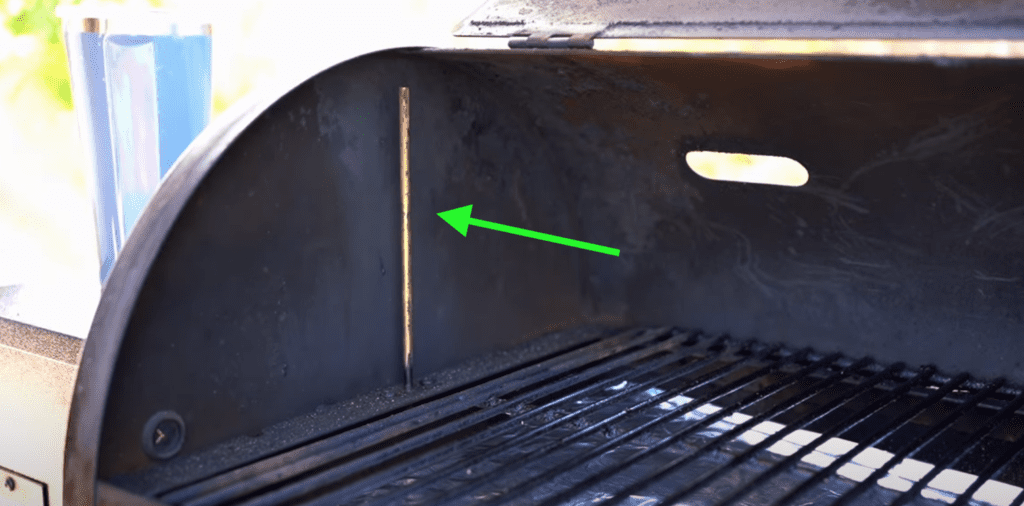
The purpose of this sensor is to monitor the temperature inside your grill. It helps maintain consistent temperatures, so it’s something you want to work correctly!
Check and make sure that this probe is not damaged in any way. If it is bent, chipped, or broken, you’ll need to replace it.
Also, make sure that it’s not touching the inside of your grill – there should be space between the sensor and the side of your grill.
To ensure that the RTD sensor is working correctly, you can perform the following test:
- First, turn on your grill and document the temperature reading you see on the controller
- Compare this temperature reading with the temperature outside that day
- If the outside temp is within 20°F of your grill temp, then your sensor should be fine
- If there is a greater than 20°F difference, you’ll need to replace the sensor
Keep in mind that if your grill is located directly in the sun, the temperature difference might be impacted and this test won’t work well, so do your best to avoid direct sunlight.
Protect your Traeger from the weather
The weather can also greatly impact the RTD sensor’s ability to maintain internal grill temperature.
If it’s too cold or windy, your grill is going to have a really hard time holding the correct temperature.
You can try:
- Using a grill insulation blanket
- Setting up a space heater nearby
- Grilling in your garage (with the garage door open) or some other shielded area

Anything you can do to protect your grill from extreme weather will go a long way during your cook.
Adjust your grill’s P-Setting
Your Traeger grill has a “Pause setting,” or P-Setting, that tells the augur when to add more pellets into the Fire Pot. It helps maintain grill temp.
If you’re running too hot or too cold, or having trouble maintaining temperatures, you should definitely adjust the P-Setting.
On older grill models, there is a button to the right of the LED that you can push to scroll from p1, p2, or p3. Usually, it’s covered by a sticker. Just remove that sticker and then use a paperclip or a pen to push it in.

Newer models don’t have a manually adjustable P-Setting and instead can be adjusted using the electronic display on the face of the grill.
The higher the P-Setting, the cooler your grill will run. The lower the P-Setting, the hotter your grill will run. If your grill is running too cool, go down one P-Setting.
Make your adjustment and then turn your Traeger off to reset it and then start it back up again like you would from the beginning. So if you were smoking, go to Smoke and start a new cycle.
Other possible fixes
While unlikely, there are a few other possible reasons you’re seeing the LEr code.
One has to do with your Traeger’s chimney. The chimney needs to be cleaned out from time to time. If it is blocked with soot, the grill won’t regulate the temperature correctly.
Another possibility is that the induction fan on your grill isn’t working properly. When your grill is starting up, you should be able to hear this fan pretty easily.
If you can’t hear it or it sounds off, try cleaning it and then start over. When the induction fan isn’t working correctly, the temperature can’t be controlled.
Traeger warranty
If none of the above fixes resolved your LEr code issue, you should look into your Traeger service and warranty agreement.
For US customers, Traeger offers a 3-year warranty, which is pretty amazing. So if it’s been less than three years from your purchase date, it’s likely that any required replacement parts are covered!
Conclusion
LEr code on Traeger means that the internal temperature dropped below 125 degrees for more than 10 minutes and the grill shut off as a result.
To fix this, you should try:
- Cleaning out the fire pot
- Checking that the RTD temperature sensor isn’t bent or chipped
- Protecting your grill from extreme weather
- Adjusting the P-Setting
- Cleaning the chimney
- Listening to make sure the grill’s induction fan is working
If you’ve tried all of these fixes, and you’re still having issues with the LEr code, you should contact Traeger support at 1-(800)-872-3437.
I hope you were able to fix the LEr code on your Traeger. Thanks so much for reading!