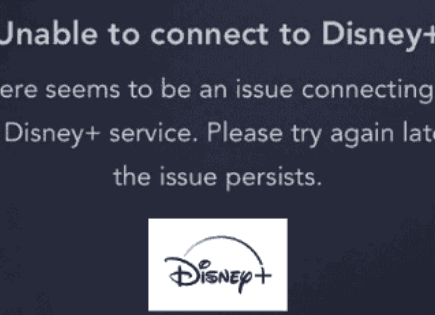Is 400 Mbps Good For Gaming? (YES, but!…)
When you are gaming on a PC or console device such as PS4 or Xbox, you want to be sure your internet connection is fast enough to keep up with other players and allows you to stay competitive.
In order to get the best gaming experience possible, you need to have good download speed, good upload speed, low latency, and low ping.
So, is 400 Mbps good for gaming? When it comes to raw download speed, anything above 25 Mbps is good for both PC and console gaming. Speeds above 100 Mbps are considered fast and are great for multiple gaming consoles running at the same time.
Download Speeds and Gaming
While download speed isn’t the only thing you need to consider when looking for a new internet service, it is one of the more important considerations.
On average, you will only need a 3 Mbps download speed to enjoy most online games. That being said, more is always better. It will help especially when downloading and installing the game for the first time.
With most internet service providers, the upload speed is normally similar to the download speed, but if you are unsure just ask your provider.
For standard online games, you only need an upload speed of 1 to 3 Mbps for a good relay between your computer and the gaming servers.
If you plan to stream your games to an online streaming platform, you may want to consider a higher upload speed such as 5 Mbps or more.
This will ensure you have enough upload power to communicate with the game server as well as the streaming platform to which you are sending your gameplay.
Most broadband connections have at least 25 Mbps download speed and around 10 Mbps upload speed as their basic package.
This is fast enough for MMORPG gaming and streaming on either a PC or console device.
In addition, if you are using a broadband connection, having multiple gamers in the same household is easy.
The speeds in even a basic internet package should be high enough for multiple people to play their online games together. However, it may start to struggle with more than one person streaming.
Other Factors Impacting Internet Connections
Gaming on a PC or console device is not just limited to your internet download speed. In fact, the download speed is only crucial when getting the game installed and doesn’t matter as much when you are actually playing.
Internet service providers will advertise their download speed but don’t typically cover other aspects of their service which are equally important.
Most console games suggest a 3 Mbps download speed and a 1 Mbps upload speed. This is especially true for both Xbox and PlayStation games.
If you have a 400 Mbps download speed, chances are good you have more than 1 Mbps upload speed. But if you are unsure, you can always contact your internet service provider to find out.
In addition to download and upload speed, you also have to take into consideration other factors when it comes to getting the best gaming experience. These include:
Latency
This is the measurement of the time it takes for your computer to communicate with the game servers.
Your latency is measured in milliseconds and should be as low as possible.
If your latency is more than 100ms, you may notice lag or delays in input during battles or other crucial moments within your games.
Ping
This will determine your latency, and should also be a very low number.
If you have high ping, you may be able to improve this by playing on game servers closer to your physical location.
For example, ping is usually high if a North American player is playing on a European server.
Packet Loss
This is a term for when information that is being sent from the gaming servers gets lost or delayed in getting to your computer.
Packet loss is common during large-scale MMO battles, or when you are pushing your internet connection to its max by streaming your games.
Lag
When you notice your game is not responding at the same time you press a button on your keyboard, mouse, or controller, this is considered lag.
Lag can mean the end of a competitive gaming session. Lag will put a damper on casual gaming too.
High latency and ping can equal lag, as can a slow internet connection or a high percentage of packet loss.
Different Types of Internet Connections
There are a variety of ways you can get internet into your home, but not all will be suitable for online gaming.
Some connections naturally provide a higher speed, while others are much slower and can be unreliable.
Deciding which connection is best for you will depend on your gaming intentions, physical location, and budget.
Not all internet services are available in all areas, and in some rural locations, you may be limited to satellite internet only, for example.
In most cities, you should have a variety of internet service providers and you can easily shop around to find the best one.
Mobile Networks
These are extremely common for most people to have in their pockets.
It’s not uncommon for most mobile phones to have some kind of data that allows online browsing and some gameplay.
However, using your mobile phone as a hotspot for gaming is not a good choice due to the lower speeds and much higher cost.
Satellite Internet
Sometimes this is the only option for very remote areas, and it can be extremely slow and unreliable.
Satellite internet requires an antenna to communicate with orbiting satellites which can increase latency and ping by incredible amounts, making most shooter games unplayable.
But Starlink has taken satellite internet to the next level and is a great option for folks living in more remote areas. Unfortunately, a Starlink connection switching from one satellite to the next will likely impact online play.
Fiber Optic
Fiber Optic is one of the fastest types of internet connection. Anyone with a fiber connection should have no problems with online gaming or streaming.
In fact, you can usually have multiple gaming consoles and computers online at the same time with limited or non-existent lag and latency issues.
Cable Internet
This service can vary depending on who provides it.
Normally it can provide a very stable connection with decent speeds, but it can also suffer from a wide range of issues that cause downtime including poor connections, nearby construction, and more.
DSL
Digital Subscriber Line or DSL is generally viewed as a high-speed connection that runs through the standard telephone line.
While most DSL providers advertise speeds of 100 Mbps or more, subscribers rarely get those speeds at home and will instead be limited by hardware and local infrastructure.
Wired or Wireless
Having wired internet means that you need to keep your console device or computer near your source of internet, such as a router.
Wireless connection will allow you to move your device throughout your house and still maintain a connection.
A wireless connection does give you freedom of movement, and a single connection can work for multiple devices in multiple rooms of your home. However, obstructions such as brick walls, doors, floors, and other electrical devices can affect the wireless connection.
With a wired connection, you eliminate the problems associated with physical obstructions, but will instead be limited by the length of the physical cable that connects to your computer or console device.
However, this in and of itself can improve your latency and ping giving you a much better gaming experience.
Wireless connections can sometimes be improved by purchasing boosters.
These are more powerful routers or extenders that help your connection make it around or through obstructions such as walls, fireplaces, or other physical obstructions.
In some cases, having a booster near your computer or console device is all it takes to get that last little pull of internet connection into your gaming room.
Whenever possible, always try to game with a wired connection. Even if your internet service is provided by a wireless connection, you will have a router somewhere in your home that “collects” the internet.
Connecting an ethernet cable to the router and then to your computer can improve a wireless connection. It won’t be an actual wired connection like DSL or fiber optic, but having the wire from the router to your PC will definitely put an end to obstruction issues within your home.
Conclusion
So, is 400 Mbps good for gaming? If you’re using a wired or wireless connection, a download speed of 400 Mbps is more than fast enough for gaming on a PC or console.
Always keep in mind that download speed is not the only consideration. Upload speed is equally important, as are latency, ping, and packet loss.
Various types of internet service can also provide better or worse connections depending on the service provider.
Take the time to shop around for the best internet connection. Especially, if you plan on streaming your gameplay or if there will be multiple gamers in the same house playing on their devices at the same time.
Thanks for reading!