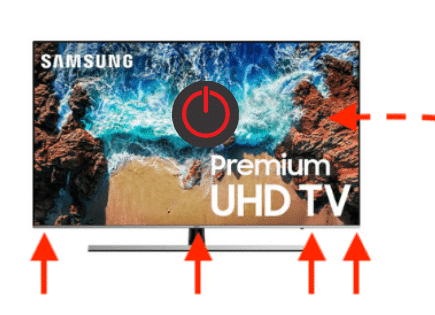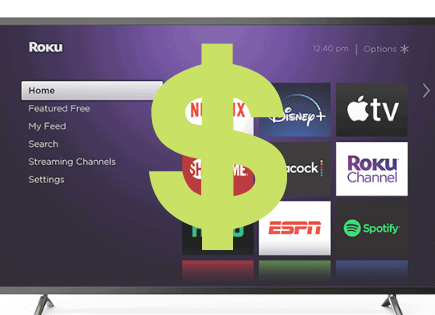How to Turn on Roku TV Without Remote (Hidden POWER Button)
Roku TVs are known for terrible power button placement – they’re basically hidden! So if you lost your remote, you’re probably wondering how to turn on your Roku TV.
Turn on a Roku TV without the remote by pressing the power button on your TV. The power button can be found in a few different places. First, check the middle underside of the TV. If it’s not there, check the back of the TV on the right side. Alternatively, you can also check the back of the TV on the left side. If you still haven’t found it, check the front left, underside of the TV.
The good news is that regardless of which Roku TV brand you own, TCL, Hisense, Westinghouse, Philips, Element, RCA, etc., every single Roku television comes with a power button on the TV itself. You just have to find it!
 Quick Summary
Quick Summary
Roku TVs have a hidden power button that can be hard to locate. Check underneath the center of your TV, the back on either the right or left side, or the front left underside. All branded Roku TVs have this button somewhere. If you can't find it, download the Roku app and use your phone as a remote. Alternatively, program a cable or satellite remote to work with your Roku TV. Buying a replacement remote is the final resort.
If you’ve lost your Roku remote, you will need to turn the TV on using the power button located on the TV itself.
Ultimately the exact location of the power button on your TV will depend on the year, make, and model. Here are the four main spots to check. Note that for all directions below, assume you are facing the front of the TV.
1. Middle, underside
The most common location for your Roku TV power button is right underneath the center of the TV. If you can’t find it, don’t feel discouraged, it’s an incredibly hidden spot and many people don’t even know it’s there.
Depending on which model you have, the actual power button may be positioned slightly forward on the underside, or further back, but regardless that’s where you’ll find it.
Just reach underneath and feel around until you locate it.

2. Back of TV, right-hand side
If you searched and searched and you simply could not find the power button on your Roku TV, I’d be willing to bet it’s on the back right-hand side of the television.
Another tricky, somewhat poorly placed power button by Roku.
Move the TV slightly away from the wall and take a look at the back, right side of your TV. You should spot a small power button there.
If you don’t see it, it might be worth grabbing a flashlight. If there is nothing on the back right side, go ahead and check the back left side for good measure...
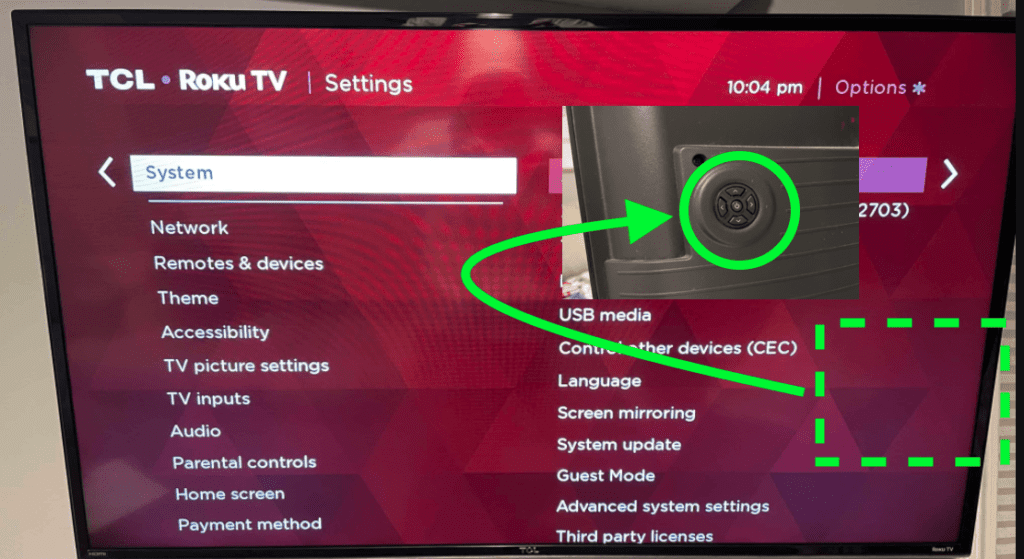
3. Back of TV, left-hand side
If you didn’t find the power button on the back, right-hand side of your Roku, it’s time to check the back, left-hand side of the television.
Once again, move the TV slightly away from the wall and take a look, this time on the back, left side of your TV. You should spot a small power button there.
If you own a Sanyo Roku TV, definitely check this spot!
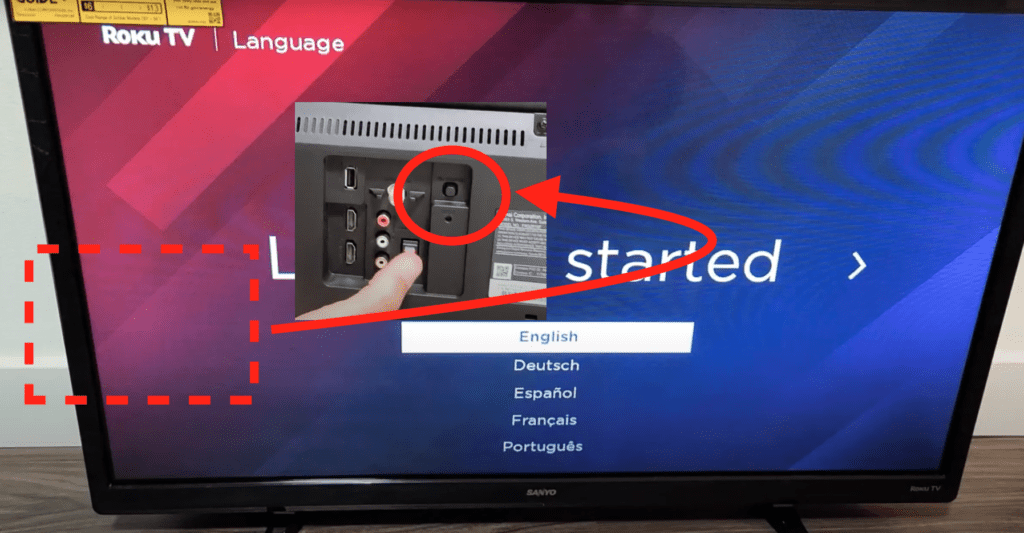
4. Front left, underside
This power button placement is especially terrible! It’s as if Roku was playing a game of hide and seek.
Feel along the front left underside of your Roku TV, and you should come across the receiver (this is what your remote interacts with). Just behind that receiver is a very small power button. It’s really easy to miss. Simply press around here until you see the TV turning on and off.
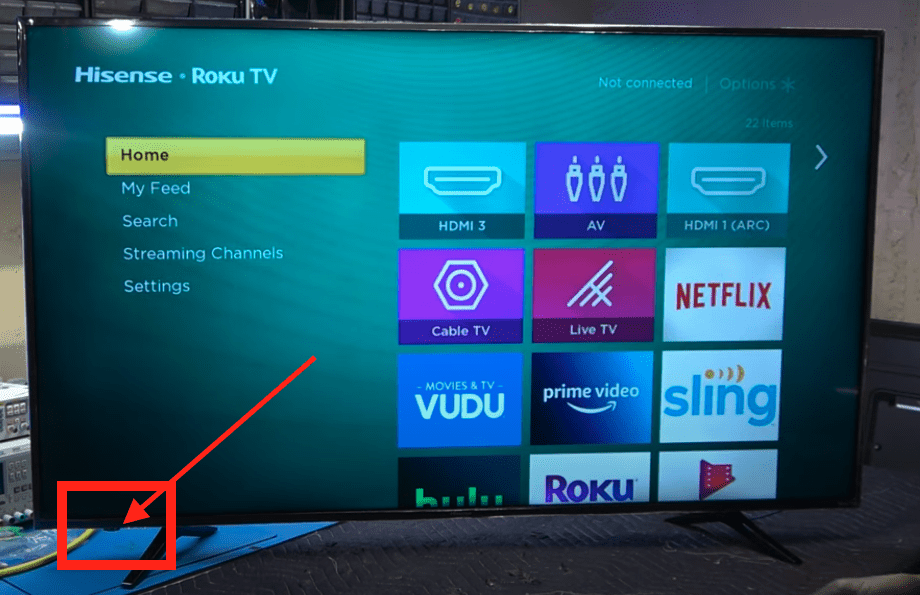
Roku TV user manual
If you’re still having trouble finding your Roku TV’s power button after following my instructions above, you can try to track down the user manual for your exact model number and year.
You should be able to get the exact model number from the back of your TV. Type it into Google along with the brand, followed by “user manual.”
You’ll likely find a diagram in that manual detailing exactly what and where every button on your TV is.
Use the Roku App as a remote
If, for whatever reason, you still can’t seem to find the power button on your TV, you can use the free Roku App to turn on your television!
Simply type “Roku” into the Apple App Store or the Google Play Store, and download the Roku app to your smartphone or tablet.
Once it’s downloaded you’ll immediately be prompted to search for nearby Roku devices. Your Roku TV should automatically appear in the list. Go ahead and select it to connect.
Once your Roku TV is connected to the Roku app, you can use your phone as a remote and power on your TV.
Just press the red power button!
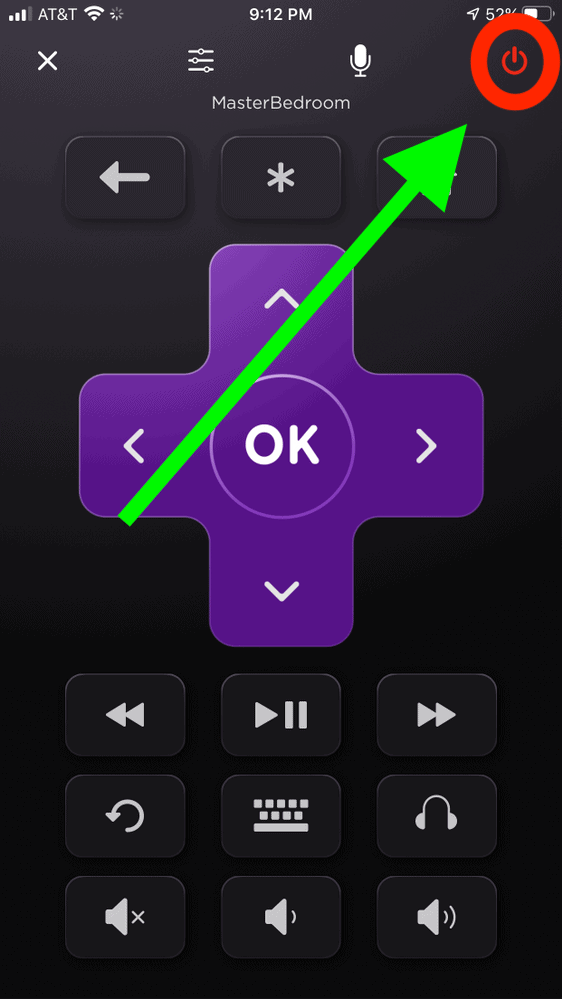
If you downloaded the app and you’re having trouble finding your TV to connect to, follow these steps:
- Close out the Roku app
- Unplug your TV from the wall
- Wait at least 10 seconds, then plug your TV back in
- Wait 30 seconds for the TV to connect, open the Roku app again, and try to connect
Try using a cable or satellite remote
Another good option is to try using one of the extra remotes you have lying around to turn on your TV.
Cable and satellite remotes work great with Roku TVs, so if you have one, consider programming it to your TV!
Here are all the Roku remote program codes you could possibly need.
Just find the code in the chart provided and follow the instructions from your service provider to program your cable or satellite remote.
Keep in mind that not all buttons on your Roku TV remote can be programmed to the buttons on your cable or satellite remote.
Buy a replacement Roku remote
Finally, if all of the above tips do not offer a viable solution, you may have no other choice but to replace your Roku TV remote.
Luckily, a replacement remote does not cost much. You might even consider buying a spare remote for emergency purposes.
Conclusion
If you’re wondering how to turn on your Roku TV without a remote, you need to use the power button located directly on the TV. The good news is that every Roku TV comes equipped with a manual power control button. You just have to find it!
The main places to look for your Roku TV’s power button are:
- Middle, underside
- Back of TV, right-hand side
- Back of TV, left-hand side
- Front left, underside
If you still can’t locate your TV’s power button, try finding the manual for your television online. It should have a diagram of all your TV’s buttons and their locations.
Finally, if you can’t find the power button, you can try using the Roku App or a cable/satellite remote.
I hope you were able to figure out how to turn on Roku TV without remote control. Thank you for reading!