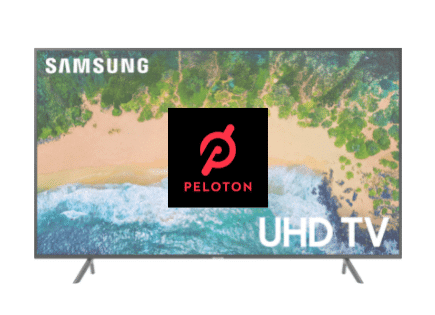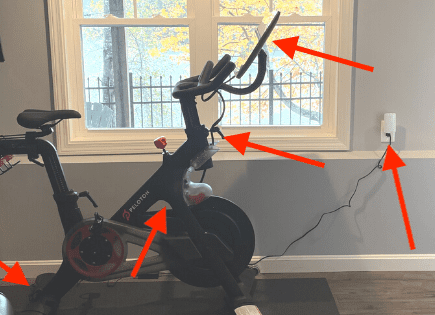How to High Five on Peloton (2 Methods!)
A big part of what makes Peloton so successful is the community they’ve built. When you own a Peloton, you feel like you’re part of something bigger.
Peloton nurtures this community, and even allows the community to interact with one another in a number of different ways. One way this interaction occurs is through the high five feature.
How to high five on Peloton
To high five someone on Peloton, make sure you’re on the “HERE NOW” tab of the leaderboard. Find the person you want to high five and simply touch on the person’s profile image. You will see a hand icon appear, confirming you’ve successfully high fived them!
If you are in a class and you can’t see the leaderboard, that means it’s hidden. To unhide it, simply click the small icon on the top, right hand side of the screen. The leaderboard should reappear!
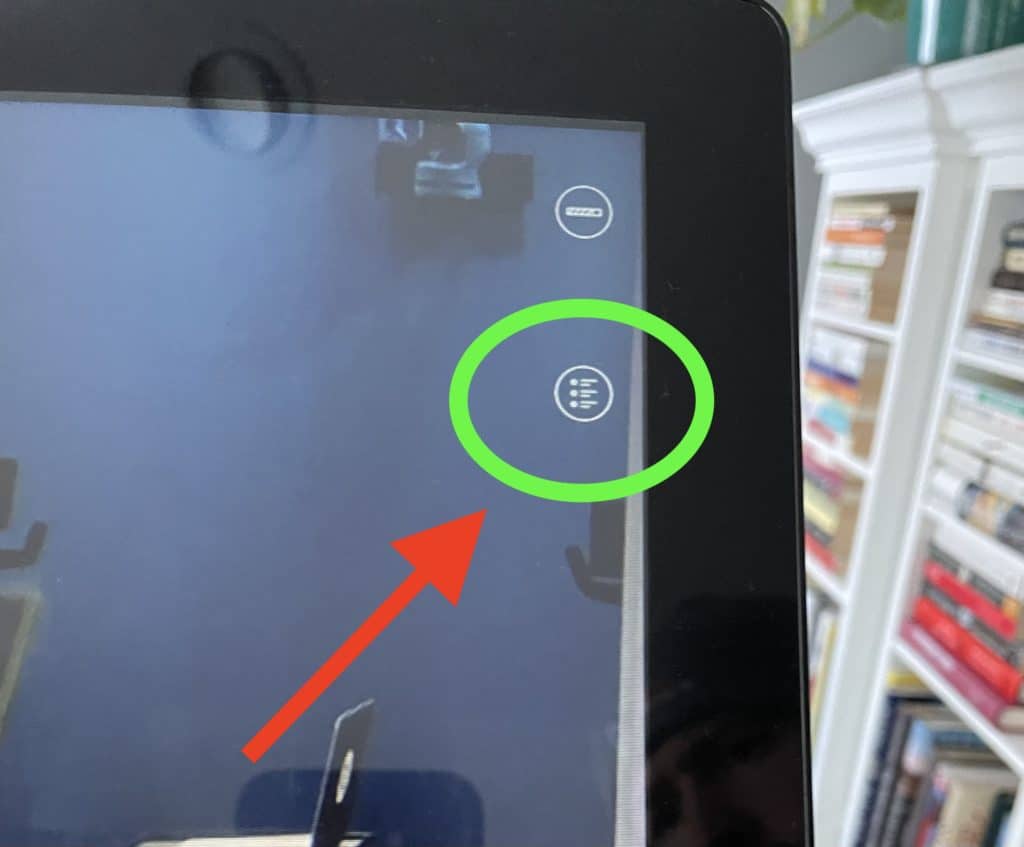
You can always hide it again by pressing the right facing arrow on the leaderboard. This will collapse the leaderboard off of the screen.
If you’re in a live class, there is only one, active leaderboard. Simply use the touch screen to scroll up and down the leaderboard, and then click on a profile picture to high five that rider/runner.
If you’re in an on demand class, the leaderboard will have two tabs. One is the ALL TIME leaderboard, and the other is the HERE NOW leaderboard.
The ALL TIME leaderboard includes everyone who has ever taken that class, live or on demand.
The HERE NOW leaderboard is where you want to be to high five folks actively taking the class. If you joined a session based, on-demand class, the leaderboard will be a “real time” competition.
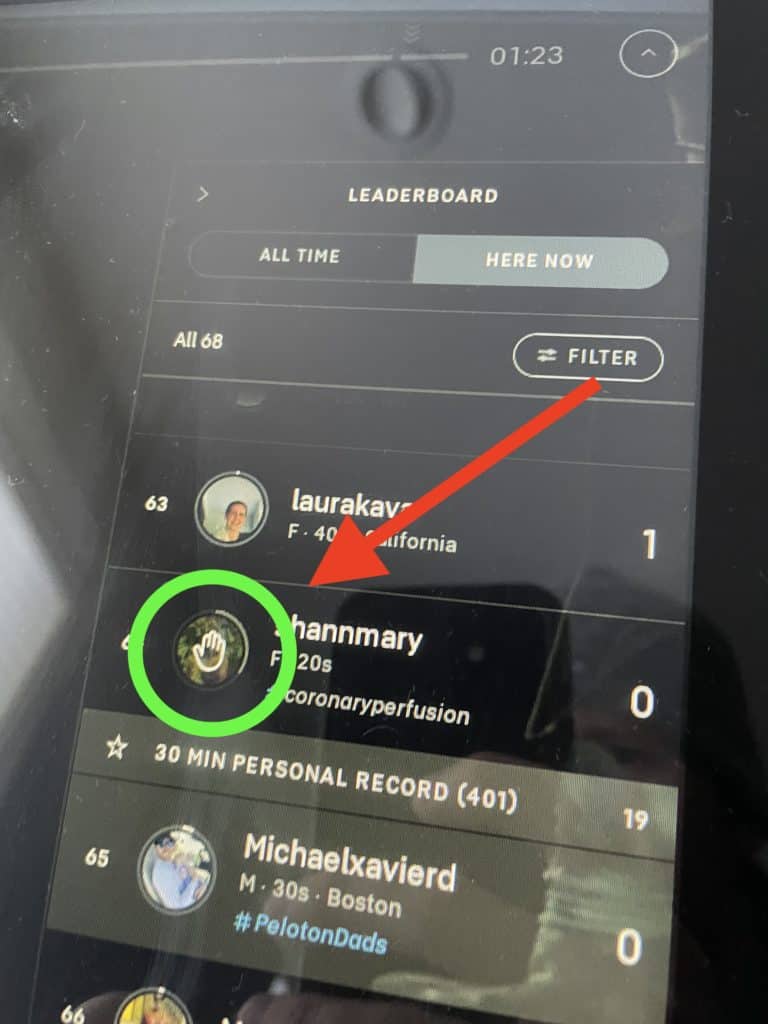
If you joined the on-demand class without waiting for a session to start, the HERE NOW leaderboard will show a white progress bar around each user’s profile, indicating how much of their ride they have left.
This is really useful to know when you’re trying to compare your output to other riders. Someone who is almost done with their ride (white progress circle nearly complete) will likely have a much higher output and leaderboard position than you if you just started!
What happens when you high five someone
When you high five another rider, they receive a notification in their FEED, simply alerting them that you high fived them.
The FEED can be found on the left hand side of your screen and it’s also where you’ll see everyone who high fived you during a ride!
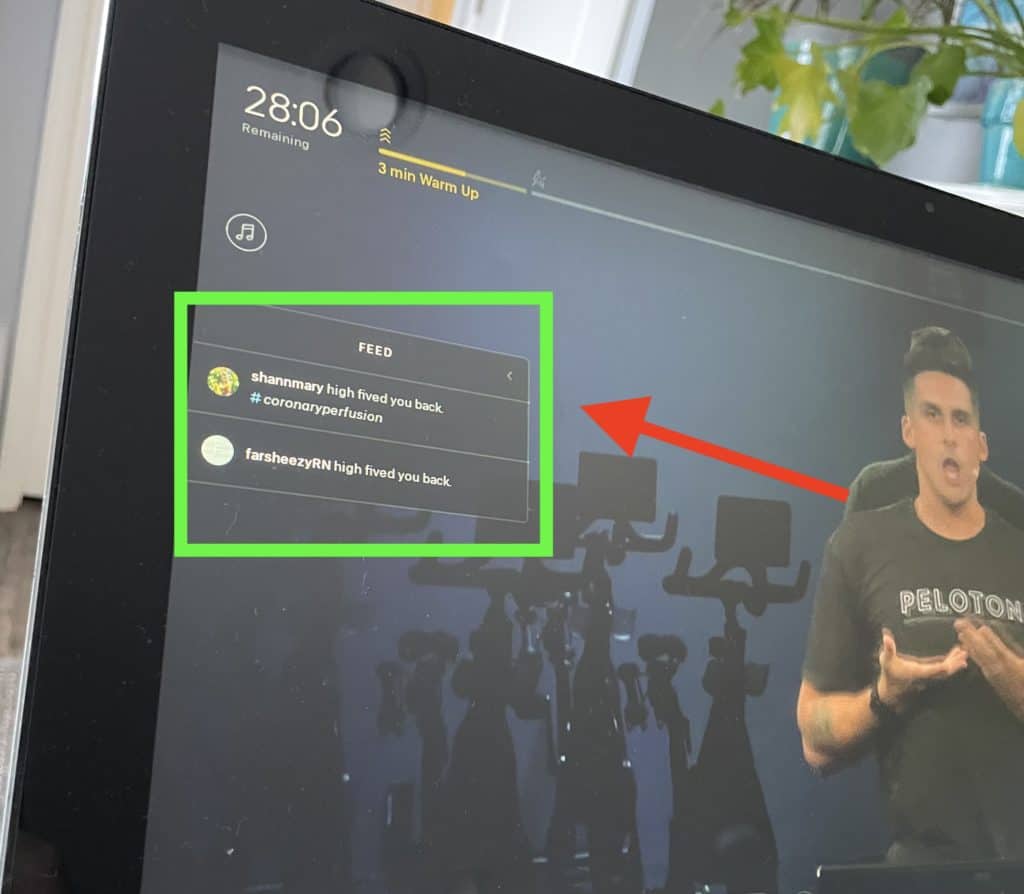
Similar to the leaderboard, it can be hidden. This comes in handy when you’re in a ride with a lot of people and someone is high fiving you every few seconds. That can get pretty distracting!
And just a quick tip – if someone high fives you, you can high five them back using the FEED on the left of the screen, you don’t have to go looking for them on the leaderboard.
After the ride is over, all high fives disappear. No high five data is saved or logged anywhere.
When to high five
High fiving is a fun way to engage with your fellow Peloton riders/runners, but it can be so much more than that.
Here’s when you should high five someone during a Peloton class:
- Right at the beginning of the class – You showed up. They showed up. That’s half the battle. Show the class a little love. Get them hyped up!
- During the class – I love to high five people who are just in front, and just behind me on the leaderboard during a ride. It adds fuel to the fire and stokes a little competition.
- At the end of the class – Giving folks a high five for getting a good workout in seems like a small gesture, but when you worked hard, it’s awesome to get a little recognition!
Obviously you can high five whenever you feel like it, but those are some of the more appropriate times.
Whatever you do, don’t high five the same person over and over again. It’s annoying. Just use common sense and some basic high five etiquette and you’ll be fine.
Who can high five
Anyone who is actively in a Peloton class can high five anyone else who is also actively in a class.
So what exactly does active mean?
If you’re in a live class, everyone on the leaderboard is “active” and can high five. Yes, you can even get a high five from a Peloton instructor!
Here’s Emma Lovewell giving a rider a high five during an active class:
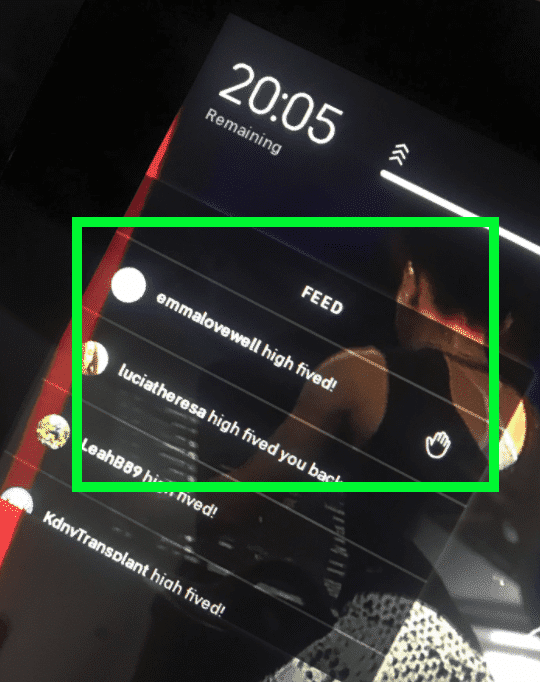
However, if you’re in an on demand class, you can only high five with Peloton users in the HERE NOW section of the leaderboard.
And obviously the instructor isn’t “active” in an on-demand class, so they won’t be high fiving anyone.
How to get more high fives
If you’re like me, you want to get as many high fives as possible.
The best way to get more high fives is to fully fill out your Peloton Public Profile details. Information like your age, sex, city, adding a hashtag and profile picture, all lead to more engagement, and more high fives!
Once these fields are updated, they will appear on the leaderboard the next time you ride.
People are way more likely to high five someone from the same city as them, or using the same hashtag, for example.
To update your Peloton Public Profile, tap on your name at the bottom left hand of the screen and then select Profile Info. Update the fields under the Public Profile section.
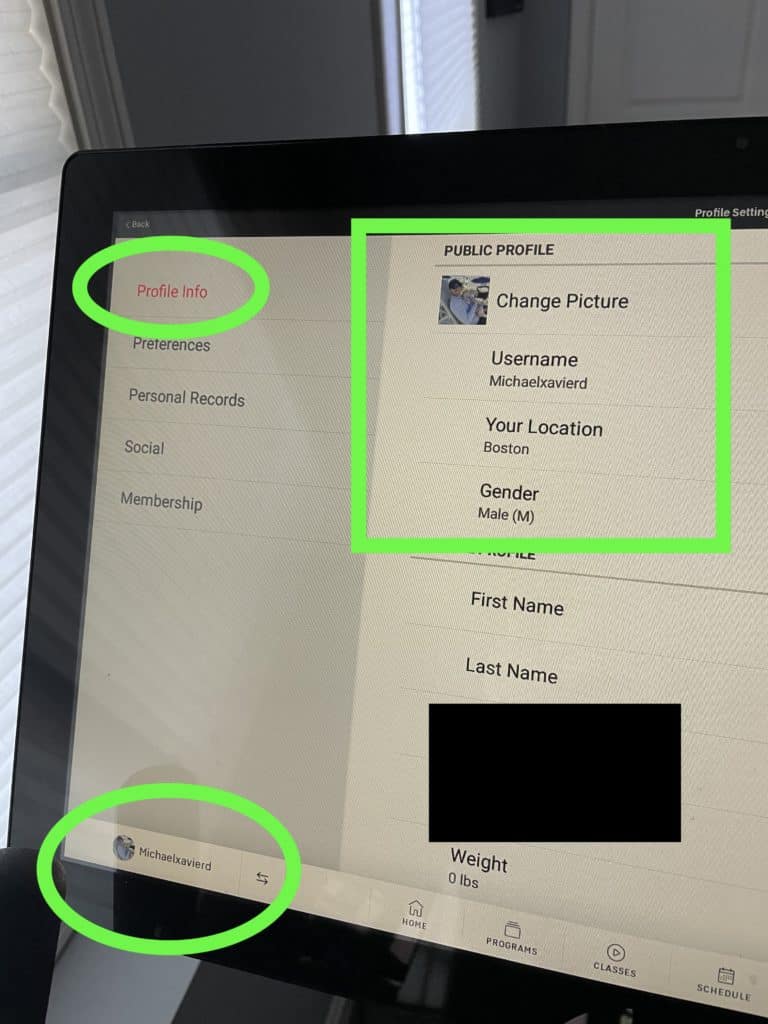
Conclusion
Peloton allows you to interact with other users by high fiving them during class.
To high five someone, simply tap on their profile image on the leaderboard! If the user is actively in the class you’re taking, they will immediately see a high five notification in their FEED on the left side of the touch screen.
If you’re in a live class, be on the look out for a high five from your Peloton instructor! They can, and often do, give out high fives during class.
I think high fives are a fun way to stay engaged, and they can even be motivating. What do you think? Let me know down in the comment section below!