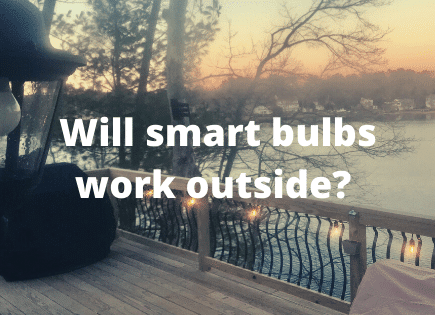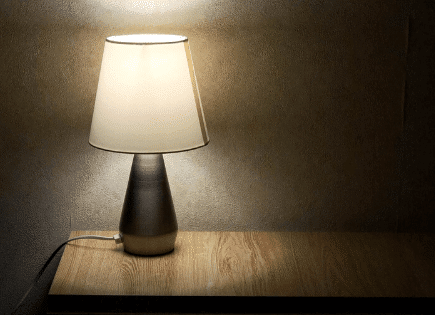How to Reset Merkury Smart Bulb (Step by Step Instructions!)
If your Merkury smart bulb isn’t turning on or is blinking slowly or quickly, you’ll need to reset it.
Resetting it only takes about 60 seconds or less. Here’s how…
How to Reset Merkury Smart Bulb
Follow these steps to reset your Merkury Smart Bulb:
- Make sure your smart bulb is getting power and is switched ON
- Connect your smartphone to a 2.4GHz WiFi network (5GHz won’t work)
- Open the Geeni app on your smartphone
- Click the “+” symbol in the upper right-hand corner
- Click on “Smart Lighting”
- Click either “Yes, it is blinking quickly” or “No, it isn’t blinking quickly”
- Confirm your WiFi password and the smart bulb will start to reset
Make sure your smart bulb is switched ON
Even though your Merkury smart bulb may not be working, you’ll still need to make sure that it’s switched on and that it’s at least receiving power.
This is simple and easy- just flip the light switch that controls it on.
That way, even though it may appear that the bulb is broken, it can still connect to your home WiFi network.
Open the Geeni app
If you have not already downloaded the Geeni app, go ahead and do so now.
Simply type “Geeni” into the Apple App Store or the Google Play Store and find the app that says “Smart Home & Smart Health.”
The app is free and only takes a few seconds to install.
Once you have it on your phone, you will need to set up an account. You can use their Google or Apple integrations to make the sign-up easier.
Make sure you’re on the “My Home” tab and then look for the “+” symbol at the upper right-hand corner of the app and click on it.
From here select “Smart Lighting”.
A screen will appear that asks whether your smart bulb is blinking quickly or not. Choose the applicable answer and then confirm your WiFi password.
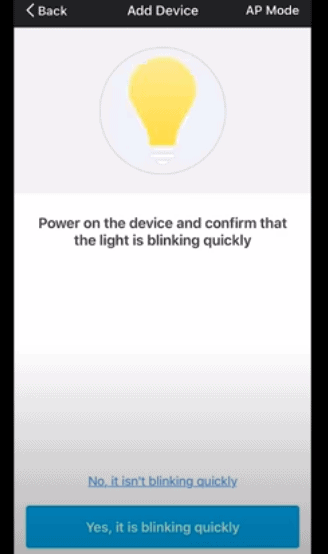
Your smart bulb will automatically start to reset and reestablish a connection with your WiFi network and your Merkury smart bulb should be fixed!
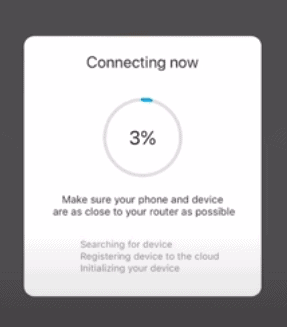
Note: Most Merkury smart bulbs will only work on your 2.4GHz band. If you try connecting to the 5GHz band, the bulb will not connect properly.
To avoid this issue, make sure your smartphone is connected to your 2.4GHz network.
No smart hub required
Merkury smart bulbs are great because they don’t require a separate smart hub, like Amazon Alexa or Google Home, in order to work properly.
These WiFi bulbs work simply by connecting to your home internet and can be controlled through the free Geeni app on your phone.
But, if you’re looking for additional functionality, you can control it with your voice by linking it to an Echo Dot or Google Home, for example.
If you are using a smart hub with your Merkury bulb, you will probably need to reconnect your smart bulb to it after you reset the bulb…
Reconnect Merkury smart bulb to Alexa
Unfortunately, since you had to reset your smart bulb, it will most likely disconnect from your Alexa app and will need to be set up again.
Luckily this only takes a minute.
Start by opening your Amazon Alexa app and click on the “+” symbol at the upper right-hand corner and then select “Add device.”
Under “All Devices” select “Light,” then “Geeni,” and finally “Discover Devices.”
Alexa will work its magic and reconnect to your Alexa device!
Reconnect Merkury smart bulb to Google Home
Similarly, when you reset your Merkury smart bulb, it will need to be reconnected to your Google Home device.
To do this open up your Google Home app and click on the Settings gear icon.
Scroll down to the bottom and click on “Works with Google.”
From here you can either scroll down until you find Geeni or simply search for “Geeni.” Choose to “Reconnect your account” and then provide your Geeni account login details.
Conclusion
Merkury smart bulbs are easy to reset, just use the Geeni smartphone app and make sure your smart bulb is powered on and that your phone is connected to your 2.4GHz WiFi band.
After you reset your smart bulb, you need to reestablish connection with your respective smart hub.
Simply open up either the Amazon Alexa or Google Home app and start the reconnection process.
And that’s how to reset your Murkury smart bulb! Hopefully, this article was helpful. Thanks for reading!