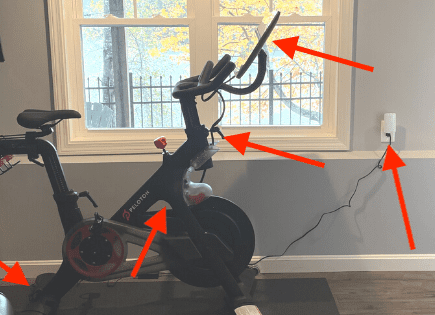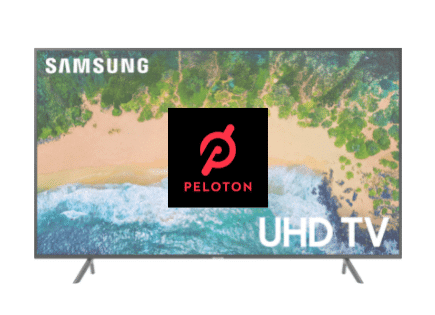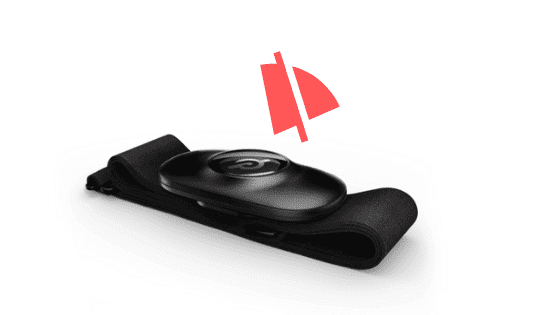
Peloton Heart Rate Monitor Not Working (PROVEN Fix!)
The Peloton heart rate monitor is a great addition to the overall Peloton experience. It lets you track your heart rate in real time during your workout, so you know how hard you’re pushing yourself.
Unfortunately, lots of Peloton owners report their heart rate monitor not working at one point or another. Luckily, this is easy to fix.
 Quick Summary
Quick Summary
The Peloton heart rate monitor enhances workout experiences, but it occasionally malfunctions. To troubleshoot, try wetting the electrodes, stretching the band, ensuring Bluetooth is activated on the device, and turning off Bluetooth on nearby devices. If issues persist, the battery might need replacement. If all fails, contact Peloton support via email ([email protected]) or phone ((866) 679-9129). Their team is available from 9AM to 9PM ET, 7 days a week.
Peloton Heart Rate Monitor Not Working
If your Peloton heart rate monitor is not working, it’s likely because the electrodes aren’t wet. Put a few fingers under a running faucet and swipe some water onto each of the electrodes. You should start to see blue flashing on the monitor, indicating it is ready to connect!
Option 1: Get the electrodes wet
While Peloton doesn’t say this is a requirement, I’ve personally found that getting the electrodes slightly wet before putting the heart rate monitor armband on enables it to work properly again.
To do this, simply put a few fingers under a running faucet and swipe them onto each electrode sensor. You don’t want to get them soaking wet, just slightly wet.
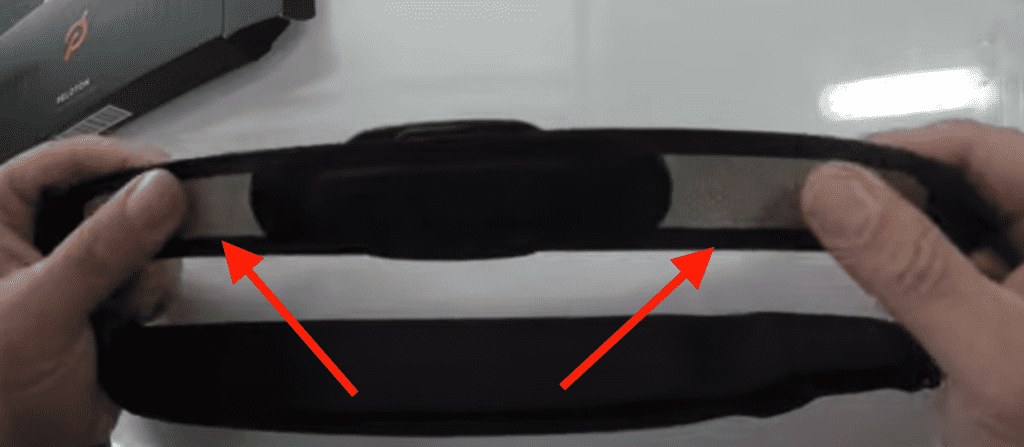
Another option is to put the monitor on first, and then swipe some water underneath the band and on your skin where the electrodes make contact.
Regardless of how you do this, you should be able to get your Peloton heart rate monitor working again once it is a bit wet.
If this works for you, great!
If not, don’t worry, there are several other troubleshooting fixes that have been proven to resolve this issue.
Option 2: Stretch the heart rate band
If wetting the electrodes didn’t do the trick, try pulling the bands outwards, away from the center monitor.
Do this a few times, stretching the bands outward. This should force wake the device and it should begin to blink blue, indicating it’s ready to connect via Bluetooth.
If it isn’t blinking blue, you should pop out the monitor and remove it completely from the band for a power cycle. With the monitor off, proceed to stretch the band some more.
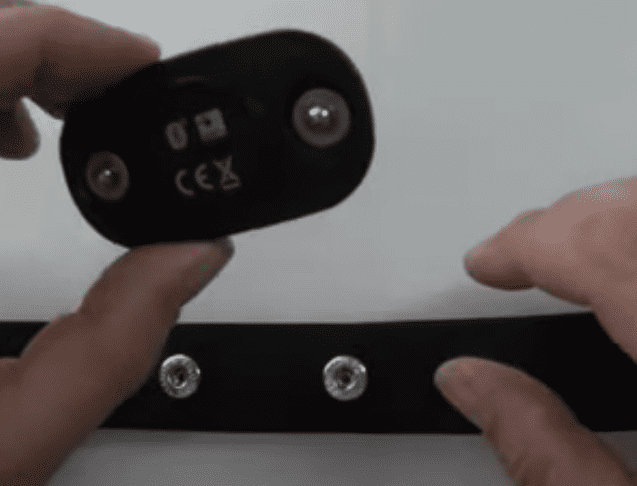
After several stretches, snap the monitor back in. With the monitor back in place, once again stretch the band outward, away from the monitor.
Is it blinking blue now? If so, great! If not, read on.
Option 3: Make sure Bluetooth is enabled on your Peloton Heart Rate Band
This sounds so obvious, but you would be surprised how many people fix their heart rate monitor this way.
The Peloton heart rate monitor uses Bluetooth technology to connect to the Peloton Bike, Bike+, and Tread. Therefore, you need to make sure Bluetooth is activated on the Peloton itself!
To activate Bluetooth on your Peloton, click on SETTINGS at the top right-hand side of the screen. Towards the bottom, you’ll see HEART RATE MONITOR. Click on it.
A small window will pop up on the screen and at the top it will say BLUETOOTH. Make sure it is toggled ON (indicated by a red space to the left of the toggle button).
If it is OFF, you won’t be able to get your Peloton heart rate monitor working again, no matter what you do!
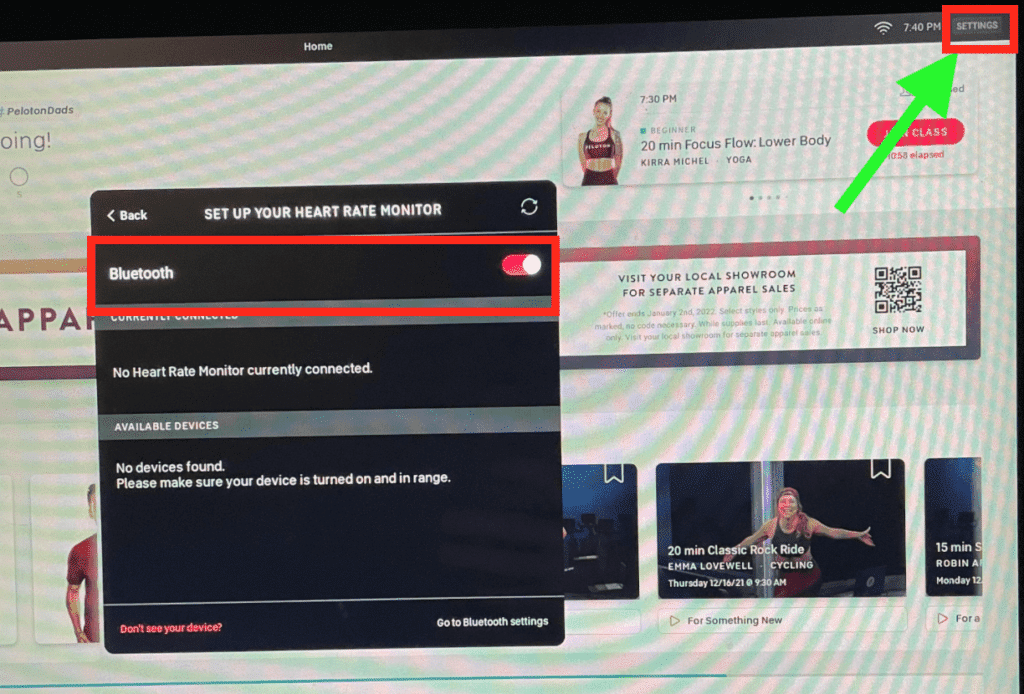
If your Bluetooth is ON and you’re still having issues, then you should consider turning off any nearby Bluetooth devices, like your phone or headphones.
Bluetooth connections can be a finicky technology at times, and interference happens often. By turning Bluetooth off on all surrounding devices, you can be sure that no interference will occur.
If you’re still not able to get your monitor working after trying all of the fixes above, it’s very likely that your battery is dead.
Option 4: Peloton heart rate monitor battery
This is another somewhat obvious fix, but it’s extremely likely to work at this stage.
The Peloton heart rate monitor takes a single 3V Lithium CR2032 battery and it can die pretty quickly if you’re not careful.
Note that you should see a yellow blinking light on your heart rate monitor before the battery fully dies, but this won’t always be the case. If you still see a blue or red light on the monitor, it’s unlikely that the battery is dead.
NOTE: A flashing red light indicates the monitor detects your heartbeat. A flashing blue light indicates it is in Bluetooth pairing mode.
To replace the battery, snap off the monitor, grab a penny or a nickel, and turn the center backing counterclockwise to remove it. The dead battery should pop out pretty easily.

Place the new battery in with the flat side facing down and replace the backing, this time turning clockwise. The monitor should be flashing blue now.
The expected battery life of the Peloton heart rate monitor is 600+ hours, but only if you take proper care of it. This means popping off the monitor after every use and keeping it separate from the strap.
Often, after a sweaty workout, the monitor stays wet and is tricked into staying on. This can drastically reduce its battery life. You’ll get the most out of your battery by popping out the monitor after your workout.
Conclusion
Peloton heart rate monitors can be finicky from time to time. If your Peloton heart rate monitor won’t work, you should try the following fixes:
- Swipe a bit of water onto both of the electrodes
- Pull the bands outwards, away from the center of the monitor
- Enable Bluetooth on your Peloton Bike, Bike+, or Tread
- Disable all nearby Bluetooth devices that may be causing interference
- Replace the Peloton heart rate monitor battery with a new one
If none of these fixes work, you might want to try contacting Peloton support. There are a few options here. The first is to send them an email at [email protected].
Another option is to give them a call at (866) 679-9129. The Peloton team is available 7 days a week from 9AM to 9PM ET.
In my experience, Peloton support is extremely helpful and I am sure they will get things sorted out for you.
Good luck with your Peloton heart rate monitor and thanks for reading!