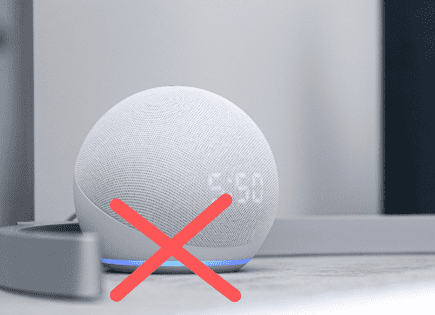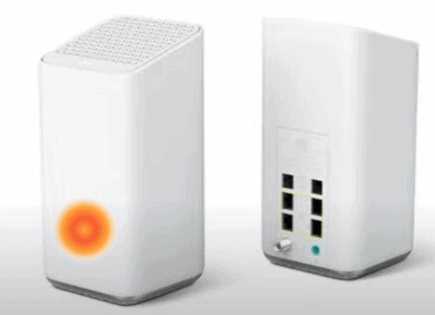Xbox One Power Supply Orange Light (Power Brick FIX!)
The Xbox One power supply includes an in-built surge protector and a status light that lets you know about problems with the hardware. So, what does the Xbox One power supply orange light mean?
The Xbox One power supply orange light means the machine is on standby. It’s not receiving sufficient power, so you won’t be able to turn it on. To fix this problem, you should unplug the power supply and wait 10 FULL minutes. This should reset the power supply.
There are several other possible fixes you can try if the soft reset (unplugging the power supply) doesn’t work.
What to Do if Your Xbox One Power Supply Turns Orange
The orange light on your Xbox One power supply means that there is a problem with the electricity source.
Either the machine is not receiving electricity through the power outlet or not transmitting that energy to your Xbox.
Let’s explore what the light can mean on your Xbox One power supply and what to do in that situation.
The Orange Light Is Constant
If the orange light in your power supply is constant, it means there is a problem with the electricity. In this situation, you need to troubleshoot the power supply to switch it from Standby to On mode.
Option 1: Try a New Outlet
- First, ensure that your power supply is correctly connected to the power outlet and the Xbox One.
- You should then make sure that there’s electricity coming through the power outlet. You can do this by plugging the power supply into another outlet or connecting another device to the same outlet.
- Once you’ve checked the power outlet and your power supply is still not working, you can follow the next step.
Option 2: Unplug the Power Supply
- Disconnect the power supply from the outlet and the Xbox.
- Keep it unplugged for over 10 minutes. You need to wait to let the power supply restart and reset.
- Plug the power supply back into the outlet and the Xbox One, ensuring it is properly connected.
- Now, your power supply should have a yellow light, and you should be able to turn on your Xbox One.
Option 3: Reset Your Xbox One
- Make sure there are no discs in your Xbox One.
- Press and hold the seek button, eject button, and power button, all the same time (you’ll need both hands to do this!).
- Hold all three buttons for about 10 seconds until you see the power button start to flash
- When the power button flashes, release the eject button but continue holding the seek and power button for another 15 seconds!

The Light Is Blinking Constantly
If the light is orange and blinking non-stop or slightly flickering, then the problem is likely internal.
Your power supply won’t be able to transmit or receive energy at all. In this situation, you will have to get a new power supply (check the price on Amazon).
On the other hand, if the light turns yellow but your Xbox One is still not working, you’ll need to get it serviced.
Xbox Ones can last up to ten years if you take good care of them. So, if yours is older, then it might be time to get a new one.
Other Common Issues with Xbox One Power Supplies
The Xbox One power supply or power brick is an in-built surge protector that can extend the lifespan of your console.
It powers and protects the Xbox One, and it can last up to ten years. But it is not perfect, and it can malfunction.
Let’s discuss some of the main problems with Xbox One power supplies.
Common Issue #1: Overheating
Overheating happens when there is not enough ventilation in your Xbox, causing the power supply to heat up. In this situation, the status light of your power brick will turn bright red.
Here’s what you have to do if that happens:
- Turn off your console immediately, as overheating can damage the internal mechanism.
- Unplug the power supply from the outlet and the console.
- Let it cool down for a couple of hours before using it again.
- Prevent it from happening again by increasing airflow in the room where you use your Xbox One. You can open a window or buy a fan to reduce the heat whenever you are playing.
Note: If there’s no way to ensure better ventilation, you should consider moving the Xbox to another room.
Common Issue #2: System Malfunction Due to Malware
If your system is corrupted by malware, you’ll notice that it turns off automatically whenever you are playing. In that case, you might think that the problem is the power supply, but it is usually not.
Here’s what you have to do:
- Press the Xbox button on your controller.
- Go to Settings and then select Console Info.
- Now, select the Reset Console option.
- You’ll have two choices: Reset and Remove Everything or Reset and Keep Games and Apps.
- Select the option you want.
- It should turn off your Xbox and reset it.
This method should remove all corrupted files from your Xbox. If the problem persists, you should take your console for servicing or consider buying a new one.
Note: The Reset and Remove Everything option will revert the Xbox One to its factory settings. So, the next time you turn it on after resetting everything, you’ll need to download all your games and apps.
Common Issue #3: Lack of Required Voltage
One more common issue with Xbox One power supplies is that they won’t work if they don’t get the necessary voltage. If this happens, the power brick will not transmit the energy to your console.
This problem is most common in countries that do not use the same voltage as the United States.
If that’s your case, you may need to get a voltage adapter. The Xbox One works perfectly with 110v and 220v.
Where to Get a New Xbox One Power Supply
If your Xbox One power brick is not working anymore, you can get a new one for free. All you need to do is contact Microsoft’s support center and explain that your power supply is malfunctioning.
However, you will only get the new power brick for free if your warranty is still valid.
You can also get a new power supply from Amazon for under $25 USD.

Conclusion
The Xbox One comes with a power brick that works as a surge protector and includes a status light. The light can turn orange if it does not receive energy from the outlet or transmit energy to the console.
Here’s what you can do:
- Try plugging your Xbox One power supply into a different outlet.
- If that doesn’t work, completely unplug your power supply for a full 10 minutes before plugging it back in.
- Reset your Xbox One by holding the seek, eject, and power buttons all at once for 10 seconds.
If you’ve tried these steps, and the power supply is still not working, you should consider getting a new one or taking your Xbox One for servicing.
Best of luck with your Xbox One power supply. Thanks for reading!