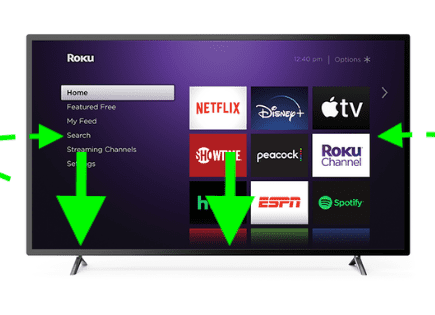Where Is the Power Button on a TCL Roku TV? (With Pictures!)
If you’re having a hard time finding the power button on your TCL Roku, you’re not alone. It can be quite the mystery, because it’s basically hidden!
The good news is you should only have to look in two main locations to find it.
Where Is the Power Button on a TCL Roku TV?
The power button on most TCL Roku TVs can be found on the 1) middle, underside of the TV, set back a ways. If it’s not there check 2) the back right side of the TV, mid-panel 3) the back right of the TV, towards the bottom of the panel.
The good news is that regardless of which Roku TCL TV you own, every single Roku television comes with a power button on the TV itself. You just have to find it.
If you’ve lost your Roku remote, you’re going to need to turn the TV on using the power button located on the TV itself.
Ultimately the exact location of the power button on your TV will depend on the year and model of your TCL Roku. Here are the main spots to check (note that all directions below assume you are facing the front of TV).
1) Middle, underside
The most common location for your TCL Roku TV power button is right underneath the center of the TV. If you couldn’t find it, don’t feel bad, it’s an incredibly hidden spot and many people don’t even know it’s there.
Depending on which model you have, the actual power button may be positioned slightly forward on the underside, or further back, but regardless that’s where you’ll find it.
Just reach underneath and feel around until you locate it.
Note that almost all the newer TCL Roku TVs have this power button placement.

2) Back of TV, mid right-hand side
If you searched and you searched and you simply could not find the power button on your TCL Roku TV, I’d be willing to bet its on the back right hand side of the television.
Another tricky, somewhat poorly placed power button by Roku.
Move the TV slightly away from the wall and take a look on the back, right side of your TV. You should spot a small power button there.
If you don’t see it, it might be worth grabbing a flash light.
And while you’re here on the back right side of the TV, take a look a bit further down towards the bottom of the panel….
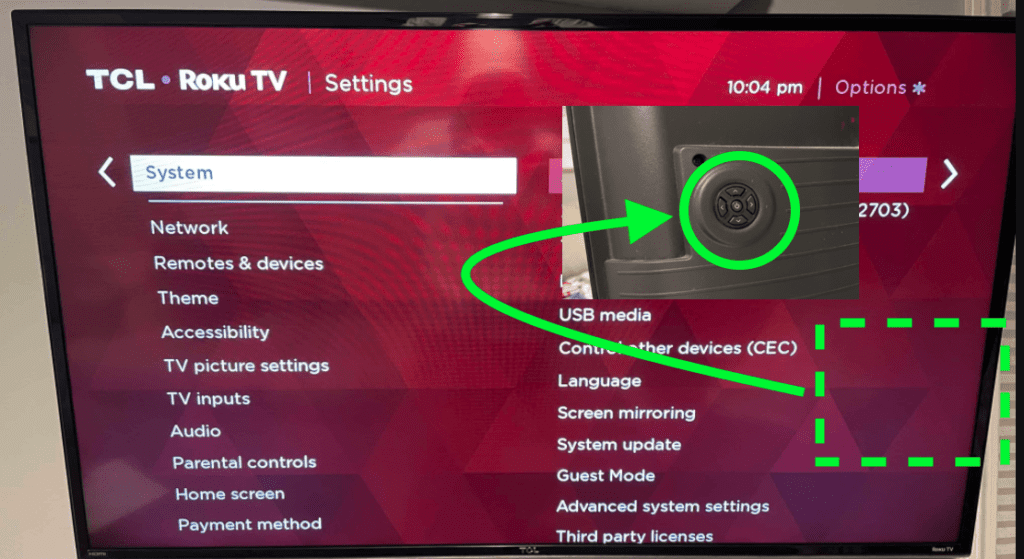
3) Back of TV, bottom right-hand side
If you didn’t find the power button on the back, MID right hand side of your Roku, it’s time to look a little bit lower!
Once again, move the TV slightly away from the wall and take a look, this time on the LOWER back, right side of your TV. You should spot a power button there.
Note that most older TCL Roku TVs have this power button placement.
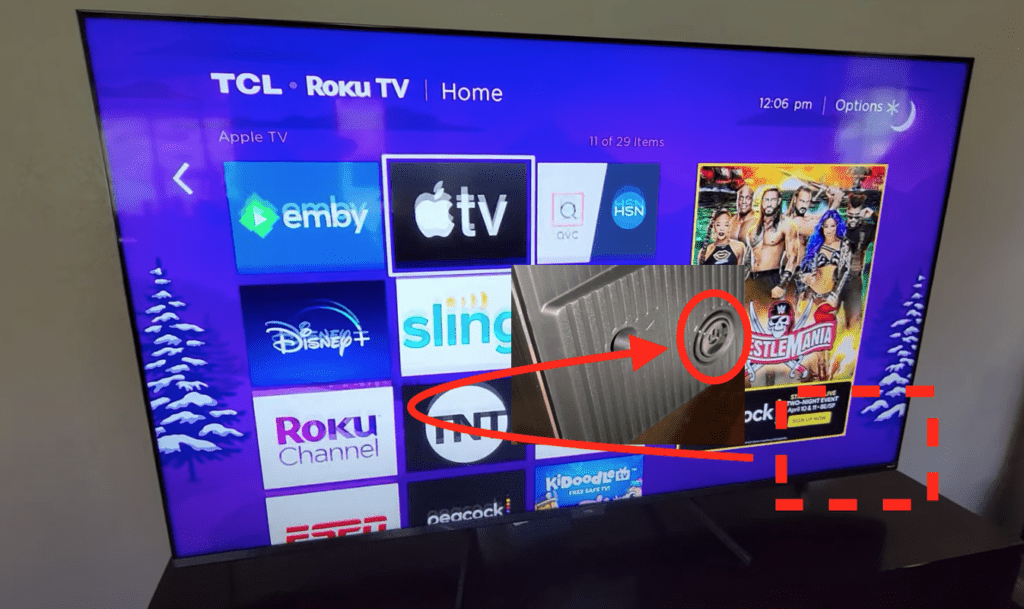
If you’re still having trouble finding your TCL Roku TV’s power button after following my instructions above, you can try to track down the user manual for your exact model number and year.
You should be able to get the exact model number from the back of your TV. Type it into Google along with the brand, followed by “user manual”.
You’ll likely find a diagram in that manual detailing exactly what, and where every button on your TV is.
There are three things that matter most when it comes to modern TVs:
- Picture Quality
- Smart TV features
- Aesthetics
It’s the aesthetics that make power buttons hard to find on modern TVs. TVs are designed slimmer, sleeker, and more artistically than ever – often at the expense of physical functions like power buttons.
If you’ve still got your remote, this is never a problem. In fact, it’s actually a good thing – why would you need big, obnoxious buttons ruining the look of your new TV?
But, if you’ve lost your remote or it has stopped working, the lack of easy-to-use buttons suddenly becomes a tough thing to deal with.
Roku app as TCL Roku remote replacement
If you lose your remote and don’t want to resort to using the hard-to-find buttons on your TCL Roku TV, the Roku app is the way to go!
Simply type “Roku” into the Apple App Store or the Google Play Store, and download the Roku app to your smartphone or tablet.
Once it’s downloaded you’ll immediately be prompted to search for nearby Roku devices. Your Roku TV will automatically appear in the list. Go ahead and select it to connect.
(Note: make sure that your smartphone or tablet are on the same wireless network as your Roku TV. It can cause issues if you’re using different networks.)
Once your Roku TV is connected within the Roku app, you can use your phone as a remote! I’ve actually found this remote to be a huge improvement on the actual Roku remote.
With your phone as your remote, not only can you power your TV on and off, but you can pull up an entire keyboard when you’re typing or searching for a title. Typing with the Roku remote can be flat out painful – one letter at a time.
Conclusion
If you’re wondering where the power button is on your TCL Roku TV, you’re not alone! The good news is that every TCL Roku TV comes equipped with a manual power control button. You just have to find it!
The main places to look for your TCL Roku TV’s power button are:
- Middle, underside
- Back right TV, mid panel
- Back right of TV, bottom panel
If you still can’t locate your TV’s power button, try finding the manual for your television online. It should have a diagram of all your TV’s buttons and their locations.
And if you just don’t feel like using the buttons on your TV at all, you can download the Roku app and use your smartphone as a remote!
Were you able to find the power button on your TCL Roku TV? If so, let me know where it was located in the comments section below.