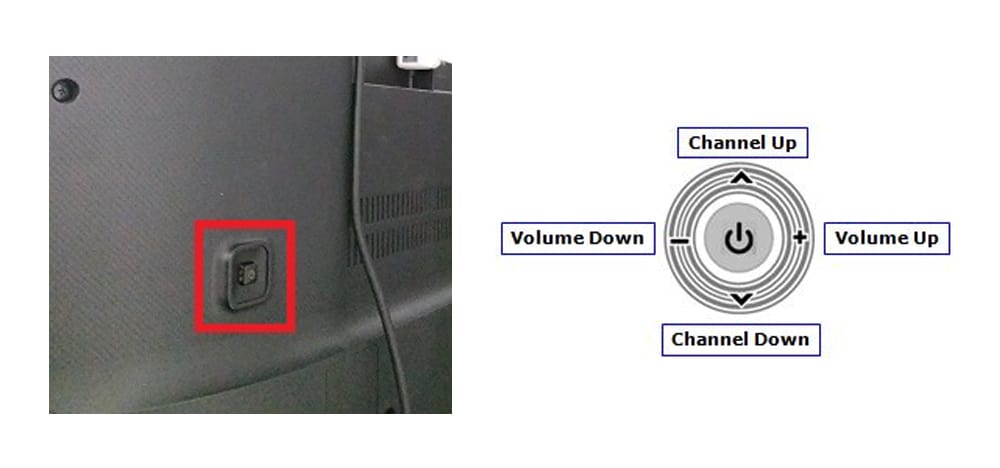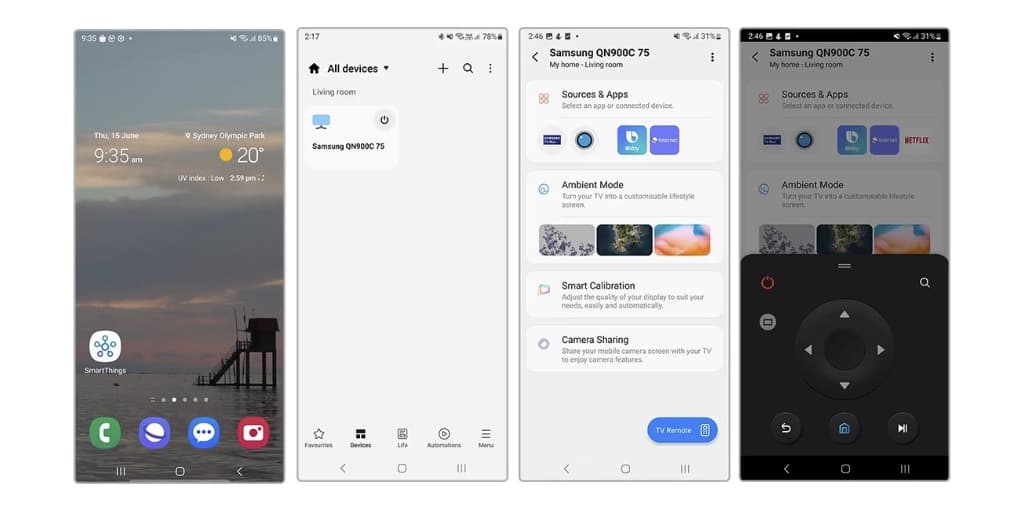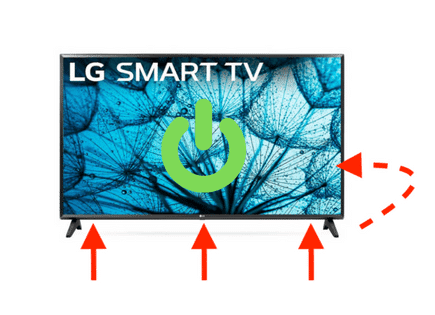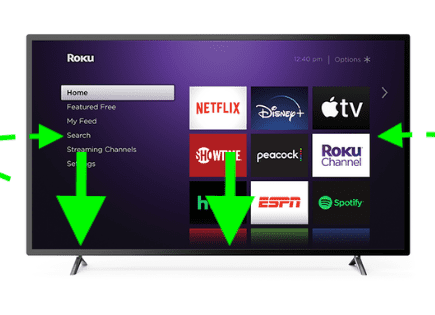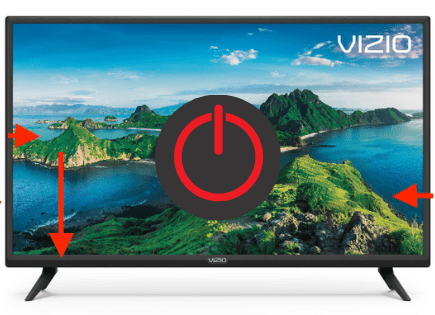Where Is the Power Button on Samsung TV (With Pictures!)
It seems like every year Samsung comes out with a new TV, they decide to place the power button in a different spot.
If you’re wondering how to turn on your Samsung TV without the remote control but you’re having a hard time finding the power button, you’re not alone. It can be quite a mystery!
 Quick Summary
Quick Summary
Samsung TVs' power button locations vary but include: the middle underside, front right underside, front left or right bezel (touch control), and back right side. Newer models might feature a Jog controller instead of a traditional power button. Some Samsung TVs also come with voice activation or touch control panels. All Samsung TVs maintain manual power controls despite design changes. If needed, check your specific model online to locate the power button.
Where Is the Power Button on Samsung TV?
Every Samsung TV, whether it is a smart tv or not, comes equipped with a manual power control button on the TV itself. It’s just a matter of finding it!
With most of the newer Samsung smart TVs, the power button is usually on the bottom-right corner of the back of the TV (if you’re facing the TV). If you flip your TV around and look at the back of it, you’ll see it in the bottom left.
It almost looks like a little joystick; Samsung calls it a “Jog controller“. Here’s a diagram:
And here’s a closeup of what the power button looks like:
They got rid of a physical power button on some models in favor of this little joystick thing. You can press it, and a menu pops up on your TV. Then, one of the options on the control menu is to “Power Off.”
If you have an older model, the power button will be found 1) middle underside of the TV. If it’s not there, check 2) the front right underside of the TV, 3) the front left or right bezel of the TV (touch control).
Updates on Samsung TV Power Button Placement
Samsung’s 2023 TV models have made a few design changes. Here is a rundown:
- Touch Control Panel. Some new Samsung TV models now include a control panel on the right edge of the TV. So, there’s no need to feel your way around the back or bottom. The controls are a bit easier to understand. The power button has a clear symbol. Just touch it gently, and you’re good to go.
- Integrated Remote Sensor. Interestingly, with some models, Samsung has put together the power button with the remote sensor. It functions in two ways. It is located at the center bottom, just where you’ll expect the remote sensor. When you press this, it not only turns on the TV but also shows the point the remote interacts with.
- Voice Activation. Now, this doesn’t involve a physical button. Some high-end models allow voice activation features. Just say “Power On” close to the TV, and it turns on. While it is not a replacement for the actual power button, it gives us another way to turn on the TV without using our hands.
Just remember, as designs change, Samsung always keeps a manual power control. If you’re unsure, a quick online search using your model number can help you find the hidden power button or feature.
1) Middle underside
The most common location for your Samsung TV power button is right underneath the center of the TV.
Depending on which model you have, the actual power button may be positioned slightly differently on the device, but regardless you’ll find it here.
Just reach underneath and feel around until you locate it.


2) Front right, underside
This power button placement is especially terrible! It’s as if Samsung was playing a game of hide and seek.
Feel along the front right underside of your Samsung TV and you should come across the receiver (this is what your remote control interacts with).
Just behind that receiver is a very small power button. It’s easy to miss. Simply press around here until you see the TV turning on and off.

3) Front left or right bezel (touch control)
A lot of Samsung TVs actually have touch control power buttons, along with up and down volume, channel control, etc.
These touch power buttons can most often be found on the front right bezel of the TV. It is easy to miss, but if you look closely, you’ll find it.
Simply tap gently where you see the power button label, and your TV should turn on.
Note that a few older Samsungs have this touch button on the front left bezel, so be sure to check there too.
You typically have to touch, then wait a second for the TV to react, so have a bit of patience.


4) Back, right side
If you searched and you searched and you simply could not find the power button on your Samsung TV, I’d be willing to bet its on the back side of the television.
Another tricky, poorly placed power button by Samsung.
Move the TV slightly away from the wall and take a look on the back, right corner of your TV. You should spot a small power button there.
If you don’t see it, it might be worth grabbing a flash light. If there is nothing on the back right side, go ahead and check the back left side for good measure.
I am not aware of any Samsung TV models that have this exact power button placement (back left) but if you still haven’t found it, I’d check it out just to be sure.

Samsung TV Manuals (all models and years)
If you’re still having trouble finding your Samsung TV’s power button, you can try to track down the user manual for your exact model number and year.
You should be able to get the exact model number from the back of your TV.
Samsung support has a great archive of all TV manuals sorted by year here.
You’ll likely find a diagram in that manual detailing exactly what and where every button on your TV is.
Additional Troubleshooting Tips
Getting your Samsung TV set up for the first time is simple. You just need to know where the power button is for the first use, and this guide will help you with that. Once the TV is connected to WiFi and you have a remote control, you don’t really need to use the power button much.
Instead of using physical buttons, most people control modern Samsung TVs with the TV remote or the SmartThings app. This app works for Android and iPhone, and mimics a TV remote. It adjusts settings and changes channels without needing the physical remote, so if you forget where the power button is or if you lose your remote, you can still power on your TV without touching the power button. Cool, huh?
If you’re using a device that needs an HDMI connection, like Roku or Apple TV, it’s crucial to make sure the cables are properly connected. A strong connection avoids things like a black screen. Long story short, to get the most out of your TV’s smart home functions, keep it connected to the WiFi and enable its Bluetooth feature.
Voice activation is an easy-to-use feature on many Samsung models. If your TV can work with smart assistants like Alexa or Google Assistant, you can use voice commands to turn on the TV, change settings, or change channels.
Some Samsung TVs have touch-sensitive controls or a control stick (jog controller) on their side or front edge. For example, The Frame TV and other smart versions allow you to turn on the TV by pressing these areas once. This is a neat alternative to the usual buttons.
It helps to learn how your Samsung TV interacts with other devices, as you can work to make your experience more seamless. That includes understanding features like the HDMI ARC for home theater systems and Bluetooth for wireless headphones. This knowledge is super handy when you’re trying to fix connectivity issues.
You should try looking at online forums or communities where Samsung users share their tips and advice. These are pretty good at helping you solve simple problems and getting more out of your Samsung TV.
Beyond that, you can also search websites like Amazon for reviews and frequently asked questions regarding different Samsung models. These resources can help you troubleshoot further. If you run into any problems, Samsung’s customer support is ready to help.If anything goes wrong, customer support and online resources are always there to help.
Conclusion
It seems as if Samsung loves to hide the power button on their TVs – the location changes nearly every year!
If you’re trying to turn on your Samsung TV without the remote, but having a hard time locating it, don’t give up. Every Samsung TV comes equipped with a manual power control button. You just have to find it!
The main places to look for your Samsung TV’s power button are:
- Middle underside
- Front right, underside
- Front right or left bezel (touch control)
- Back, right side
If you still can’t locate your TV’s power button, try finding the manual for your television online. It will have a diagram of all your TV’s buttons and their locations.
Where was the power button located on your Samsung TV? Leave me a comment down below with its exact location!