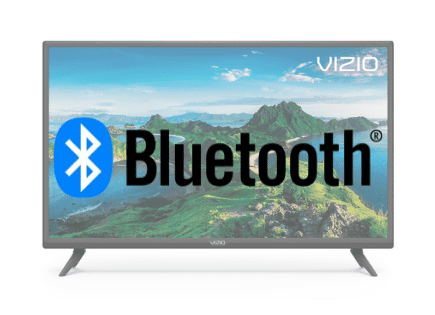Where is the Power Button on My Vizio TV? (With Pictures!)
If you’ve purchased a Vizio TV in the last couple of years, you may have realized that it doesn’t have an easily visible, clearly labeled power button.
Lose your TV remote, and you’ll find yourself getting pretty frustrated looking for it!
Where Is the Power Button on My Vizio TV?
Facing your Vizio TV, the power button on newer models is located on the lower, right back side of the TV, beneath the HDMI ports. On older Vizio TVs, the power button is on the left side of the bezel or on the front bottom left corner of the bezel.
Every Vizio TV comes equipped with a manual power control button on the TV itself, it’s just a matter of finding it! This is a similar situation to other TV brands like Samsung.
How to Find the Power Button on Different Vizio TVs
Vizio TVs Made before 2015
Before the “slim, highly aesthetic” TV trend truly took over, power buttons on TVs were much easier to find. If your Vizio TV is more than a few years old, you’ll likely find the power button in one of two places:
1) Facing the TV screen, on the front of the frame (called a bezel), usually in the bottom left corner
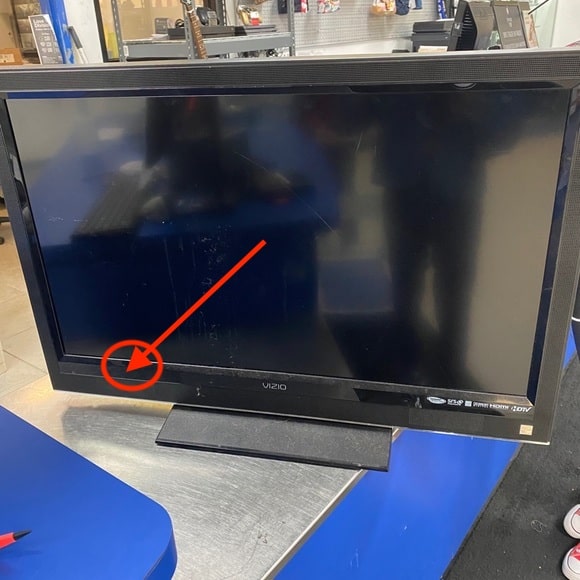
2) Facing the TV screen, on the left side of the bezel
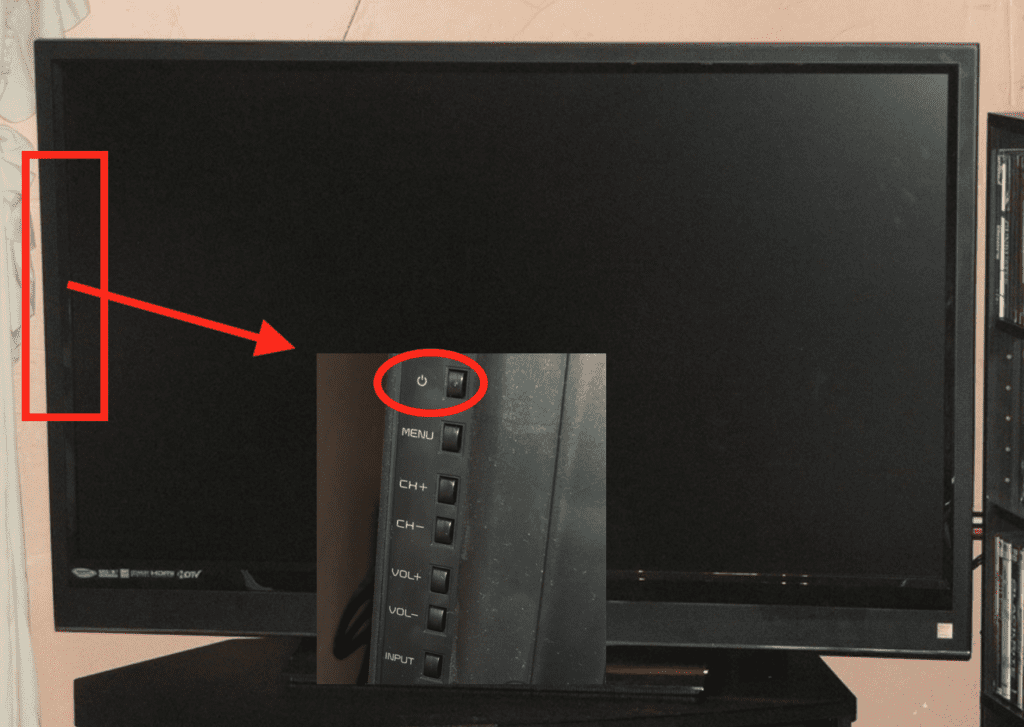
The buttons on older Vizio TVs are very easy to see – and if you can’t see them, you can find them within seconds by feeling around the bezel with your fingers.
They’ll be easy to feel because the older Vizio TV designs didn’t make much effort to conceal them.
Vizio TVs Made 2015 – Present
Newer models of Vizio TVs have buttons that are very small, hard to find, and harder to use.
I strongly suggest replacing your lost or broken remote, rather than trying to use these buttons on an ongoing basis.
That said, if you do need to find the power button for your Vizio TV, follow these steps;
- Stand facing your TV.
- Put your hand on the bottom right corner.
- Work your hand around to the back part of the TV, just beneath the input ports for HDMI cords.
- The power button should be right there.
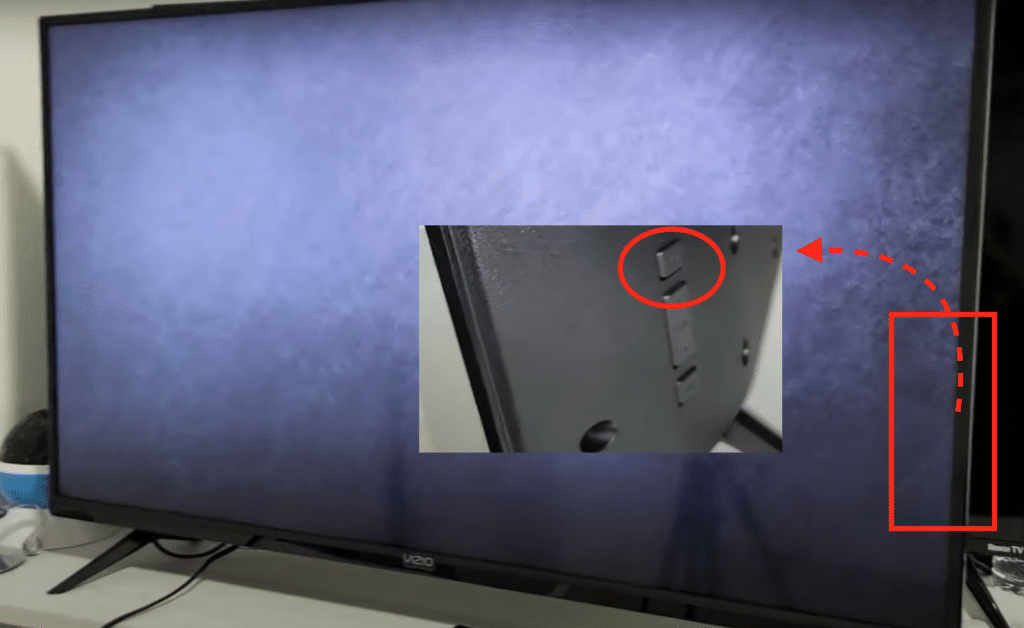
If you’ve got your TV mounted against a wall or otherwise tucked into a tight spot, the above method is far simpler than moving your TV around and straining your neck to try and see the buttons with your eyes.
Vizio TV Power Button Layout
So, you’ve used your fingers to find the buttons on your Vizio TV – but what are they, and what do they do?
If you’re able to peek your head behind your TV, you may be able to make out the faint markings on each button. There are usually three total buttons, and each one has a different purpose:
- The top button is the Vizio TV power button
- The middle button is a volume control button
- The bottom button allows you to change the TV’s input source.
Here’s a closer look:
(NOTE: Some newer Vizio models just have the power button.)
As you can see, the buttons on a Vizio TV aren’t exactly designed to be used all the time. They work fine if you lose your remote, but you definitely don’t want to be dependent on them forever.
If you were looking for your power button to troubleshoot when Vizio TV won’t turn on, here is a guide to help you.
Instead, consider buying a new remote…
Lost Your Vizio TV Remote? Here are the 4 Best Replacements
Using the buttons on your Vizio TV is going to get really old, really fast. Here are some great replacement options for a Vizio Smart TV remote:
1. Vizio Universal Smart Remote (Older Generation)
If your TV was released pre-2018, this is the remote for you. It was first sold in 2016, which means it’s going to work with virtually any Vizio TV built between 2012 and 2018.
(If you aren’t sure, you can check the compatibility list in the product description).
It’s cheap, it will be delivered in no time, and it is compatible with more than 95% of Vizio TVs – even brand-new ones!
2. XRT136 Vizio TV Remote
This remote is an exact replacement for many Vizio 4K Smart TVs, and it will work with all of them. It’s sleek, inexpensive, and will last for many years. In fact, because it’s so cheap, it might be worth ordering one as a backup, ready in case you lose or break your TV’s factory remote!
3. XRT020 Vizio TV Remote Control Replacement
This remote works well with older Vizio smart TVs (think 6-10 years old). If you have one of these older models, new remote replacements are unlikely to work smoothly with your TV so the XRT020 is the best replacement for you.
It will be able to control your TV without getting confused or trying to interpret signals for buttons the TV has no idea how to read.
Modern replacement remotes have more buttons, and this makes older TVs very unlikely to know how to interpret the signals accurately.
4. VR15 Remote For Vizio E-Model TVs
If the model number of your Vizio smart TV begins with “E,” this is the best replacement remote for you. It’s designed to be a 1:1 replacement for your remote, even if it looks slightly different. If the remote for your E-series TV is broken or lost, grab this replacement and get back to easy streaming!
Why are Vizio TV Buttons Hard to Find?
There are three things that matter when it comes to modern TVs:
- Picture Quality
- Smart TV features
- Aesthetics
It’s the aesthetics that make the power buttons hard to find. Now more than ever, TVs are designed to be slimmer, sleeker, and more aesthetically pleasing. This comes with the expense of physical functions like power buttons.
If you’ve still got your remote, this is not a problem. In fact, it’s actually a good thing – why would you need big, obnoxious buttons ruining the look of your new TV?
But, if you’ve lost your remote or it has stopped working, the lack of easy-to-use buttons suddenly becomes a tough thing to deal with.
VIZIO Mobile App
Vizio Mobile is available in both the Apple App Store and Google Play Store, and it lets you control your Vizio Smart TV using your phone.
All you need to do is download it and make sure that your phone and TV are connected to the same WiFi network.
If you lose your remote and don’t want to resort to using the hard-to-find/feel buttons on your Vizio TV, this app is the way to go.
You may eventually realize that you don’t even want to replace your remote because controlling your TV from your phone is just as easy (and free).
Conclusion
Finding the power button on your Vizio TV is easy – if you know where to look. Just check the back of the TV, below the HDMI and input ports.
If you don’t want to use these buttons all the time (trust me, you don’t!), I suggest grabbing one of the replacement remotes I mentioned above.
Good luck and thanks for reading!