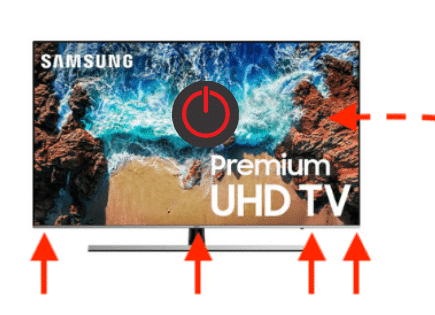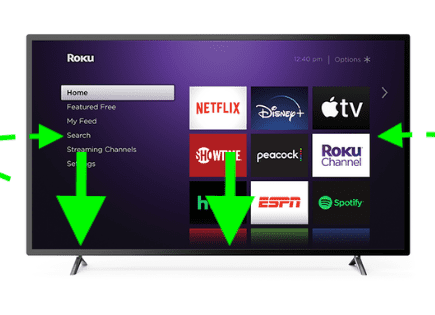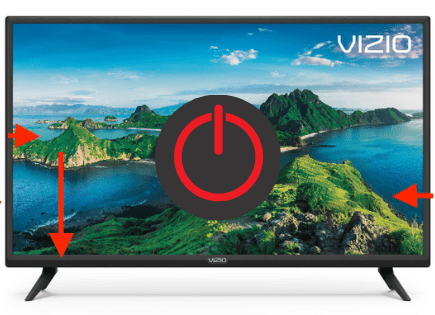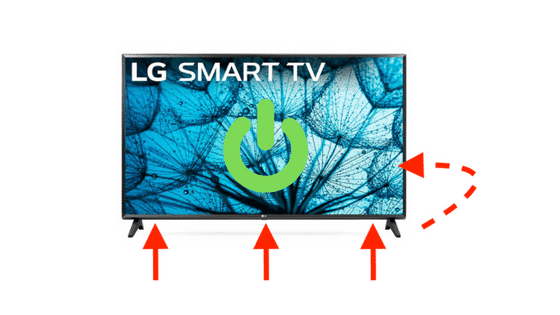
Where Is the Power Button on LG TV (With Pictures!)
It seems like just about every year LG comes out with a new TV, they decide to place the power button in a different spot.
If you’re having a hard time finding the power button on your LG TV, you’re not alone. It can be quite the mystery!
Where Is the Power Button on LG TV?
The power button on most LG TVs can be found on the 1) middle, underside of the TV. If it’s not there check 2) the front left, underside of the TV 3) the front left or right bezel of the TV (touch control) 4) back of TV on the right side.
Every LG TV comes equipped with a manual power control button on the TV itself, it’s just a matter of finding it!
1) Middle, underside
The most common location for your LG TV power button is right underneath the center of the TV.
Depending on which model you have, the actual power button may be positioned slightly different, but regardless you’ll find it here.
Just reach underneath and feel around until you locate it.
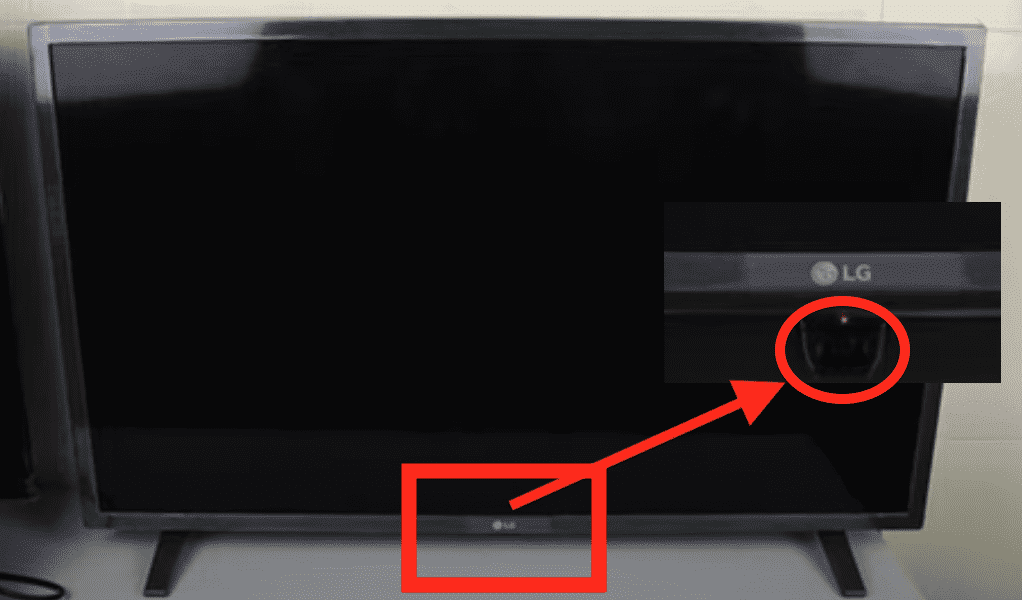
2) Front left, underside
This power button placement is especially terrible! It’s as if LG was playing a game of hide and seek.
Feel along the front left, underside of your LG TV and you should come across the receiver (this is what your remote interacts with).
Just behind that receiver is a very small power button. It’s easy to miss. Simply press around here until you see the TV turning on and off.
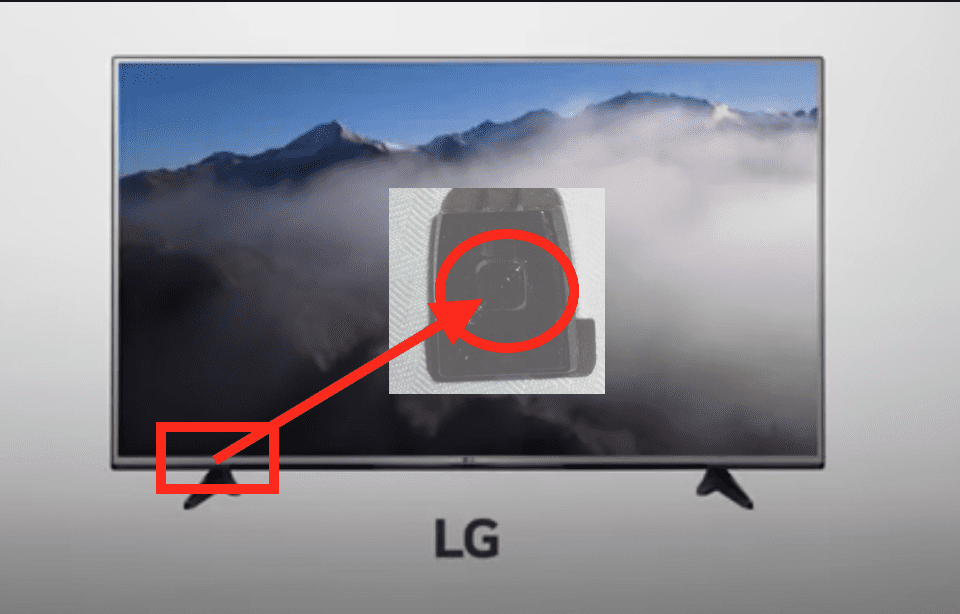
3) Front left or right bezel (touch control)
A lot of older LG TVs actually have touch control power buttons, along with up and down volume, channel control, etc.
These touch power buttons can most often be found on the front right bezel of the TV. It is easy to miss, but if you look closely you’ll find it.
Simply tap gently where you see the power button label and your TV should turn on.
Note that few older LG have this touch button on the front left bezel, so be sure to check there too.
You typically have to touch, then wait a second for the TV to react, so have a bit of patience.
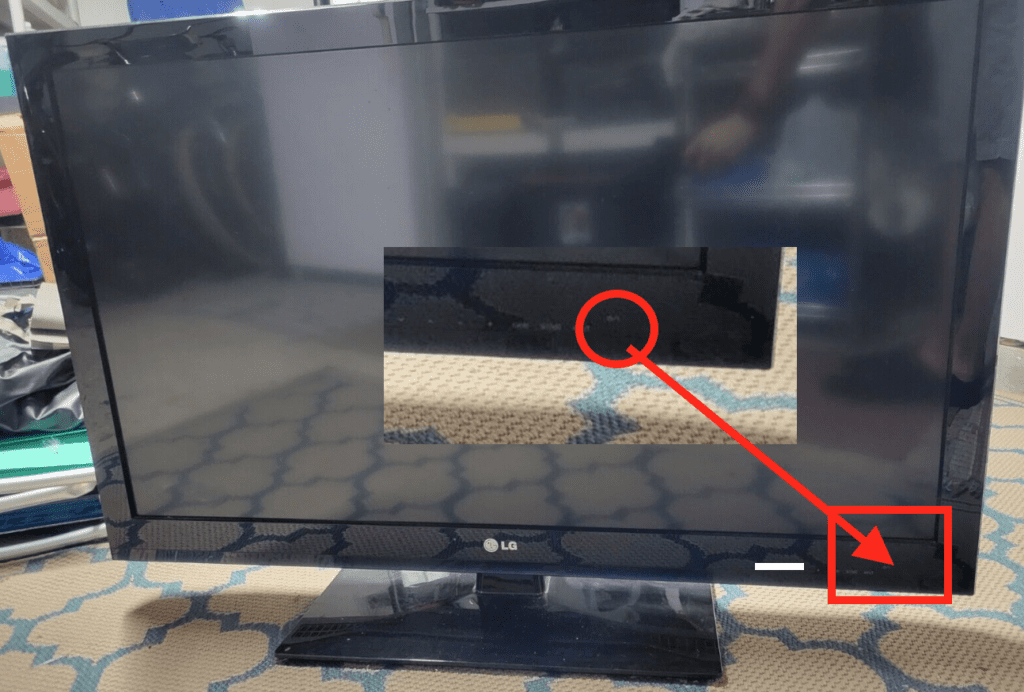

4) Back, right side
If you searched and you searched and you simply could not find the power button on your LG TV, I’d be willing to bet its on the back side of the television.
Another tricky, poorly placed power button by LG.
Move the TV slightly away from the wall and take a look on the back, right side of your TV. You should spot a small power button there.
If you don’t see it, it might be worth grabbing a flash light. If there is nothing on the back right side, go ahead and check the back left side for good measure.
I am not aware of any models that have this exact power button placement (back left) but if you still haven’t found it, I’d check it out just to be sure.
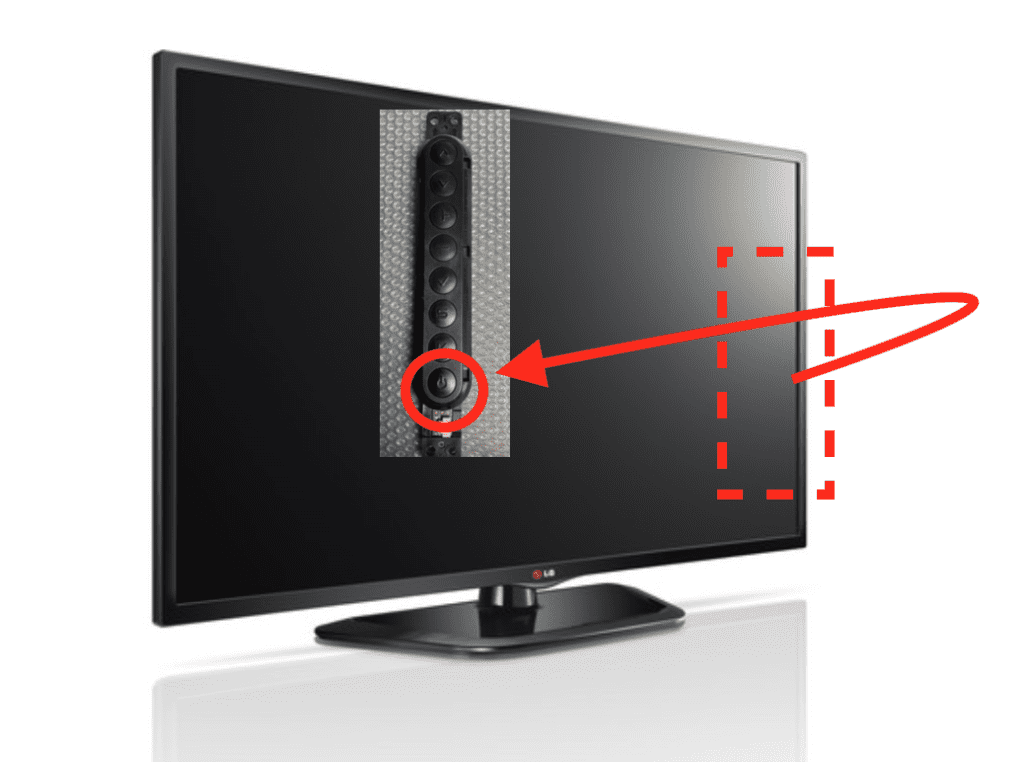
LG TV Manuals (all models and years)
If you’re still having trouble finding your LG TV’s power button, you can try to track down the user manual for your exact model number and year.
You should be able to get the exact model number from the back of your TV.
LG support has a great archive of all TV manuals.
You’ll likely find a diagram in that manual detailing exactly what and where every button on your TV is.
Conclusion
It seems as if LG loves to hide the power button on their TVs – the location changes nearly every year!
If you’re having a hard time locating it, don’t give up. Every LG TV comes equipped with a manual power control button. You just have to find it!
The main places to look for your LG TV’s power button are:
- Middle, underside
- Front left, underside
- Front right or left bezel (touch control)
- Back, right side
If you still can’t locate your TV’s power button, try finding the manual for your television online. It will have a diagram of all your TV’s buttons and their locations.
Where was the power button located on your LG TV? Leave me a comment down below with its exact location!