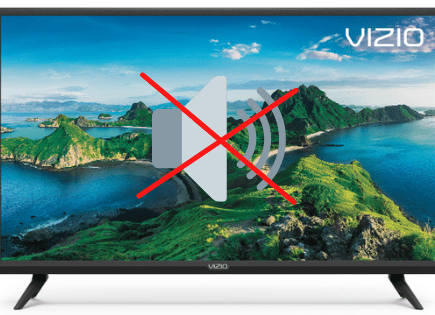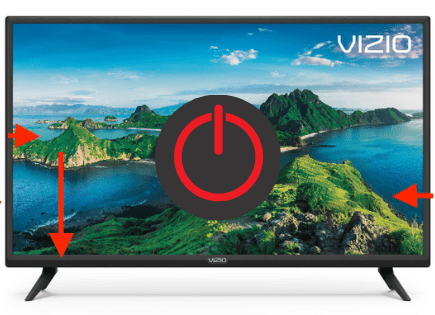Vizio TV Won’t Turn On (Try This FIRST!)
It was Saturday night. The kids were finally asleep. My wife and I sat down on the couch, excited to watch our favorite show. But as I went to power on our Vizio TV, it wouldn’t turn on.
For the next 10 minutes or so, I tried this and that, but nothing worked. Finally, I decided to do a little research.
It turned out the fix was simple. So simple that I nearly skipped trying it.
If your Vizio TV won’t turn on, you need to unplug it from the wall. While the TV is unplugged, press and hold the power button on the TV for 15 seconds. After the 15 seconds are up, release the power button and then wait another 30 seconds before plugging the TV back in.
That was it. We didn’t have to take our TV apart or buy a brand-new one. We just had to unplug it!
Unplug your TV
Regardless of what TV brand you own, if it won’t turn on, you should always start your troubleshooting efforts by power-cycling your TV.
Power cycling simply means turning a device OFF and then back ON again. I know it sounds too simplistic, but trust me. Follow these exact steps.
1. Begin by unplugging your TV from the wall.

2. Next, locate the power button on your Vizio TV and press and hold it in for 15 seconds.
Make sure to press the power button on the TV itself and not the remote. Doing this helps drain your Vizio TV’s capacitors of any residual power. This allows for a full and proper reset of your TV.
3. Finally, wait another 30 seconds before plugging your TV back into the wall. Do not plug your TV into a surge protector as they often fail and don’t provide sufficient voltage.
The secret here is to have patience and wait the full 30 seconds. After you plug your Vizio TV back in, it should power on without any issues.
This simple fix should work for the majority of you, but inevitably there will be a small percentage who still can’t get their TV to turn on.
Power-cycle your Vizio remote control
If power-cycling your television didn’t do the trick, I want you to try the following:
1. Remove the back of your Vizio remote and take out both batteries.
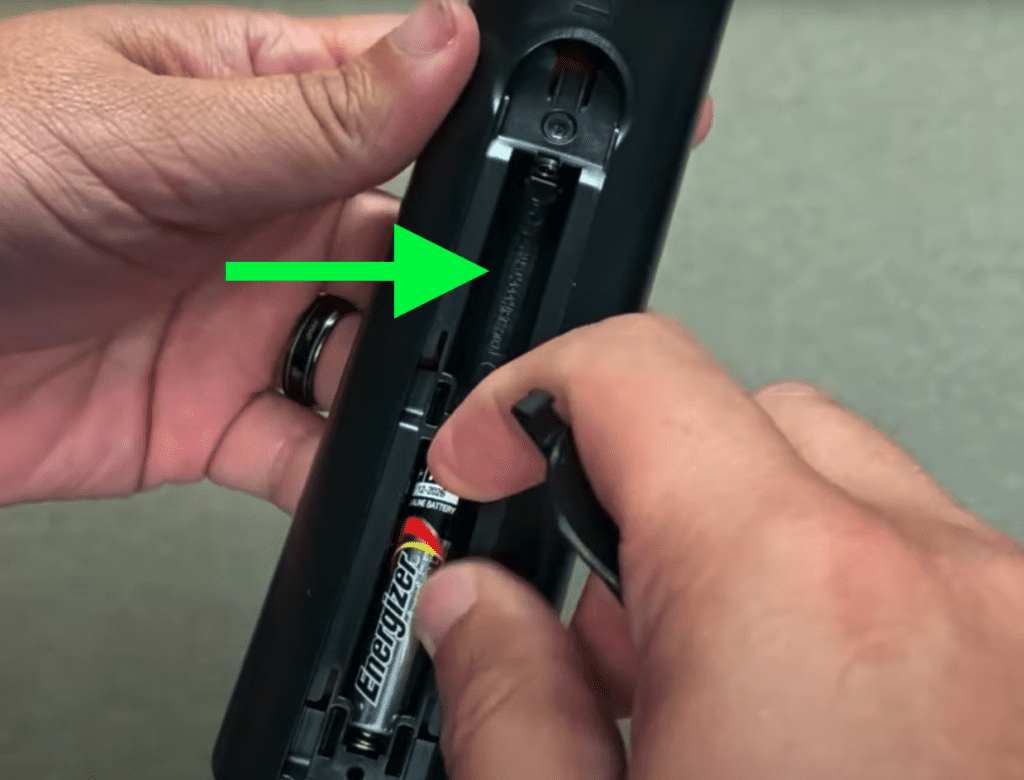
2. While the batteries are removed, press and hold the power button on the remote control for 30 seconds.
This helps drain any residual power in your remote’s capacitors, similar to what I described above. It allows your remote to reset fully.
3. Once the 30 seconds are up, put the batteries back in your remote and try turning on your TV.
If this doesn’t work, you can also try putting in a fresh set of batteries to make sure the current batteries aren’t dead.
Make sure the power cord is securely connected to the TV
Several Vizio TV models are well known for faulty power cords that easily come loose from the back of the television.
1. The quick fix here is to find where the power cord connects to the back of your TV, disconnect it, and then wait 30 seconds before reconnecting it.
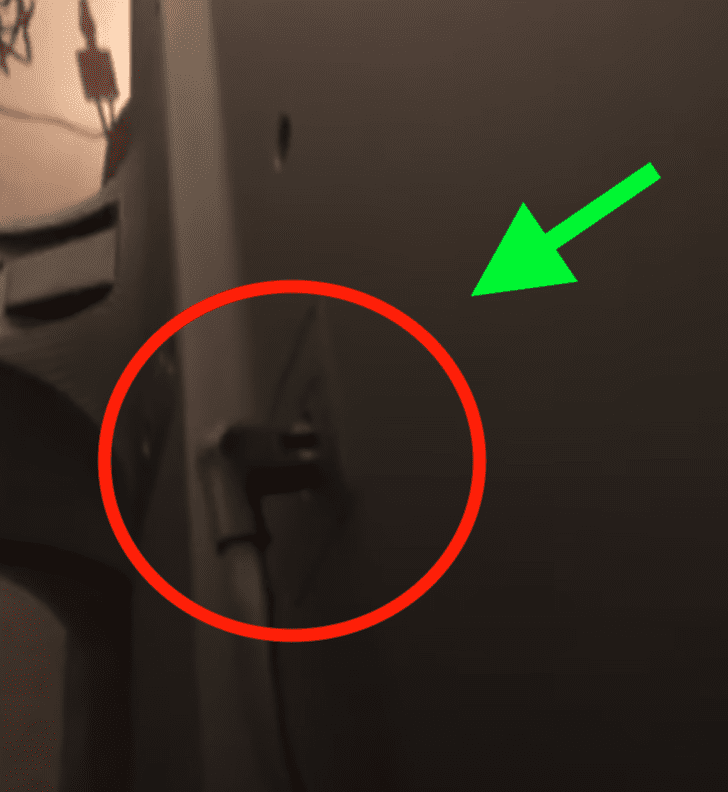
When you reconnect the power cord, make sure it is snug and secure. You might have to push it in with a little bit of force.
Then power on your Vizio TV using the power button on the TV itself, not the remote.
Make sure you don’t move or bump your TV at all going forward. Even small movements have been known to dislodge the power cord!
Plug your TV into a new electrical outlet
While admittedly less common, it’s also possible that the electrical outlet your TV is connected to simply isn’t working.
1. The first thing you should do is try plugging your Vizio TV into a different electrical outlet.
If your TV turns on using the new outlet, then you know that your TV isn’t the problem!
In addition to trying a new outlet, you should make a visit to your home’s breaker panel box. This box is typically located in the basement, inside a utility closet.
Inside the box, you’ll find many different breaker “switches.” These switches should all be firmly in the ON position.
Occasionally, for a variety of different reasons, switches can get “tripped” OFF.
2. Identify any breaker switches that appear to be between ON and OFF or fully OFF. Once you find one, turn that switch OFF and then back ON. The switch should stay in the ON position.
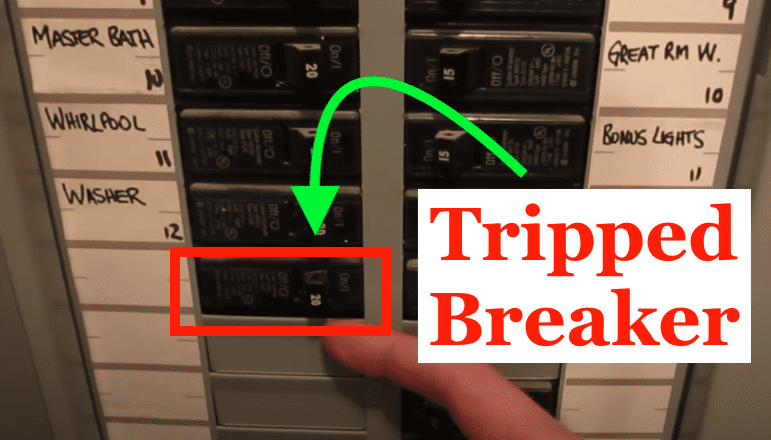
Keep in mind if the switch has been tripped, and it’s in the middle, you MUST first move it OFF and then ON. If you try to move it ON right away, it won’t stay ON.
This action will reset the breaker and you can go check to see whether or not the electrical outlet works now.
Select the correct input
Sometimes, when people think their Vizo TV won’t turn on, they’re actually just on the wrong input/source channel.
For example, if you have a cable box connected to the back of your TV and it’s connected to “HDMI 2”, but your TV is set to the “HDMI 1” channel, your TV will appear “OFF.”
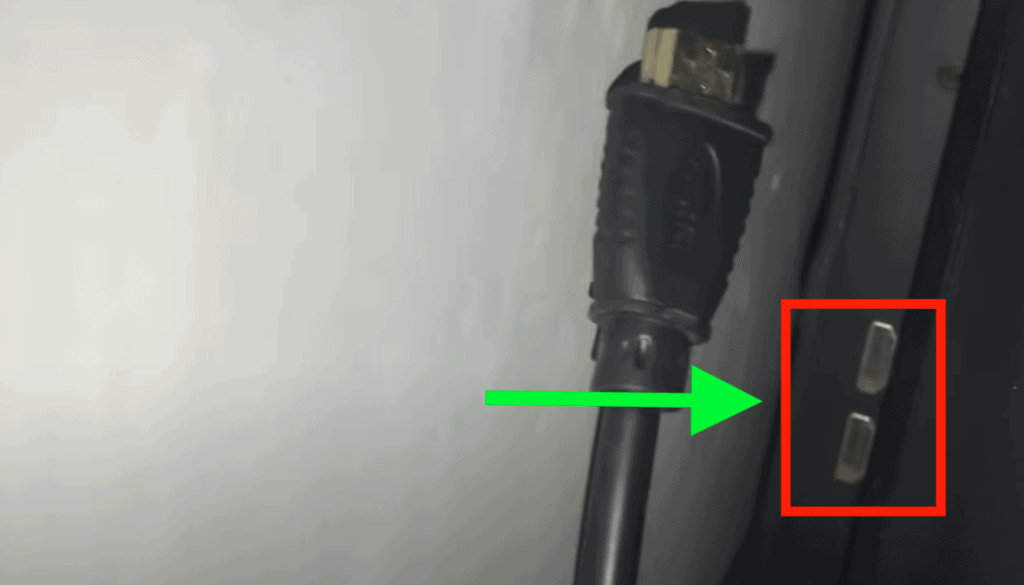
1. To resolve this, click on the input/source button on your Vizio remote and navigate through all the different inputs until you find the correct one.
If your Vizio TV remote does not have an input button, or you lost your remote, you can use the buttons on the TV itself to change the input.
Alternatively, if you have a Vizio smart TV, you can select an app button or the menu button. If the app or menu button display, then your TV is on. Try playing a video to see it plays. This will confirm if you have a separate issue.
Check your HDMI cables
The source of your problem could be the HDMI cable plugged into the back of your Vizio TV. Over time these cables will wear out and fail. This could depend on your usage or just the overall quality of the cable you purchased.
This is often the culprit with a Vizio black screen of death issue.
Bad HDMI connections come in a few forms:
- Loose HDMI connection
- Faulty HDMI port
- Bad HDMI cable
Loose HDMI Connection
Make sure that your HDMI connections are snug!
If you found that just one device is having an issue, then start with that device. But it still might be worth trying each connection to your TV.
1. Unplug your HDMI cable from your TV and the device.
2. Go ahead and do this for each device connected to your TV via HDMI.
3. Replug the device and check your connection.
Once you’ve checked each connection, you can test each connection again. Hopefully, this simple fix did the trick.
Faulty HDMI port
If the connection is secure and you’re on the correct input, I would try connecting to a different HDMI port.
Vizio TVs typically have multiple ports. Use a different port and see if you get the picture back.
1. Unplug the HDMI cable connected to the TV.
2. Plug it into a different HDMI port. Note the HDMI port number.
3. Switch the input channel using your remote.
Be sure to change the input to the port you switched to in order to test the new connection.
Bad HDMI cable
The last possible fix here is to replace the HDMI cable you’re using and see if that does the trick.
HDMI cables do not last forever. If you’ve owned the cable for a while or have moved it around several times, there is a chance it is broken and not working correctly.
You can test this by using an HDMI cable that you know is working correctly.
Here is an informative buying guide to make sure you get the correct HDMI cable. Here is one highly-rated option from Amazon for a 4K connection.
Hardware issue
Unfortunately, if you’ve reached this point, the odds are that your TV has a hardware issue. And hardware issues are much more difficult to fix.
But while fixing TV hardware issues can be tricky, diagnosing them is much easier.
1. Turn off all the lights in the room and look through the back vent of your TV for any signs of light shining through the holes. Some Vizio TVs don’t have a vent. For these models, you’ll have to remove the entire back of the TV to perform this test.
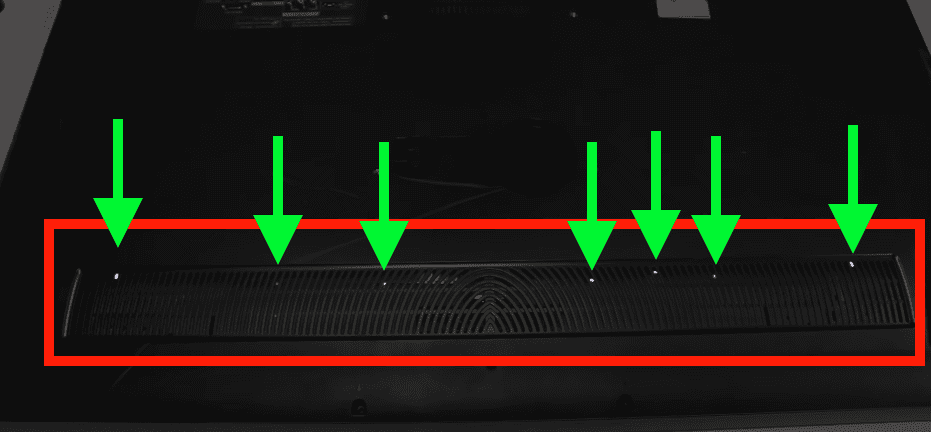
If your backlights are working, but you have no image on your screen, that means the issue is either your T-Con board or the main board.
You’ll have to replace each board to see which one is the culprit.
HINT: If your TV still has audio and the backlights are working, I recommend replacing the T-Con board first because that fix works most of the time.
2. If your TV’s backlights are NOT working, turn the lights off in the room, turn “ON” your TV, and bring up the TV menu. Use the flash from your smartphone, or get yourself an actual flashlight and shine the light onto your Vizio TV. Make sure that you’re about 6-12 inches away from the screen.
Observe the screen closely and see if you can make out the menu at all. If there is an image of the menu, it will be extremely faint!
Keep moving the light all around the screen for a while, looking for the menu. You’ll probably need to twist the flashlight and try different angles.

If you end up seeing an image, this means your T-Con board and your main board are good, but your inverter or LED driver is bad.
NOTE: Some Vizio TV models have the inverter or LED driver built directly into the power supply board. If that’s the case, you’ll need to replace the power supply board.
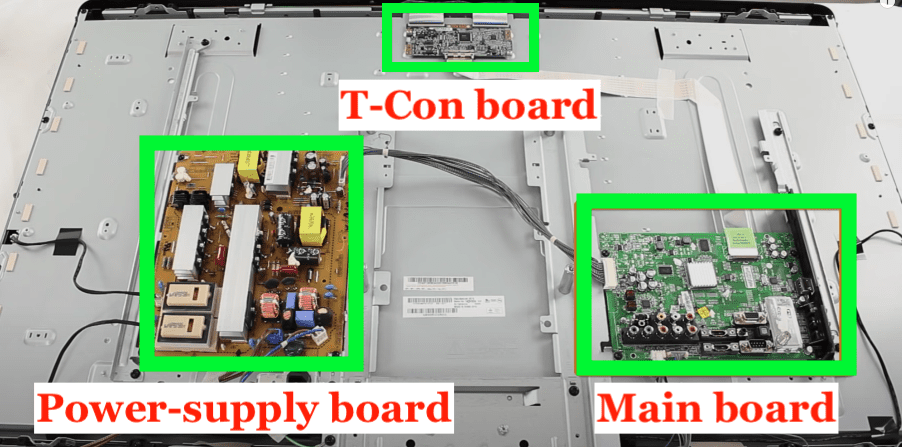
Check Vizio TV warranty
This is always a last-ditch effort, but if you simply cannot get your Vizio TV to turn on, you should see if you have an active warranty on your TV.
You may want to contact Vizio customer support to see if they can help you understand your options.
After you describe what the issue is and Vizio makes their determination of whether or not it is covered under warranty, they will either repair or replace your TV.
They even offer in-home services if your TV is covered under the warranty. It’s worth a shot!
Conclusion
If you have a Vizio TV that simply won’t turn on, do the following:
- Unplug your TV from the wall and hold the power button for 15 seconds
- Remove the batteries from your remote and hold the power button for 30 seconds
- Reseat the power cord in the back of your TV
- Try plugging your TV into a different power outlet
- Make sure your TV is on the correct source
- Check your HDMI cable
- Replace the main board
- Replace the T-Con board
- Replace the power supply board
If none of these fixes worked for you, I would double-check your warranty and contact Vizio support before buying a new TV.