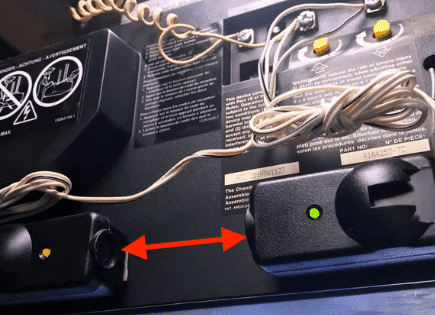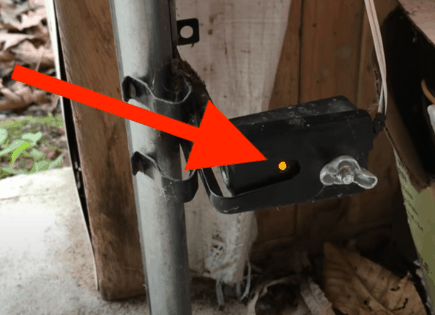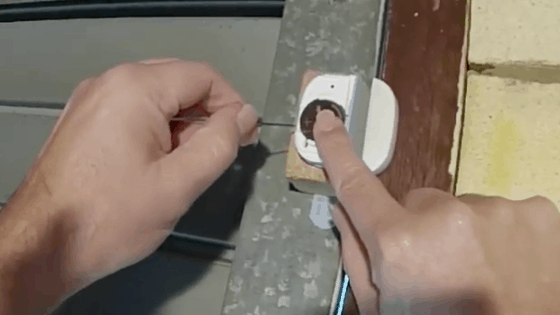
SmartThings Multipurpose Sensor Battery (How To Replace and More!)
After the honeymoon phase of setting up your smart home is over, there are some maintenance tasks you’ll have to do. This maintenance will ensure your automations continue to run smoothly.
One of these tasks involves changing out old batteries from your smart devices.
2023-2024 Update
In 2022 and 2023, people who have a Samsung SmartThings Multipurpose Sensor started running into issues with their batteries. Basically, the problem is with batteries draining too quickly. People had to start replacing their batteries every month, unlike before when they would last between 6 to 12 months. Not fun.
People also started noticing something weird about the battery level reporting. It was showing their batteries were at 100% battery level even though they’d been using them a lot. Plus, the battery levels were changing randomly, without any reason. It’s kind of like the way of figuring out how much battery life was left (this was by looking at voltage measurements) was giving wrong readings.
Some people decided to try different solutions to this battery problem. They switched from the usual coin batteries to AAA battery packs or tried out different types of batteries. The results were a little mixed – sometimes this worked and the batteries lasted longer. Also, the quality of the battery and how long it’s been sitting on a shelf started making a difference when bought online.
With these battery life problems and the issues with reading battery levels right, people’s experience using the Samsung SmartThings Multipurpose Sensor changed in a big way. It made the sensor less reliable. In my opinion, what this means is that we need a better way to manage the battery.
SmartThings Multipurpose Sensor Battery
The SmartThings Multipurpose Sensor uses a single CR-2450 battery. On average, it needs to be replaced every 6-12 months (mine died after 9 months). Replacing it only takes about 2 minutes and requires a small, 3/32″ flat-head screwdriver which is used to force the casing open, exposing the battery.
How to Replace the Battery
Replacing the battery is pretty straightforward, but it takes just a little patience.
Before you get started, make sure you have a small, flat-head screwdriver handy. You’ll need this to pry open the white casing.
Once you’ve got the casing off, it’s as simple as taking out the old CR-2450 battery and replacing it with a new one.
Then just slide the white casing back on until you hear it “click” into place.
Here is a video showing just how easy this process is:
Which Multipurpose Sensor do I have?
SmartThings is currently on its third Multipurpose Sensor model.
Here’s a list of all the sensor versions:
| Old model | 2015 model | 2016 model | Current model | |
|---|---|---|---|---|
| Model |  | 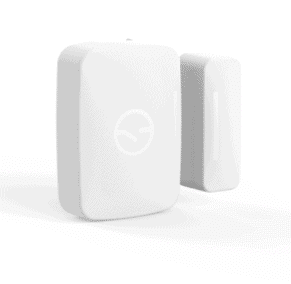 | 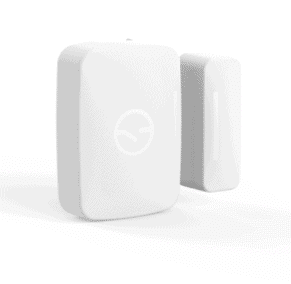 |  |
| Battery Type | 2 x AAAA | 1 x CR-2450 | 1 x CR-2450 | 1 x CR-2450 |
Luckily, nearly all of these SmartThings Multipurpose Sensors use the same battery type (CR-2450). If you have the old model, you’ll need two AAAA batteries.
That being said, the new model (rounded) gets better overall battery life and provides more precise measurements due to sensor enhancements.
That’s not to say the 2015 & 2016 models are bad. If you have one, keep it and use it until it stops working.
Otherwise, I’d definitely go with the latest model if you’re buying one now. Go ahead and check the price of the new model on Amazon here.
Battery Type
As mentioned previously, the SmartThings Multipurpose Sensor uses a single, 3 Volt CR-2450 battery.
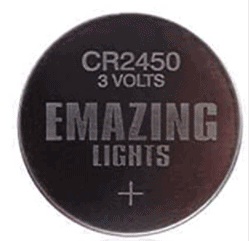
The CR-2450 typically has a rated capacity of anywhere between 550 and 620 mAh.
mAh means “milliamp hour” and is a unit that measures (electric) power over time. It is commonly used to measure the energy capacity of a battery. In general, the more mAh, the larger the battery capacity and longer the battery life.
It’s not surprising that the lower mAh CR-2450 batteries typically cost less than those CR-2450 batteries with a higher mAh.
The CR-2450 holds its power for about 8-10 years in storage, so if you’re able to get a deal on a pack of them, it’s a good idea to buy in bulk.
Especially if you use multiple SmartThings Multipurpose Sensors throughout your home as I do. Or if you have other electronics that use the same battery type.
One great deal on CR-2450s is the EmazingLights 20 Pack on Amazon. These batteries cost less than 10 bucks and have a mAh of 600! You can check the price on Amazon here.
Battery Life
SmartThings reports an average battery life of between 6-12 months for its Multipurpose Sensor.
In my experience, this is just about right.
I bought two of these sensors almost a year ago now. One of them died in 9 months and the other is still working, over a year later.
The one that died does have routines attached to it and gets used often. For example – “turn on bathroom light on low when the bathroom door is opened past 11 PM”.
The other Multipurpose Sensor is simply being used on my basement door and rarely if ever triggers an alert (when the door is open past 1 AM).
So it makes sense that my bathroom door sensor battery died first.
Something else worth noting here is that the Multipurpose Sensor battery life percentage read-out is usually flat-out wrong.
SmartThings acknowledges this on their website: “It’s not uncommon for battery levels to underestimate the life of a battery at 30-35% less than what it actually is“.
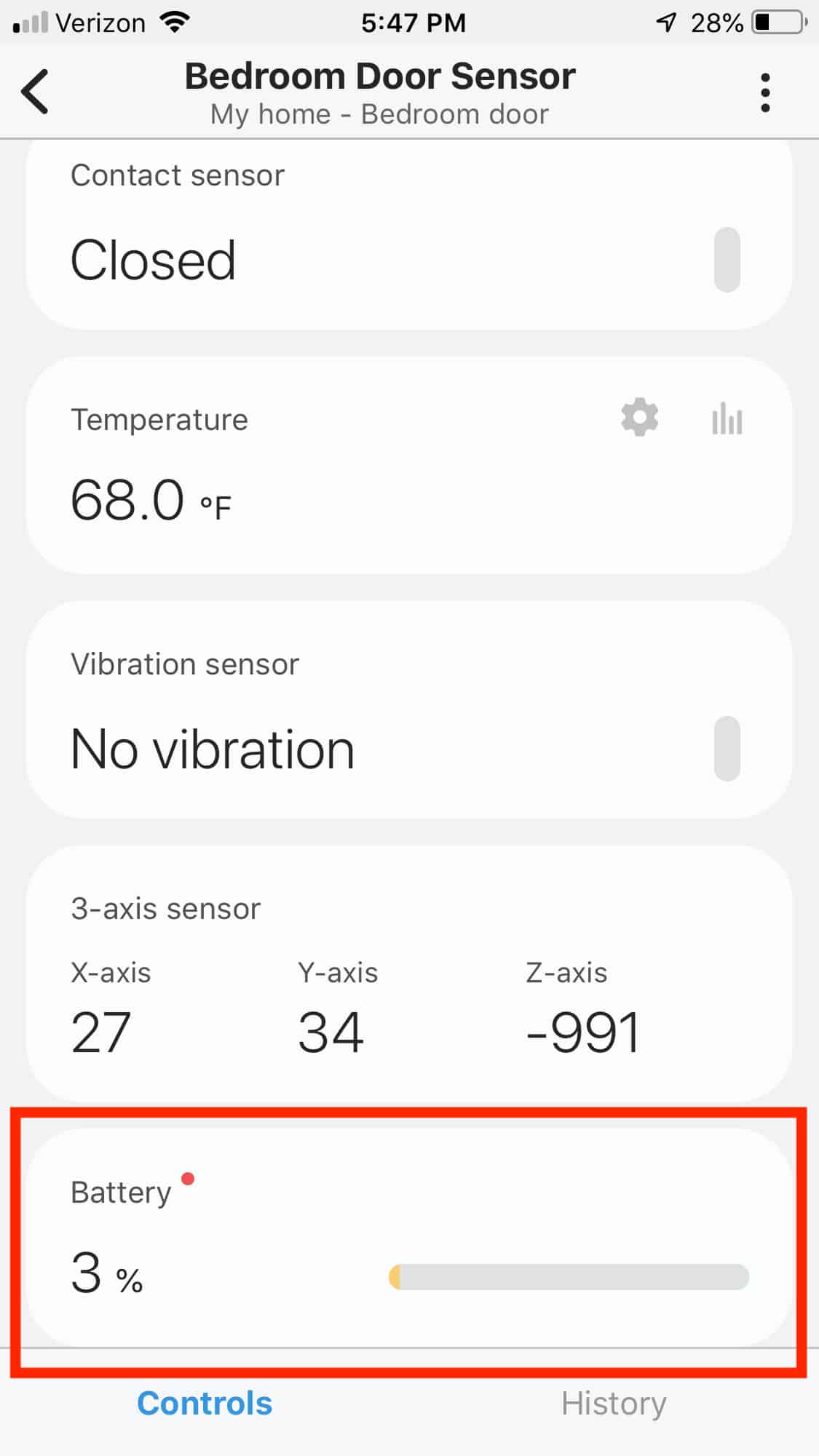
This is because the battery readings measure voltage, which inherently fluctuates throughout the cell’s lifetime.
So all of this is to say, don’t worry about it if your sensor says it has “10% battery left”. In all likelihood, it has nearly 50% or more battery left.
I would only think about replacing the battery when it says “1%” remaining, or when it dies of course.
Multipurpose Sensor use cases and ideas
What’s great about the SmartThings Multipurpose Sensor is its versatility.
It can measure open/close, vibration, orientation, angle (tilt), and temperature. It packs a pretty big punch.
All these “different” sensors mean a lot of different possible uses!
Here are some of my favorites:
Door
This is probably the most common use case and it’s the one I use the most. Placing this sensor on your door allows you to do a few things.
First, you can simply monitor whether that door is open or closed. With that information in hand, you can then trigger a series of automations.
For example: “If my basement door opens between the hours of 1 AM and 5 AM, turn on all lights and play music from Alexa”.
This is a great alarm for intruders or even for kids who might be tempted to leave the house late at night.
Window
Not a ton to add here, as adding this smart sensor to a window offers a lot of the same functionality as adding it to a door.
The idea of course is that if someone opened a window during a certain time or day, you could get an alert or trigger automations.
What’s unique about this use case is the ability to leverage the vibration sensor.
Let’s say that instead of opening your window, an intruder shattered the glass.
That vibration would still set off the sensor and therefore your alerts/automations.
Washer/Dryer
You can also use the vibration sensor to monitor your washer/dryer cycles.
Let’s say your washer/dryer is all the way in the basement and you don’t want to have to remember to set a new alarm every time you kick off a new load of laundry.
Simply attach a Multipurpose Sensor to the washer and/or dryer and have it trigger an alert when the vibration stops.
This way there isn’t any guesswork as to whether or not your load is ready to be moved from the washing machine to the dryer (for example).
Mail-box
If you’re like me, you probably check your mailbox a couple of times a day – my mailman is pretty inconsistent with his delivery time.
To avoid this, you could simply add one side of the Multipurpose Sensor to the inside door of your mailbox and the other on the inside of the mailbox itself.
This way anytime the mailbox door is opened, you’ll get an alert “You’ve Got Mail!”.
Pretty sweet.
The possibilities are truly endless and you can get pretty creative with it.
If you’re interested in even more use cases for a variety of smart sensors, check out my post: 12 Different Kinds of Smart Home Sensors (Everything You Need to Know!).
Conclusion
The SmartThings Multipurpose Sensor uses a single CR-2450 battery which needs to be replaced every 6-12 months, on average (mine died after 9 months).
To replace the battery use a small, flat-head screwdriver and force open the casing. This only takes about 2 minutes.
There are endless awesome ways to use the SmartThings Multipurpose Sensor in your home.
What are some of the ways you use yours? Leave me a comment down below.