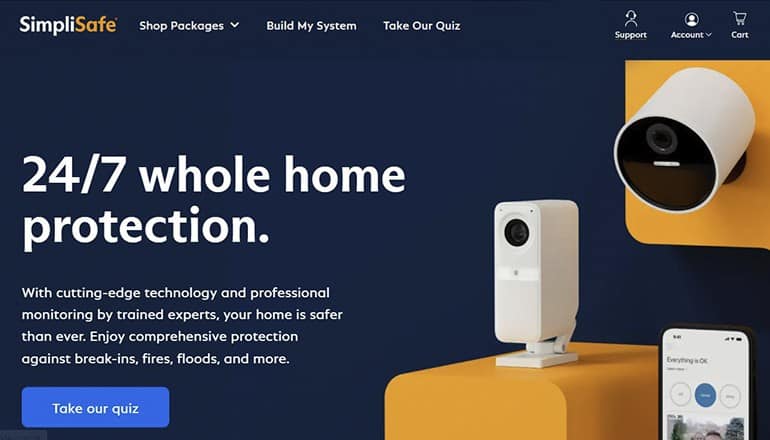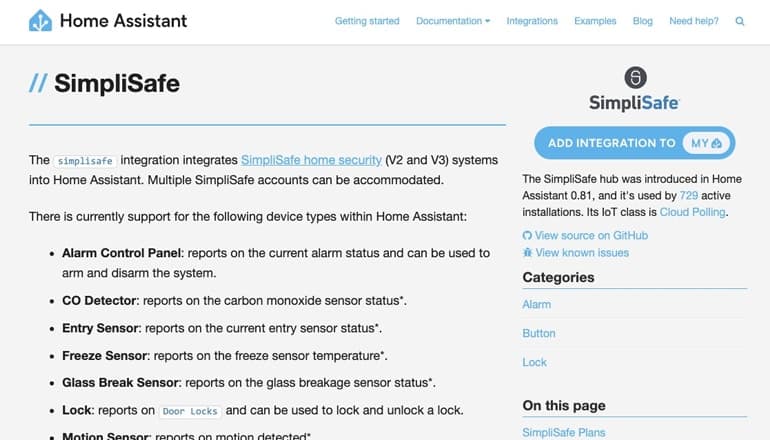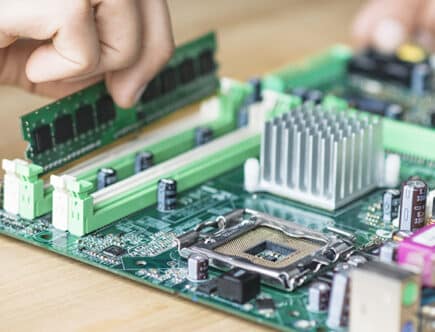Using SimpliSafe Without Monitoring: Is It Worth It?
Ever heard of the phrase “sleeping with one eye open?” Well, that’s what using SimpliSafe without monitoring feels like. It’s being on guard, keeping your home safe, but with a more hands-on approach.
This might sound not very safe to some folks out there. It’s not for everybody, but those who are very tech-savvy and can set up complex automation systems, or those with minimal security needs and who are rarely away from home, may not need the SimpliSafe monitoring service.
In this guide, we’ll unlock secrets to self-monitoring – the good and not-so-good parts of it all. We’re also diving into how to maximize system features even if professional eyes aren’t watching 24/7 for you.
You’d be surprised by how much control and peace of mind you can get from knowing every detail happening within your fortress’ walls! Let’s dig in.
First: Can You Use SimpliSafe Without Monitoring?
The short answer is yes, you can. Even without a subscription, SimpliSafe allows homeowners to use its app, door sensors, and alarms, ensuring the essential security functions are intact.
While there are a handful of drawbacks in doing so, like the fact that their cameras can’t save footage locally or that you may be missing out on an insurance discount (more on these drawbacks in a bit), it’s essential to understand that SimpliSafe doesn’t push users into committing to a subscription. The choice, as always, is up to the individual homeowner.
What SimpliSafe Without Monitoring Looks Like
If you’re pondering the concept of using SimpliSafe without monitoring, let’s break it down. This no-contract DIY system, founded in 2006, changed the home security game.
Using SimpliSafe without a professional monitoring service means opting for self-monitoring. But what does this imply? Essentially, you get to be your own surveillance team.
This might sound like extra work, but hear us out. You still have access to features such as motion sensors and receive alerts on your mobile app when there’s suspicious activity. Plus, if you’re clever, you might be able to replicate a lot of the security and emergency services functionality yourself without the monthly cost.
Obviously, the key benefit is cost savings. Ditching professional monitoring services can save some bucks each month. Plus, with SimpliSafe Home Security FAQs, help is always at hand if needed.
You also maintain control over how situations are handled since alerts come directly to you instead of a third-party center. That being said, response times will depend entirely on how promptly you react to these notifications.
- Saving Money: Professional plans add up over time – avoiding them helps keep costs low.
- Maintaining Control: Alerts go straight to your phone via the mobile app so that action can be taken immediately.
- No False Alarms: Since all decisions rest with you, false alarms leading to law enforcement or fire truck dispatches become less frequent.
Despite having fewer features than paid plans (like lack of immediate connection with law enforcement), going unmonitored gives more power into users’ hands while keeping their homes secure.
Remember, though—this setup needs constant vigilance from homeowners themselves or designated family members. A monitored SimpliSafe system might be the better choice for those who can’t commit to constant surveillance. Every home is different, and security needs vary. Therefore, choose a setup that best fits your lifestyle and provides peace of mind—be it with or without monitoring.
Comparing Costs – Hardware and Monitoring Plans
Digging into the costs of SimpliSafe, we have to consider both hardware components and monitoring plans.
Equipment Costs
The Foundation, which is the base package from SimpliSafe, offers a reasonable starting point for most homeowners. This includes a base station, wireless keypad, motion sensor, and entry sensor.
You’ll notice that investing in SimpliSafe without monitoring still requires an initial outlay on these crucial pieces of equipment. These gadgets form the backbone of your home security system whether you opt for professional monitoring or not.
You can check out the costs on their “Build my system” page here. Costs depend on what you decide to add to your system. If you have a one-bedroom apartment, it might be less than $100. If you have a large home and want leak sensors for every faucet and toilet, it could be hundreds of dollars.
Monitoring Plan Costs
Moving onto their subscription services, SimpliSafe has two main offerings: Fast Protect™ Professional Monitoring priced at $29.99 monthly and the Self Monitoring plan at $9.99 per monthly.
They also have a third package called the Standard Plan for $19.99 monthly, though it’s less visible than these other two (click the “Show Other Plans” button, then the “Compare Plans” button, then look for the small “Check out Standard Monitoring 66¢/day” link.)
Here’s a comparison of these three plans:
| Monitoring Plan Options | Details |
|---|---|
| Self Monitoring Plan w/ Camera Recordings ($9.99/month) | Key Features:
Exclusions:
|
| The Standard plan ($19.99/month) | Key Features:
Exclusions:
|
| Fast Protect™ Professional Monitoring ($29.99/month) | Key Features:
Exclusions:
|
SimpliSafe offers robust professional monitoring services that act as the cornerstone of a dependable home security system. From their centralized monitoring center, a skilled team vigilantly supervises alerts generated by the SimpliSafe system, ensuring that no alarm goes unnoticed and that timely action is taken when necessary. This dedication means that regardless of whether you’re asleep or away, there’s always someone keeping a watchful eye on your home, primed to respond to emergencies.
In urgent situations, they don’t hesitate to contact relevant agencies such as the police or fire departments, potentially saving precious time.
The essence of SimpliSafe’s professional monitoring revolves around its dispatch services feature. Should there be a break-in, emergency, or any unexpected event, they’ll promptly reach out to local authorities on your behalf, offering you invaluable peace of mind. Users are also immediately informed about any detected issues, ensuring they’re always in the loop even when not physically present. So, if your alarm is tripped, their first step is to contact you, and if they can’t get ahold of you, the next number they call is 911. That is if the service works like it’s supposed to.
Regarding their plans, the Standard option offers 24/7 live alarm monitoring, while the Interactive plan enhances this with SMS/email alerts and the ability to arm/disarm the system remotely via a mobile app.
Obviously, you’re here because you’re wondering if you need any of this in the first place. Let’s talk about it to see what that will look like.
Maximizing Features Without Active Monitoring
Running SimpliSafe without active monitoring doesn’t necessarily mean compromising on security, but ultimately, this depends on the user and what they decide to do with their system.
You can still leverage key features like motion sensors and mobile app notifications to maintain a robust home defense. Let’s take a look at some of your options.
Utilizing Motion Sensors
SimpliSafe’s motion sensors are your first line of protection against intruders. These nifty devices, which come standard with every SimpliSafe Security System, detect movement in your house when the system is armed. Whenever a door or window is opened, they are tripped, and if your system is in home or away mode, it sets off an alarm.
If someone does break in, the sensor triggers an alert sent directly to you via email or SMS – a feature available even if you’re not subscribed to professional monitoring services. It allows for immediate action from your end without having to wait for a middleman response team.
If you choose to add a siren from SimpliSafe, this will also trigger an extremely loud 105-decibel alarm. Your SMS or email alerts aren’t going to do you much good if you’re sleeping – without active monitoring, you’ll want a loud alarm to wake you up from your slumber. Make sure you add this, especially if you’re passing on monitoring.
You can further enhance this by using SimpliSafe’s interactive monitoring features through their mobile app (for iOS and Android). The app lets you arm or disarm your system remotely, view live camera feeds, and receive alerts wherever you are – offering comprehensive self-monitoring options at no extra cost.
Camera Options
Choosing the right security camera can feel like navigating a maze. But with SimpliSafe, it’s more like taking a stroll in the park. Let’s talk about two main types they offer: indoor and outdoor cameras.
SimpliSafe’s indoor and outdoor cameras have different features designed to meet your unique needs at home or office.
Their indoor camera, also known as Simpicam, comes equipped with motion detection capabilities that alert you when something moves within its field of view. It even has person detection to distinguish between humans and pets. So if Fluffy decides to knock over a vase while you’re away, you’ll know it was her mischief-making rather than an intruder.
Besides capturing high-quality videos during the day, this cam boasts excellent night vision, too. Its privacy shutter lets you control when your camera is on or off for added peace of mind – no more worries about prying eyes.
Moving onto their outdoor security solution, which goes by the name ‘Outdoor Camera Kit.’ This kit includes an outdoor camera along with doorbell sensors. The beauty here lies in its weatherproof design coupled with color night vision – ensuring clear images even under challenging lighting conditions.
A bonus feature is digital zoom capabilities, allowing a closer look without compromising image quality; this is just what we need for those detailed inspection moments. All these features are wrapped up in one sturdy case that is resistant against both dust & water.
Smart Home Automation
No discussion about maximizing SimpliSafe would be complete without mentioning smart home automation. Integrating other devices, such as Amazon Alexa, adds another layer of convenience and functionality.
You can use voice commands via Alexa to control your SimpliSafe system hands-free. Imagine saying, “Alexa, arm SimpliSafe” as you head out the door. You can find a detailed guide on how to connect your system with Alexa here.
It can also help to enhance your SimpliSafe security system. There are a handful of different options that you can use, like scheduled arming, triggers, and smart alerts.
The process is pretty straightforward, too; all you need is an active subscription on the mobile app, an Echo device, and some basic setup steps, which include linking both accounts together in the Alexa app. This way, SimpliSafe becomes even more convenient by giving you one less thing to worry about during those busy days.
Home Assistant and Homebridge
Beyond Amazon Alexa integration, there are many ways custom automation could add value when leveraging smart home automation features offered by third-party integrators. These apps essentially act like a glue between services, so you can set it up to where if your SimpliSafe alarm goes off, then some other service is called. That could be a phone call triggered, a text message, a light turned on, a Google Drive document created, your Roombas started – you get the idea.
If a door sensor triggers at odd hours while nobody should be around – why not program lights throughout the house to switch on as if someone were actually awake?
- This proactive approach helps deter any potential intruders from further pursuing their intent.
- Gives off signals that make it seem like somebody’s always watching.
You see, this isn’t just about making things easier but also safer because now every aspect of your home can work together in harmony to create a secure environment.
You can create automations that will initiate certain activities in response to occurrences, such as if an alert is activated or when you’re away from your house.
Platforms like Home Assistant and Homebridge act as central hubs that bridge various smart devices and services together, enabling more intricate interactions and automation.
Home Assistant, for instance, is a highly customizable open-source platform that can integrate a wide range of smart devices, including SimpliSafe. By integrating SimpliSafe with Home Assistant, you can have access to an even broader spectrum of automation and controls that extend beyond what Amazon Alexa or IFTTT offers. Imagine setting up a routine where if your SimpliSafe system detects a potential security breach, not only do lights in your house come on, but also your connected music system starts playing loud noise, further deterring intruders.
Homebridge, on the other hand, is a lightweight server that emulates the iOS HomeKit API. With Homebridge, you can make non-HomeKit-compatible devices work as if they were native to Apple’s ecosystem. This means for Apple users, SimpliSafe can be controlled directly through the Apple Home app or via Siri once it’s integrated through Homebridge. This grants an additional layer of convenience and seamless integration for those embedded in the Apple ecosystem.
The beauty of platforms like Home Assistant and Homebridge is the level of customization they offer. You can tweak, adjust, and set up a myriad of scenarios tailored to your needs and security preferences. The possibilities are nearly endless, and it’s all about creating a safer, smarter, and more responsive living environment.
These two are for more advanced users, so if the thought of connecting APIs and generating access tokens makes you squeamish, I recommend sticking to a simpler smart home system like Alexa for now.
Pros and Cons of Using SimpliSafe Without Monitoring
Considering the importance of home security, it is prudent to assess both its advantages and disadvantages. Using SimpliSafe without monitoring can offer some surprising benefits but also comes with potential drawbacks.
The Benefits of Self-Monitoring
Going down the self-monitoring route means no monthly fees, giving you more control over costs. As I mentioned earlier, you still receive alerts directly on your phone through the SimpliSafe app if a sensor is triggered. This feature lets you keep an eye on things without paying for professional services.
This method works great when coupled with SimpliSafe cameras, as they provide real-time visuals that help verify if an alert requires immediate action or not. The company offers indoor cameras with privacy shutters and outdoor options for comprehensive coverage around your property.
The Drawbacks of Self-Monitoring
No matter how diligent we are, we cannot monitor our homes 24/7 like a dedicated center could do. In this case, we choose professional monitoring plans from companies like Simplisafe.
Sleep time, busy schedules, or simply being in areas with poor reception might lead to missing crucial alerts, leading to delayed response times during emergencies, which can have serious consequences sometimes.
A key part left unmonitored is dispatch services; these send law enforcement officers right to your doorstep in case any unusual activity gets detected by sensors placed all across your property – both inside and outside. They operate continuously, making sure that nothing goes unnoticed, unlike us humans, who are bound to miss out on things due to our busy schedules.
Another consideration is the potential insurance implications. Some insurance providers offer discounts to homeowners with monitored security systems, and by opting out of SimpliSafe’s monitoring, you might miss out on these savings.
Lastly, you can’t save footage from SimpliSafe cameras to a local Network Video Recorder (NVR) due to its cloud-only design. Users can still live stream and receive push notifications directly from the cameras, but not from the broader SimpliSafe system.
Comparing security levels between self-monitoring and professional monitoring, the latter tends to have an edge. This is because it includes round-the-clock surveillance from trained professionals at a central station, quick response times in case of emergencies, and routine checks for system health issues – all adding up to enhancing your home’s safety quotient.
My Opinion?
Choosing between self-monitoring and professional monitoring is a decision that largely depends on individual preferences, lifestyle, and budget.
While self-monitoring with SimpliSafe can offer significant cost savings and a sense of direct control, it does require consistent vigilance and quick decision-making on the part of the homeowner.
On the other hand, professional monitoring provides round-the-clock surveillance, prompt response times, and the peace of mind that comes from knowing experts are always watching over your home.
While each approach has its merits and demerits, the ultimate goal remains the same: safeguarding one’s home and loved ones.
In my opinion, the investment in monitoring, whether self-done or professional, is well worth it. The peace of mind and security it provides, when weighed against the potential risks of leaving a home unmonitored, underscores the value of having an active security system in place. If you’re out grabbing groceries and somebody breaks into your house, a service that calls the police for you could be the best $29/month you’ve ever spent.
What do you think? Are you tempted to try SimpliSafe without monitoring? What led you to this decision? Did you discover any cool automation or a cheaper third-party dispatching service? Let us know in the comments below!