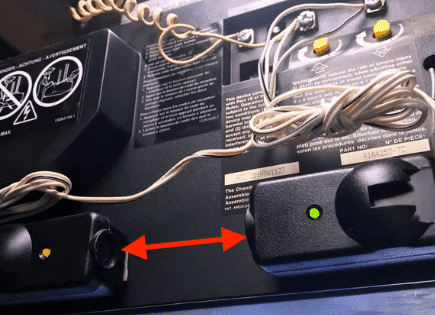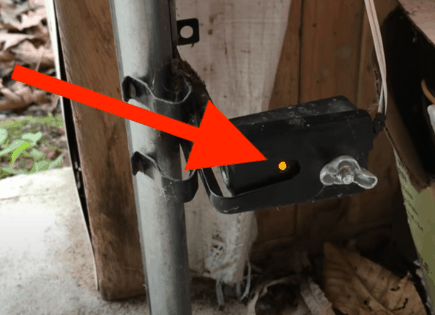How to Reset Chamberlain Garage Door Opener (Step-by-Step!)
If your Chamberlain garage door opener is malfunctioning, or if your remote control is lost or stolen, you should go ahead and reset it.
Reset Chamberlain Garage Door Opener
Reset your Chamberlain garage door opener by pressing and holding the LEARN button on your motor housing for 6 seconds, until the LED light goes out. When the LED goes out, all remote control and keyless entry codes will be erased. To confirm, try using your remote. It shouldn’t work.
Step 1: Erase the Memory of your Chamberlain Garage Door Opener
1. The first step to deleting previous programming codes and resetting your Chamberlain garage door opener is to locate the LEARN button. This button is located at the back of the motor housing.
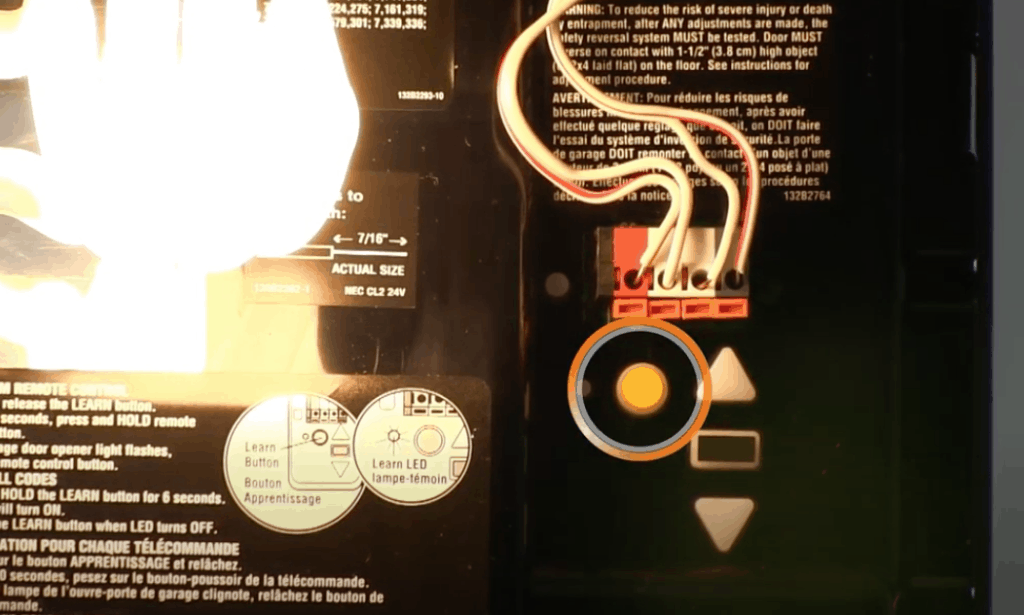
Many of the latest models have an LED light right next to the LEARN button as well.
2. Simply press and hold the LEARN button for approximately 6 seconds, until that LED light goes out.
3. Once the LED goes out, all remote control and keyless entry codes will have been successfully erased.
To test and ensure that you have successfully reset your opener, try using the remote control that was programmed to your garage door opener. The door should not respond.
Bear in mind though, that you may want to steer clear of the door as it could open and close while the new controls are being activated.
Step 2: Reconnect & Program your Remote Control
Now that you’ve reset your Chamberlain garage door opener, you’ll want to reconnect your remote control.
The exact steps you’ll need to take will depend on the model opener you have and the color of the LEARN button on your opener.
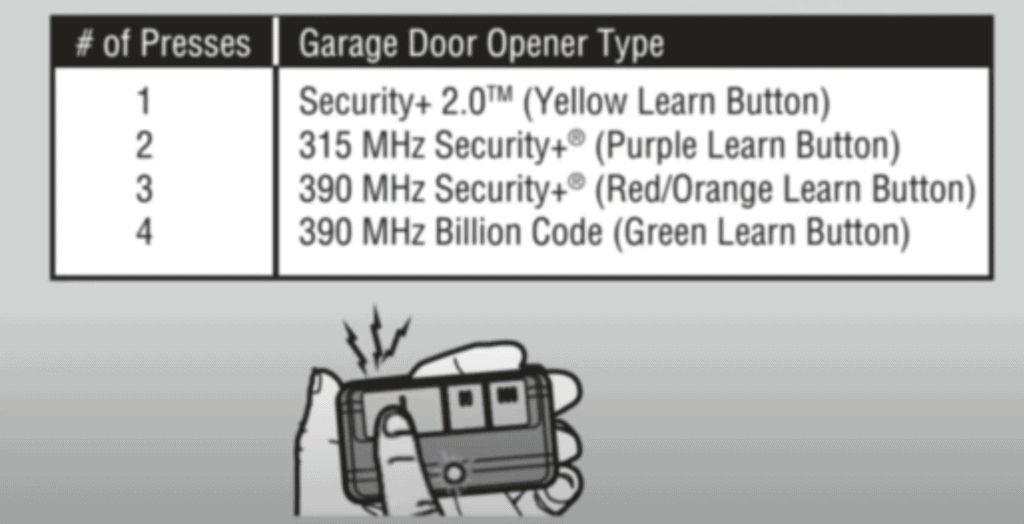
Follow these steps to program your Chamberlain remote control:
1) Slide off the metal clip from your remote control. This will reveal a small button on the back center of your remote (on newer models that reset button may be located on the front or side of the remote).
2) Use the metal clip to press that button.
3) You should now see an LED light on the front of your remote control.
For Newer Models (jump to the next section for older models):
4) Press and release the LEARN button on the garage door opener. The LEARN LED will light.
5) Within 30 seconds, press and release the remote control button you want to use.
6) Check to see if the garage door opener light bulb blinks. If not, wait for the remote control LED to light solid then slowly press and release the remote control button again.
7) Repeat until the light bulb blinks. DO NOT press the button after the lightbulb blinks!
For Older Models:
4) Identify what color your LEARN button is on your Chamberlain motor housing. Press and RELEASE the remote button you wish to program using the number of presses the table above indicates.
5) After you’ve pressed the remote button the correct number of times, press a different button on the remote one time. The LED light on the remote should now turn off.
6) Now, on your Chamberlain motor housing, press and release the LEARN button.
7) Finally, press the remote button you just programmed once and the light on the opener should flash, press it again and your garage door should open/close!
Step 3: Reset Chamberlain Keypad
To program your Chamberlain keypad, follow these steps:
- Press the LEARN button on the Chamberlain garage door motor housing.
- You’ll see the LED light come on, indicating you have 30 seconds to set up the keypad.
- Enter your 4-digit code on the keypad, then press and hold ENTER until you hear a click and see the light flash on the overhead Chamberlain garage door motor housing.
- Now press ENTER and your garage door should close with no problem.
- After the door closes, enter your 4-digit code and press ENTER. Your garage door should open.
Sometimes the instructions above end up doing the trick for a few days but eventually your keypad stops working and even interferes with other remote controls that you have in your vehicles.
If that happens to you, try setting up your Keypad following these steps:
- Press and hold both the * and # buttons on the keypad until the lights on the keypad light up and then stop blinking.
- Enter a new 4-digit code on the keypad, then press the # button.
- Press the ENTER button the number of times that goes with the color of your LEARN button (use the table I provided you above. For example, if your LEARN button is yellow, press ENTER once).
- Finally, Press 0 on the keypad to exit programming mode.
- Now go to your Chamberlain garage door motor housing and press the LEARN button once. The LED on the motor housing will stay lit. You now have 30 seconds for the next step…
- Go back to the keypad and enter your 4-digit code again, then press and hold the ENTER button on the keypad until the light blinks in your motor housing.
- You should be all set! You can test your keypad to make sure it is working properly.
Support and Manuals
If you’re stuck on any of the steps above, you can reference the manual for your specific Chamberlain garage door opener.
Here is a link to the Chamberlain Group website where they keep hundreds of old manuals that you can download.
If you’re not sure what model opener you have simply go to the motor housing on your Chamberlain garage door opener and you’ll find a sticker on the side with your exact model number.
If you’re still stuck, you can call Chamberlain directly at 1 (800)-528-5880. They should be able to make things right. Their hours are:
- Monday – Friday: 8:00 am – 9:00 pm EDT
- Saturday: 10:00 am – 7:00 pm EDT
- Sunday: CLOSED
Conclusion
If your Chamberlain garage door opener is malfunctioning, you’ve lost a remote, or if it was stolen, you should reset your opener.
Fully resetting your Chamberlain garage door opener requires you to:
- Erase your garage door memory (including all remote control and keyless entry codes)
- Reconnect your remote control(s)
- Set up your keypad
If you find that you’re having trouble with any of these steps, you should visit Chamberlain’s website and track down your model’s user manual.
If all else fails, give Chamberlain customer support a call and they will get things sorted out for you.
You can also check if you have a smart garage door opener and use your mobile phone as a remote.
I hope you are able to reset your Chamberlain garage door opener. Thanks for reading!