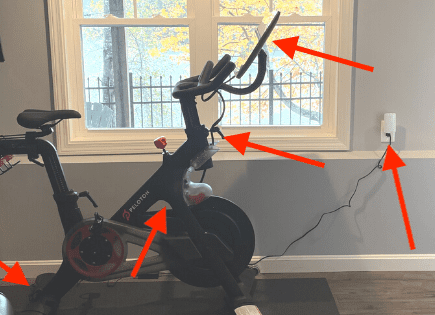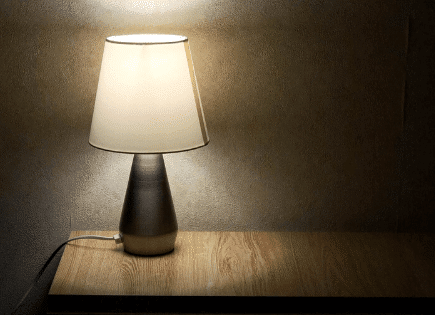Peloton App On Samsung TV (EASY Workaround!)
If you’re searching your Samsung TV for the Peloton app but can’t seem to find it, you’re not alone.
While app availability varies from model to model, the consensus is that no Samsung TV supports the Peloton app natively.
Peloton App On Samsung TV
If you’re looking for the Peloton app on your Samsung TV, you won’t find it. That’s because the Samsung Smart Hub does not support it. To get around this, you’ll need to get a streaming media player, like Roku, Firestick or Apple TV. These devices are compatible with the Peloton app.
It can be incredibly frustrating to spend several hundred dollars, or more, on a smart TV, only to learn that it doesn’t support the app you really want.
And while I sympathize with you, I think it’s helpful to at least understand why this happens in the first place.
Why isn’t the Peloton app available on Samsung TV?
The reality is that significant resources are required for every new platform an app supports. Take the Peloton app, for example.
Peloton wants their app to be accessible by as many people as possible, and to do this they need to partner with a variety of existing platforms, where the customers already are.
These partnerships ensure that the Peloton app is available to the masses. But this comes at great cost.
For every partnership, Peloton needs an in-house team to continuously support that version of the Peloton app. From developers ensuring the app is compatible with the platform and making updates to that version of the app, to partner relations ensuring the relationship is going smoothly, etc.
All of this results in a simple business question – since the cost of a single partnership is high, how do you reach the most people, with just a handful of partners?
The answer is to target the top streaming platforms in the country, instead of trying to strike a deal with each and every TV manufacturer, and their individual app platforms (like the Samsung Smart Hub).
The end result, unsurprisingly, is that the Peloton app is available on streaming platforms like Roku, Amazon Firestick, and Apple TV, instead of the Samsung Smart Hub.
Use a streaming media player as a workaround
So, what’s my advice for you?
Buy a Roku, Firestick or Apple TV, and set it up with your existing Samsung TV. Even Samsung tech support recommends this approach!
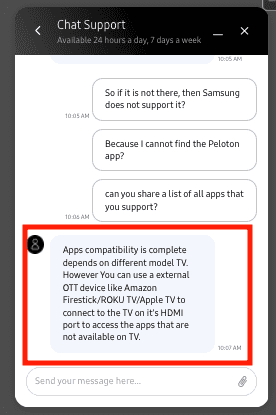
There is no point in going out and spending hundreds of dollars for a new TV when you can spend a fraction of that on a streaming device.
Plus, these streaming devices offer a much better experience than Samsung’s Smart Hub anyway.
The most popular streaming platform in the United States right now is Roku, and for good reason. The platform has just about every app out there, and it is incredibly easy to use.
There are no monthly fees with Roku, just a one time cost for the device itself.
Roku is the streaming device I use, and if you’re considering going this route, I highly recommend it. Here are the different Roku options that work with Peloton, if you’re interested.
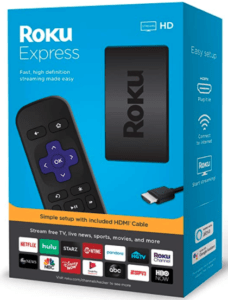 Roku Express |  Roku Express 4k |  Roku Streaming Stick+ |  Roku Ultra |
|
|---|---|---|---|---|
| Picture Quality | HD | HD, 4K, HDR10+ | HD, 4K, HDR10+, Dolby Vision | HD, 4K, HDR10+, Dolby Vision |
| Connects to TV via | HDMI Cable | Premium HDMI Cable | Built-in HDMI | Premium HDMI Cable |
| Wi-Fi & connectivity | Standard Wi-Fi | Fast Wi-Fi | Fast, long-range Wi-Fi | Best Wi-Fi & Ethernet |
| Check price | Check Price on Amazon | Check Price on Amazon | Check Price on Amazon | Check Price on Amazon |
Connect your computer, tablet or phone to your Samsung TV
Another option here is to connect your computer, tablet or phone directly to your Samsung TV using an HDMI cable.
This will allow you to access the Peloton app on one of these three devices and then simply display it on your TV.
Almost all Samsung TVs have at least one HDMI port, so that shouldn’t be an issue. Computers, tablets and phones are a bit of a different story. You’ll likely need to use an HDMI adapter for these. Here are a few examples:
- Thunderbolt to HDMI adapter
- Lighting to HDMI adapter
- USB-C to HDMI adapter
Once you’ve established the right connections, just make sure your Samsung TV is switched to HDMI. If it’s not, hit the SOURCE button on your remote or your TV until you land on HDMI.
Cast your Peloton to your Samsung TV instead
If you have the Peloton Bike, Bike+ or Tread and both options above don’t quite work for you, you can try casting directly to your Samsung TV. This doesn’t require any special app to be downloaded to your TV.
To try this approach, start by turning on your Samsung TV and go to the HOME screen.
Then, on your Peloton screen, tap SETTINGS in the top right-hand corner and about half way down you’ll see CAST SCREEN. Click on it.
From here you might see your Samsung TV pop up as an option to connect with. If you see it, great. Click on it. It usually takes about 5-10 seconds to connect. Once it does, you’ll see your Peloton on the TV!
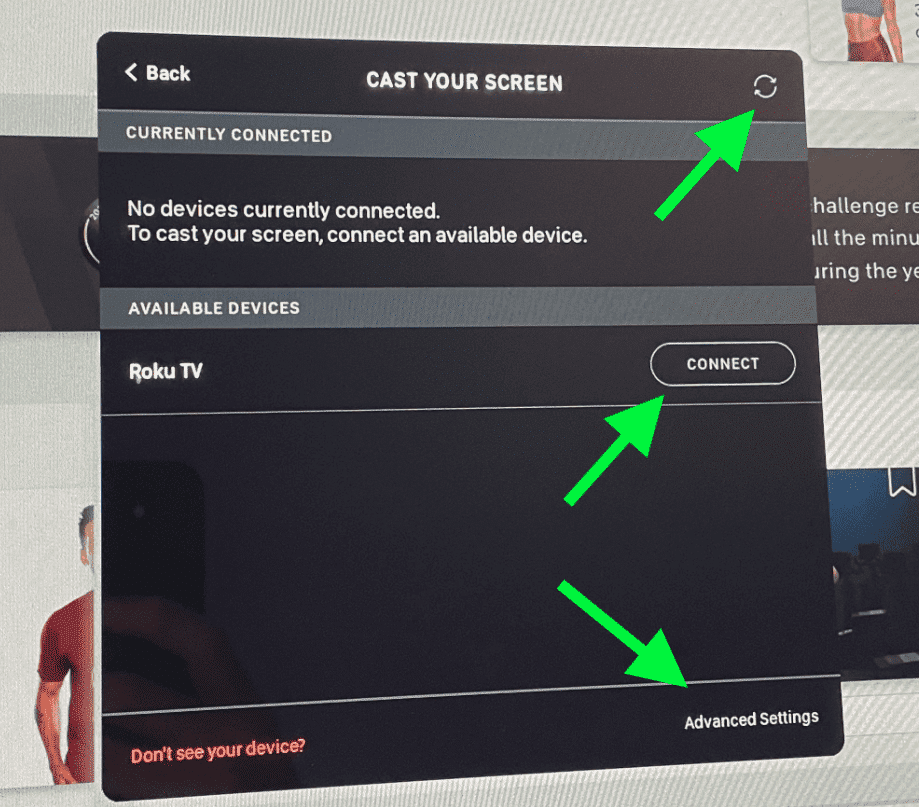
Keep in mind that only some Samsung TV models are compatible with Peloton, so if you don’t see your TV, don’t be too surprised.
If your Samsung TV didn’t appear, try hitting the refresh icon on your Peloton (top right of pop-up window). This will force your Peloton to “look” for your TV once more.
As a final measure, click on ADVANCED SETTINGS (bottom right of the pop-up window) and then click on the three vertical dots in the top right corner.
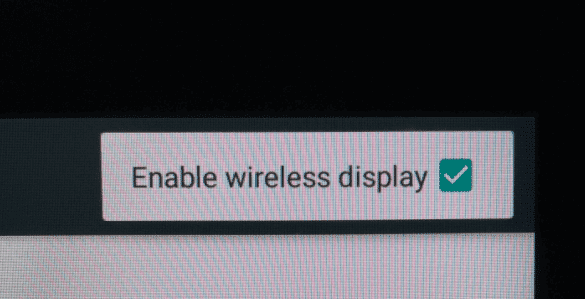
Make sure “Enable wireless display” is checked! If it’s not, you won’t see your TV as an option no matter what you do.
Use your computer, tablet or phone wirelessly
A final work around is to just access the Peloton app on your computer, tablet or phone and use that device for your workout.
This is probably not ideal or the answer you’re looking for, but it is an option and a decent one at that.
The Peloton app can be downloaded from the Google Play Store or the Apple App Store.
Conclusion
Unfortunately Samsung TV’s don’t have the Peloton app available for download.
Instead of working with each and every TV manufacturer, Peloton partnered with a few of the most popular streaming platforms, and made their app available there.
In order to access the Peloton app on your Samsung TV you need to:
- Use a streaming device like Roku, Firestick or Apple TV or
- Connect your computer, tablet or phone directly to your Samsung TV using an HDMI cord
If neither of those options work for you, you can try casting directly to your Samsung TV from your Bike, Bike+ or Tread, or just use your computer, tablet or phone.
Hopefully one of these options worked for you. Were you able to get the Peloton app working on your Samsung TV? If so, let me know how in the comments below!