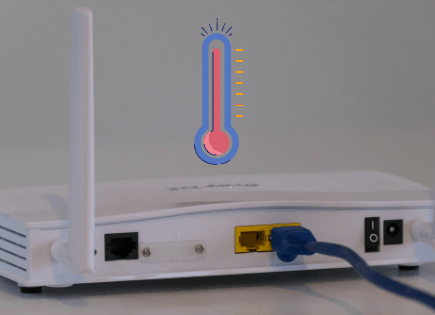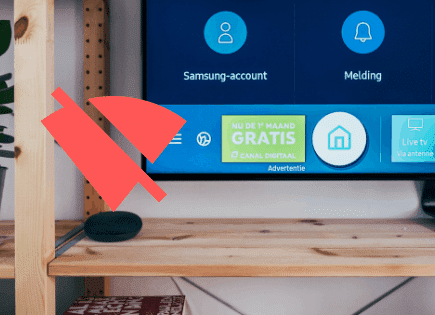No Ranging Response Received – T3 Time-Out (How to FIX It!)
If you are using a cable modem in your home setup, the “no ranging response received – t3 time-out” is an error message you’re likely to come across at some point.
Your modem continuously sends ranging request messages to the Cable Modem Termination System (CMTS) managed by your Internet Service Provider (ISP) to establish a connection. The CMTS responds by sending a message back. If it fails to respond, a t3 time-out error occurs.
Eventually, this could impact your internet connection, which is probably why you’re here. The important thing to know is that a strong, unobstructed connection between your cable modem and internet service provider, will allow your internet connection and speeds to be the best they can possibly be.
No Ranging Response Received – T3 Time-Out
T3 time-out errors can be caused by damaged cables, weak modem power, poor internet wiring, wrong device configuration, and lousy internet signals. Resetting your modem and replacing damaged wires can help fix “no ranging response received” errors.
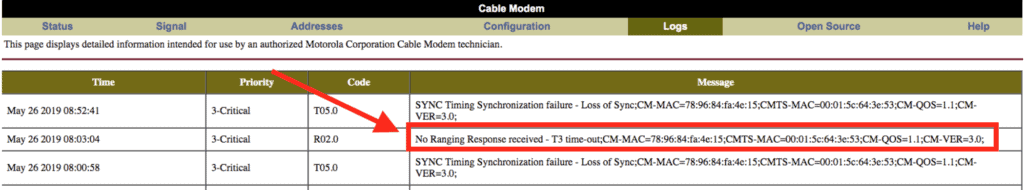
Below we discuss the causes of “no ranging response received – t3 time-out” errors and how to fix them appropriately.
What Causes No Ranging Response Received – T3 Time-Outs?
Understanding the causes of t3 time-out errors can help you troubleshoot and fix the problem quickly.
Here are the leading causes of no ranging response received messages:
Cause #1 – Upstream Noise
Your cable modem has an upstream channel and a downstream channel. These channels facilitate communication between the modem and the CMTS at the ISP’s hub site.
The upstream channel sends messages from the modem to the CMTS, while the downstream channel receives messages from the ISP.
Any interference caused by poor grounding, faulty hardware, or loose connections will result in impulse noises within the upstream channel.
These noises will disrupt data transmission from your modem to the CMTS, subsequently causing a “no ranging response received – t3 time-out” error.
Solution
Checking the status of your upstream connection will help you establish whether the noise level is the cause of t3 time-out errors.
You can monitor your network for upstream noise using the following steps:
1. Launch your preferred web browser from a connected PC or smartphone
2. Enter your modem’s IP address 192.168.100.1 on the address bar (you can find your IP address by typing “ipconfig” in the CMD prompt and pressing the enter key). On a Mac, go to system settings > Wi-Fi > Details > Look for your router IP address at the bottom.
3. Fill out your username and password
4. From the control panel, scroll down to the section detailing the Upstream Power and Upstream SNR (Signal to Noise Ratio)
5. Note the SNR. Anything less than 23.5 dB indicates upstream noise
Upstream noise usually stems from the cable operator. If you notice upstream noise in your connection, contact your Internet Service Provider right away to help mitigate the issue.
You can also reduce the likelihood of connection interference and upstream noise by:
- Restarting your modem to restore signal levels
- Fixing loose internet connections
- Reducing the number of splitters used
- Replacing outdated hardware
Cause #2 – Poor Internet Wiring
As you already know, a t3 time-out occurs when your cable modem cannot effectively communicate with the CMTS.
The modem will send up to 16 ranging requests to your ISP and display a “no ranging response received” error if the CMTS fails to respond.
Bad wiring might be causing the breakdown in communication between your cable modem and your ISP. The modem won’t establish a connection since the CMTS did not receive the ranging requests in the first place.
Solution
Fixing t3 time-outs caused by poor internet wiring is straightforward. You just need to check your cables for wrong connections and any intertwined wires.
Make sure each wire connects to the correct port and disentangle any intertwined cables to improve network performance.
Cause #3 – Damaged or Substandard Cables
Although not rampant, using substandard or damaged cables can also cause “no ranging response received – t3 time-out” errors.
Coaxial cables used for internet connectivity consist of several tiny wires that transfer data in the form of currents. Damage to any of these wires from oxidation or normal wear and tear will disrupt smooth data transmission.
The wires might be in such a poor physical state to the extent that they impede effective data transmission between your modem and ISP.
Solution
Attempting to fix worn-out cables is a worthless activity. The easiest way to deal with damaged or substandard cables is to replace them with new, high-quality ones.
High-quality cables might cost slightly more, but they offer good value for money since they are more durable and suitable for effective data transmission.
Cause #4 – Faulty Cable Modem
T3 time-outs are relatively common, and the chances of experiencing these disruptions increase with the type of modem you are using.
If your modem is old and outdated, you might face at least 2 to 3 time-outs per day. If it is faulty, the time-outs will increase dramatically, and you may even end up with no internet connection at all.
Your cable and internet connectivity depends on your modem’s ability to send ranging requests to the CMTS. This cannot happen when using a faulty modem. Without a response from the CMTS, you won’t be able to establish a connection.
Solution
In case you are using an old modem, consider updating the firmware to the latest software version.
If your modem is faulty, you can try repairing it, but this won’t give you a lasting solution. The best way to deal with a defective cable modem is to replace it.
Consider reaching out to your ISP to replace your modem, especially if you are paying monthly to rent it. Tell them it’s time for an upgrade and that you want the latest and greatest model! Many people continue using cable modems that were provided by the ISP for far too long!
Cause #5 – Incorrect Device Configuration
After buying a new cable modem, you may need to set it up to create your home network. In most cases, the modem will come programmed with your account information, making it easy to set up.
However, some ISPs may not configure the modem, and you may have to figure it out independently. The downside of this is that you may set up the modem incorrectly.
Incorrect modem configuration can cause time-out errors or even fail to create an internet connection.
Solution
First, call your ISP to confirm that the error is not from the CMTS headend. The configuration settings at the control center might be erroneous, subsequently causing time-outs.
If the incorrect configuration is on your end, then you need to refer to the manual that came with your modem.
It will contain all the necessary information, including your login credentials and instructions on configuring the modem appropriately.
Cause #6 – Weak Signal Strength
You may get a “no ranging response received – t3 time-out” error message if the signal strength from your ISP is significantly poor. T3 time-outs may also occur due to signal degradation from your modem.
Either way, weak signal strength will prevent your cable modem from transmitting range requests to the CMTS, and the latter will not be able to respond accordingly.
The modem will automatically reset after 16 attempts of sending ranging request messages and start the cycle again. If the CMTS does not respond, you will get a t3 time-out error message.
Solution
Weak signal strength may result from outdated firmware, electromagnetic interference, network overload, or limited bandwidth.
Make sure you update the firmware of your cable modem to the latest software version. If the cause is electromagnetic interference, move the modem away from devices like microwaves, hairdryers, and Bluetooth speakers.
Also, monitor the number of users and devices connected to your network. Most cable modems can support up to 50 users simultaneously, but this impacts signal strength.
Your ISP may be restricting your bandwidth, resulting in time-out errors and intermittent drops. If this is the case, refer to your agreement and learn more about your connection speeds.
Cause #7 – Service Outages
Sometimes a “no ranging response received” error message may be due to a service outage in your area. After all, downtimes and service interruptions can happen at any time without notice.
Your ISP is unlikely to let you know of a service outage. You can contact them or research online.
Solution
There’s no outright solution to dealing with service outages. You have to wait until your ISP restores your connection.
Nonetheless, if the outages become too frequent, consider moving to a more reliable internet service provider.
Cause #8 – Environmental Factors
If you’ve been using the internet long enough, you should know that environmental factors can lead to time-out errors.
You may notice your internet connectivity becoming slower or getting interrupted during heavy downpours and hailstorms. Bad weather may also cause infrastructural failures that lead to outages.
These interruptions will impede the connection between your modem and CMTS, subsequently leading to t3 time-out errors.
Solution
Unfortunately, when mother nature comes calling, there isn’t much you can do besides wait for the situation to subside.
Conclusion
There’s nothing more annoying than getting t3 time-out error messages when trying to connect to the internet.
Whether you are a casual web surfer or an avid gamer, intermittent drops in internet connectivity can ruin your overall online experience.
Use our tips above to prevent t3 time-out errors from happening in the first place!
Good luck and thank you for reading!