
Netgear Smart Connect (Should You Enable It?!)
If you own a Netgear router, chances are you came across the option to enable the “Netgear Smart Connect” feature during setup. You might be wondering what Smart Connect is and whether or not it’s worth turning on.
Netgear Smart Connect dynamically balances your home’s connected devices between your router’s available WiFi bands to guarantee optimum internet connectivity, range, and performance. This means you’ll have a single network name to connect to, and you’ll never have to choose between 2.4GHz or 5.0GHz again – Smart Connect will choose automatically.
What is Netgear Smart Connect?
Smart Connect is one of the latest router technologies that automatically switches your devices between different WiFi bands.
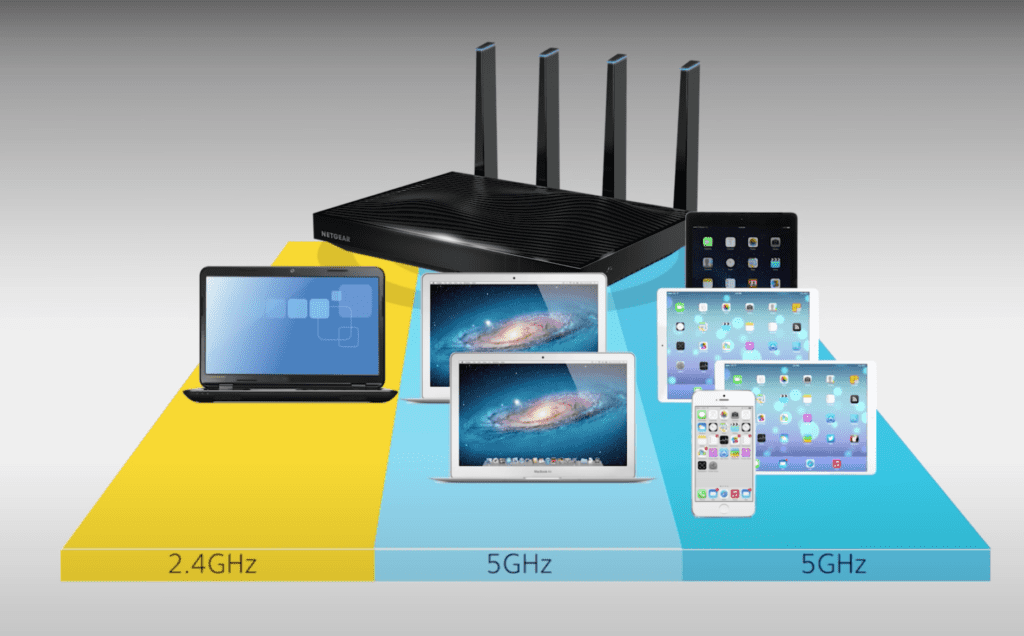
WiFi bands are frequency ranges designated for data transmission. There are two main types of WiFi bands: 2.4 GHz and 5.0 GHz.
If you need a better range, you should opt for the 2.4 GHz band, but the 5 GHz band is ideal if you need faster speeds and higher performances.
The 2.4 GHz has a more extended range, but it’s somewhat slower in data transmission. In contrast, the 5 GHz has a poor range but faster speeds and better performances.
When setting up an ordinary router, you must manually select the bands your devices will use. Some devices work best with slower speeds, while others perform better with faster speeds.
You also don’t want to load up a bunch of devices onto a single band because you’ll crowd it out, and your performance will suffer.
Choosing the correct band can be a tedious process, especially if you don’t know the ideal frequency for your device.
That’s where Smart Connect shines!
You no longer have to select the band your devices connect to. This new technology works by appropriately balancing your devices between the available bands for you.
The goal of Smart Connect is to improve user experience. With this smart technology, you can be sure of fast and stable internet connections, no matter the number of devices connected to your home network.
What Are the Benefits of Smart Connect Technology?
Smart Connect offers many benefits to WiFi users. Some of the top advantages to consider include:
1. Better Internet Stability
Internet stability is about optimum signal strength and coverage with fast upload and download speeds, and little to no downtimes.
Smart Connect ensures better internet stability by providing the best range and speeds, no matter how many devices connect to your WiFi.
This technology intelligently assigns each device to available WiFi bands, meaning slower gadgets won’t hinder the performance of faster devices.
2. Prevents Band Overloads
If you’ve disabled Smart Connect or you’re using an older router, the chances of overloading your router are incredibly high.
Working with an older router means you have to select the band your devices will use manually. If you do not, the devices will connect to the 2.4 GHz band by default since most prefer range over speed. The result of this is an overload.
Smart Connect assigns each device to available WiFi bands to prevent overloads, spreading out the connectivity. It uses advanced algorithms to determine which frequency band is ideal for each device.
Smart Connect also monitors the status of the connection to determine whether a particular device requires reassigning to a different band.
3. Faster WiFi Speeds
Netgear Smart Connect ensures that each device connects to WiFi at the fastest possible speeds. You’ll get to see this improvement when you have multiple devices connecting via WiFi at the same time.
Generally, when multiple devices connect to a conventional router, you’ll notice that the connection speeds decrease. The more the devices connected, the slower the speeds.
However, this is not the case with Smart Connect routers. These routers separate the various devices into different WiFi bands, subsequently delivering four times the speed of a traditional WiFi router.
4. Allows the Best of Both WiFi Bands
Smart Connect allows users to experience what the best of each WiFi band has to offer.
This technology automatically switches the band your device is using depending on the signal strength and network coverage to ensure you remain connected at all times.
For instance, if you were browsing the internet on your smartphone near the router, Smart Connect will assign your device to the 5 GHz band to ensure faster speeds.
When you move further away from the router to a different room, Smart Connect will switch your device to the 2.4 GHz band for a better range.
5. Guarantees Optimum Performance
Depending on the application you are using, Smart Connect guarantees optimum performance.
For instance, fast internet speeds are critical while video conferencing or live-streaming. This is where the importance of enabling Smart Connect comes into play.
Smart Connect will assign your devices to bands offering the fastest possible speeds.
If you want to connect multiple devices simultaneously, Smart Connect can help divide speeds amongst these gadgets, subsequently ensuring your connection speeds do not fluctuate.
Does Smart Connect Have Any Downsides?
Like any technology, Smart Connect has its downsides and is not immune to technical issues.
First, Smart Connect is somewhat restrictive. You cannot choose the type of band you want your device to use as long as Smart Connect is active. Instead, the router will automatically determine which device connects to which band.
Although Smart Connect intelligently determines which band is best for your device, this might not always be a good thing, depending on the situation.
For instance, Android phones prefer the much slower 2.4 GHz band. For this reason, Smart Connect may automatically assign your phone to this band.
However, this might not be an ideal choice if you want to play online games or stream movies on Netflix. The slow speeds associated with the 2.4 GHz band might trigger buffering issues. If this is the case, you’re better off disabling Smart Connect.
Should You Enable Netgear Smart Connect?
Yes, you should enable Netgear Smart Connect because of all the benefits it offers. Even though it might not always work perfectly, the upsides of using Smart Connect outweigh the downsides.
Smart Connect aims to enhance your overall online experience by guaranteeing stable internet connectivity and fast connection speeds. It ensures that all devices connect to the correct band, further leveling the load on your home internet.
Another exciting aspect of Smart Connect, especially when using a Tri-Band router, is that you only have one network name instead of three. This makes it easy to manage and control your WiFi network for optimum speeds and performance.
The best part is that you don’t have to be an expert or a tech guru to activate Smart Connect on your router.
How to Enable Netgear Smart Connect
Enabling Smart Connect on your router is fast and easy. You do not need any technical skills!
Here’s how to do it:
1. Launch your default web browser from your PC or smartphone
2. Type your router’s IP address on the address bar
3. Enter your router’s username and password
4. Select Advanced and then Wireless Setup
5. On the Wireless Setup Page, select Enable Smart Connect
6. Click the Apply button to save your settings
7. Close the page
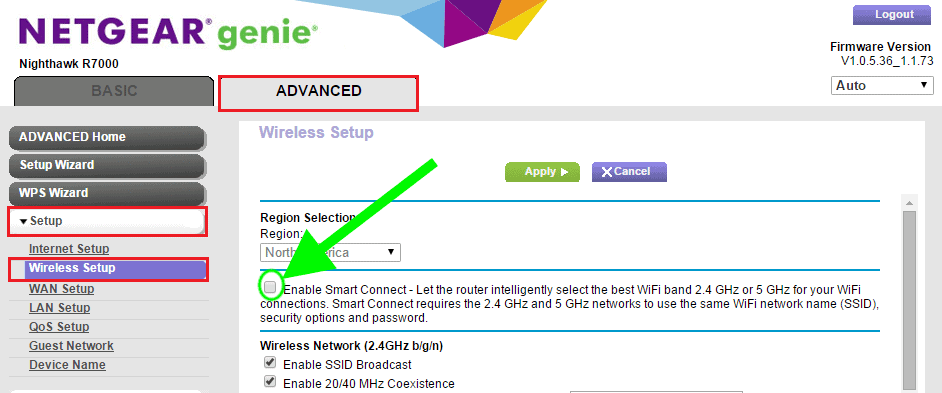
Keep in mind that most routers come with the Smart Connect feature enabled by default. You may check to confirm using the steps above and disable it if you wish.
How to Disable Netgear Smart Connect
You may want to disable Smart Connect for various reasons. As discussed earlier, Smart Connect is somewhat restrictive and might cause buffering issues when using specific apps.
Here are the steps on how to disable Smart Connect:
1. Launch your default web browser from your PC or smartphone
2. Type your router’s IP address on the address bar
3. Enter your router’s username and password
4. Select Advanced and then Wireless Setup
5. On the Wireless Setup Page, check the box next to Smart Connect to disable it
6. Click the Apply button to save your settings
7. Close the page
Conclusion
If you consider all the benefits that Smart Connect offers, it makes a lot of sense to enable it on your home network.
A regular internet connection can only support 2-5 different devices without lagging. The frequent downtimes and interruptions can be annoying.
To avoid buffering issues and ensure that you always enjoy faster WiFi speeds, it is a good idea to enable Smart Connect.
If you experience problems with specific games or apps like Netflix, you may temporarily disable Smart Connect and re-enable it later. You may also consider replacing your device with another gadget that supports optimum range and faster speeds.
Good luck with your Netgear Smart Connect, and thanks for reading!




