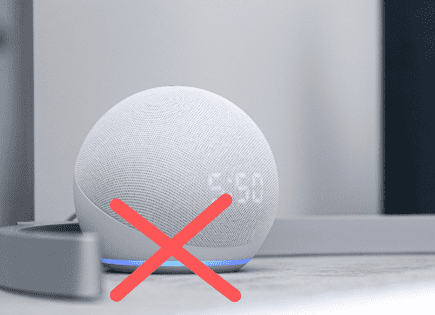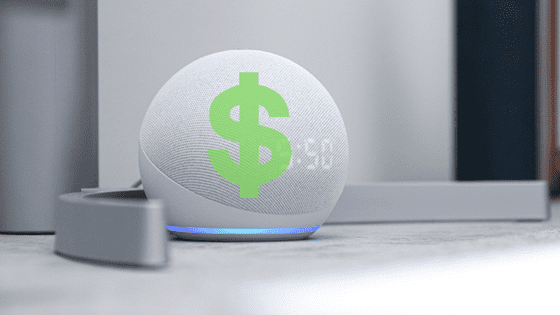
How Much is Alexa? (HIDDEN Costs & Monthly Fees!)
Amazon Echo devices are quickly becoming the digital assistant of choice for many smart home owners.
If you own a smart speaker, there is a 70% chance it’s an Amazon Echo with Alexa voice assistant built-in!
While it’s clear that the Echo device itself costs money, what about the voice assistant technology, Alexa? Is there a monthly fee, or any additional cost for this service?
How Much is Alexa?
Alexa voice assistant is free-to-use. There is no monthly subscription, or recurring equipment fee. There is only a one-time charge for your Amazon Echo device. However, you might be charged additional monthly fees if you choose to add premium content like Alexa Together, Spotify Premium or Amazon Prime.
It’s important to make one key distinction here – “Alexa” and “Echo” are not the same thing.
The main difference is that Alexa is the software, and Echo is the hardware. Alexa is Amazon’s AI virtual assistant technology that lives in the cloud. Echo is a product line of Amazon smart speakers that come with Alexa AI technology built in!
After you buy your Echo device, you can set it up and use it to access Alexa and her library of content and skills for free!
You can then optionally buy subscriptions to premium skills and services like Amazon Prime, Spotify Premium or Alexa Together.
How much does an Echo device cost?
Ultimately Echo devices are mostly just speakers with the Alexa voice-assistant built in (although some of the Echo Shows do have some great display and touch technology built in as well).
Depending on whether it’s the Echo Dot, Echo Studio, or Echo Show, the cost will vary quite a bit:
- Echo Dot (speaker): costs between $40-$100
- Echo Studio (speaker): $200
- Echo Show (display + speaker): $40-$330.


Free Alexa skills & services
Echo devices may just be speakers/displays, but Alexa voice-assistant is capable of many different features and “skills” that come free as part of your device:
- Voice interaction
- Music playback
- Making to-do/shopping lists
- Streaming the news
- Setting alarms/timers
- Playing games
- Playing podcasts and audio books
- Reading off recipes
- Providing real time information like traffic reports and weather alerts
- And the list goes on…
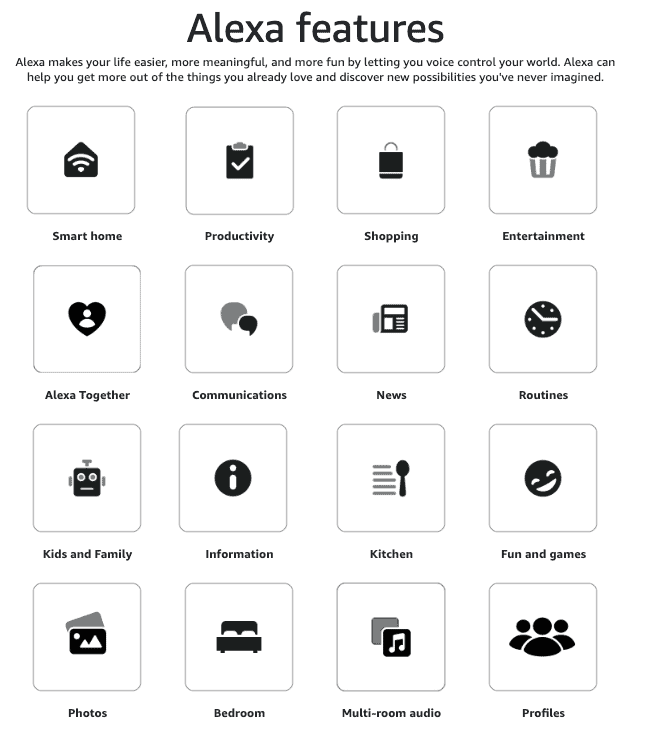
And on top of all of that, Alexa also acts as a “smart hub”. A smart hub connects all your smart products together and allows them to interact with one another.
Using the “Alexa” app on your smart phone, you can connect any Alexa enabled smart product and create automatic routines – like turning on your porch lights at dusk or locking all your doors when your >1mile away from home.
You can also manually control those same smart products directly within the Alexa app. So, if you want to turn on your downstairs lights, you can do that by clicking them on in the app.
Some form, or variation of everything I just described above can be done 100% for free using Alexa.
However, additional costs will be incurred if you decide to get access to additional features by buying premium skills or services…
Premium Alexa skills & services
Starting in 2017, after Amazon took over 70% of the smart speaker market, they started allowing third-party developers to make money from their voice apps (or “skills”). Amazon calls these “in-skill” purchases.
Alexa customers can now pay an optional, premium subscription to get more features. This is a very similar model to the iPhone and the App Store – you can download an app for free, but there is an option to pay more for additional functionality.
Here are the different types of in-skill purchases you can make:
- One-time Purchase – Gets you access to features or content within a skill. available to use on any compatible Alexa device registered to your account.
- Themed game packs
- Additional accessories
- Bonus levels
- Consumable – Depleted with use. Available to purchase again as desired.
- Game currency
- Extra lives
- Game hints
- Subscription – Content or features with a recurring fee on a scheduled basis.
- Magazine/news subscriptions
- Podcasts
- Premium content/features
And here are some of the most popular examples of Alexa skills and services that cost money:
- Amazon Prime – If you have Prime you can listen to Amazon Music on Alexa without ads, get discounts by shopping with Alexa, get free audiobooks, etc. Some in-skill purchases even come at a discounted rate for Prime members.
- Alexa Together – Subscription service that helps you take care of aging loved ones through Amazon Echo. Think of it as “Life Alert” for senior citizens.
- Alexa Guard – Guard is a built-in home security feature. It gives you 24/7 access to an Emergency Helpline (9-1-1) you can call with just your voice.
- Audible – Audiobook and podcast service that allows you to purchase and stream audiobooks and other forms of spoken word content through an Alexa-enabled device.
- Spotify – Premium membership allows you to use Alexa to listen to music ad free and find any track on demand.
How to cancel an Alexa in-skill subscription
If you received an unexpected bill from Amazon, it’s likely because you, or a family member, added a premium skill or service (like Amazon Prime or Spotify Premium).
To end an Alexa in-skill subscription, start by opening up the Alexa App.
Then click on More at the bottom right hand corner, then Skills & Games followed by “Your Skills“. Find the app that has the subscription you’re being charged for.
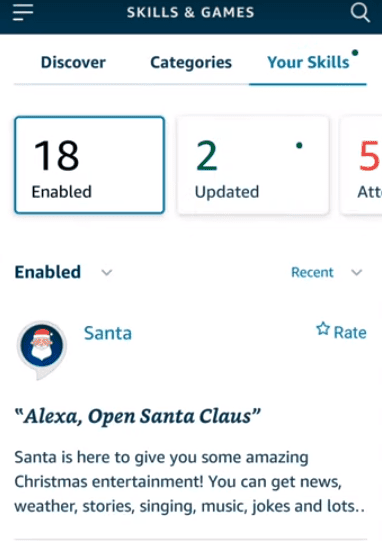
Select Manage Subscriptions. If your prompted, go ahead and login to your Amazon account.
Finally select End Subscription.
If there are other in-skill subscriptions you want to cancel just repeat the steps above! Check your next credit card statement to make sure the charges were removed.
How to view all Amazon memberships & subscriptions
If you couldn’t find any in-skill subscriptions, the next place to look for hidden charges would be in your Amazon account.
To view your Amazon memberships and subscriptions history:
- Go to https://www.amazon.com/yourmembershipsandsubscriptions
- When prompted, sign in to your Amazon account
- You should then see all of your Memberships and Subscriptions.
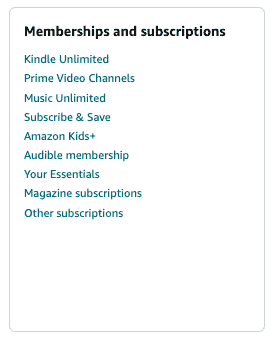
You can also sort by current and past subscriptions, incase you are interested in some outdated charges that you recently found.
Keep in mind that invoices billed directly by a service like Spotify Premium likely won’t appear in your Amazon account purchase history. You’ll have to contact these companies separately.
Disable voice purchases on Alexa
Sometimes our children make purchases with Alexa without us knowing. For example, if they are trying to get Alexa to play a certain song, she will ask if you want to upgrade to Amazon Music Unlimited (playing specific songs costs extra).
Amazon Music Unlimited charges a monthly free, and since your Alexa is connected to your Amazon account, they already have your credit card on-file!
To disable future voice purchases using Alexa, start by opening up the Alexa App.
Then click on More at the bottom right hand corner, then Settings followed by “Account Settings“.
Select Voice Purchasing and disable this feature. If your prompted, go ahead and login to your Amazon account.
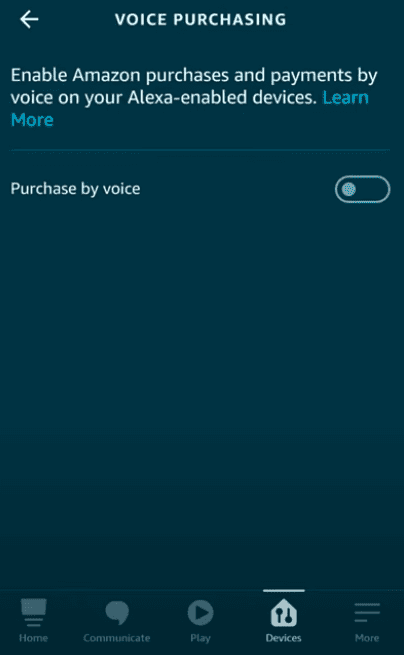
Contact Amazon support
If you’re still having trouble figuring out where your Alexa charges are coming from, you can reach out to Amazon customer support.
Simply select “Payment, charges, or gift cards” followed by “Unknown or incorrect charges” and finally “I need more help“.
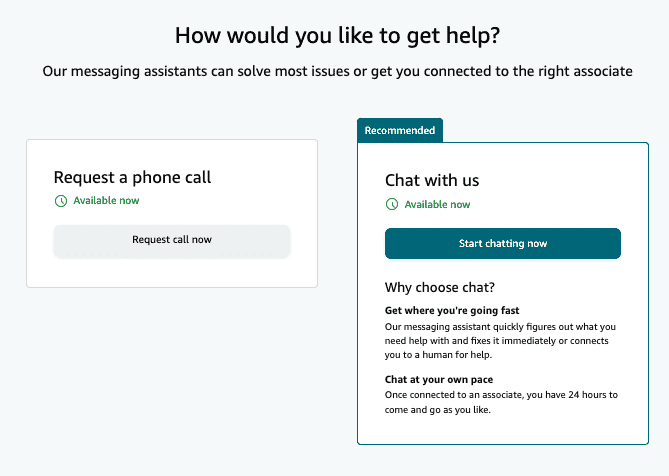
This will bring you to a screen where you can chat with an Amazon support representative live, or schedule a phone call!
Conclusion
Alexa voice assistant is free-to-use. There is no monthly subscription, or recurring equipment fee. Once you buy an Amazon Echo device, you don’t have to spend another dollar.
You’ll get access to a ton of free Alexa skills and content, like real-time weather and news updates. You can even use Alexa as a smart hub, completely free of charge.
That said, Alexa does offer access to premium services like Amazon Prime and Spotify Premium. These services do require a monthly subscription. In addition, you can buy in-game purchases such as extra lives, hints, and bonus levels.
If you discover that you are in fact subscribed to a premium service through Alexa, you can always cancel the subscription in the Alexa app, or online via your Amazon account.
If you run into any issues figuring out what the charge you’re seeing is for, or how to cancel it, I recommend reaching out to Amazon support directly.