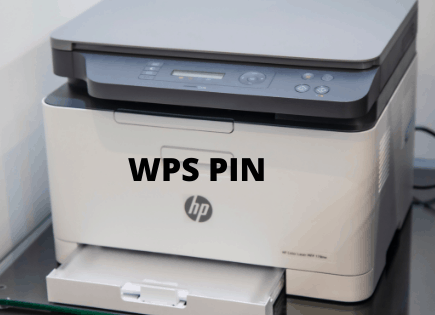Google Pixel User Manuals & Guides (Updated 2022)
There’s nothing worse than trying to do something on your phone but not knowing where to start.
To make life easy, I’ve pulled together a list of all the Google Pixel instruction manuals to get you up and running. See below!
Google Pixel User Manuals
Google Pixel phones do not have user manuals in the traditional sense. Instead, Google decided to create several amazing online resources, as well as an in-phone support feature.
Support archive (digital user manual)
Google created a searchable, online support database for all of their Google Pixel phones.
This database covers getting started with your phone, how to use your apps, your accessories, changing your settings, protecting your phone, and so on.
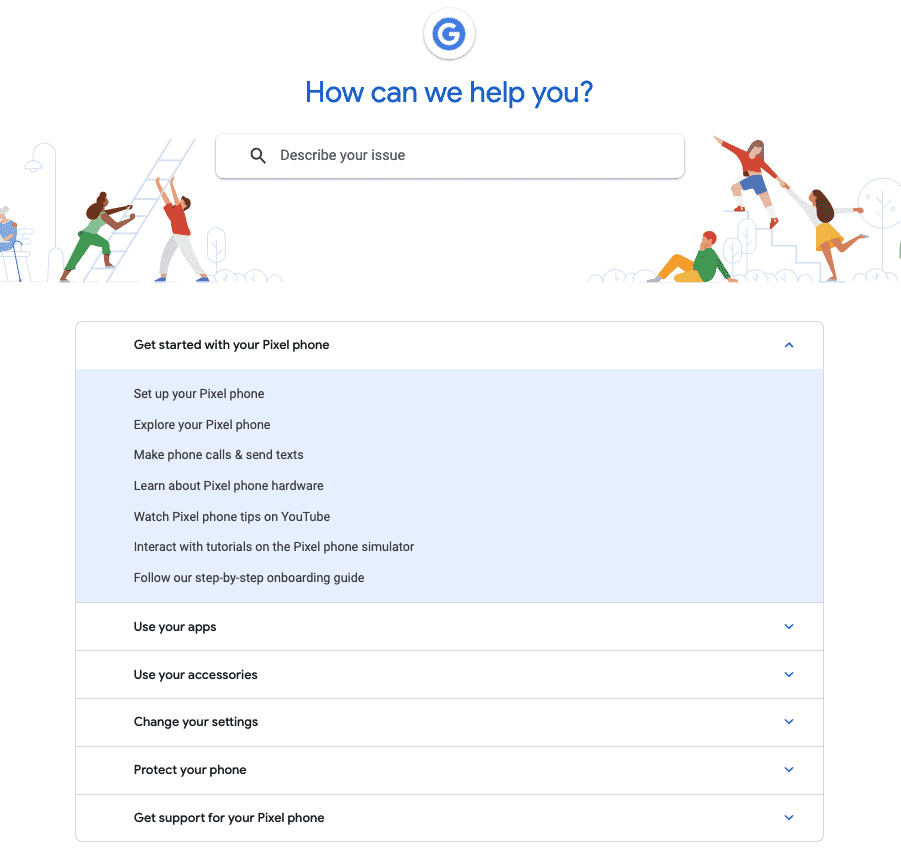
I’ve provided a link for each phone below.
Pixel Phone Simulator
This is probably the coolest thing Google did in terms of user manual support for their Pixel phones.
The Pixel Phone Simulator provides step-by-step interactive tutorials. Simply select an action you want to know how to perform and the simulator will show you exactly what to do on your phone!
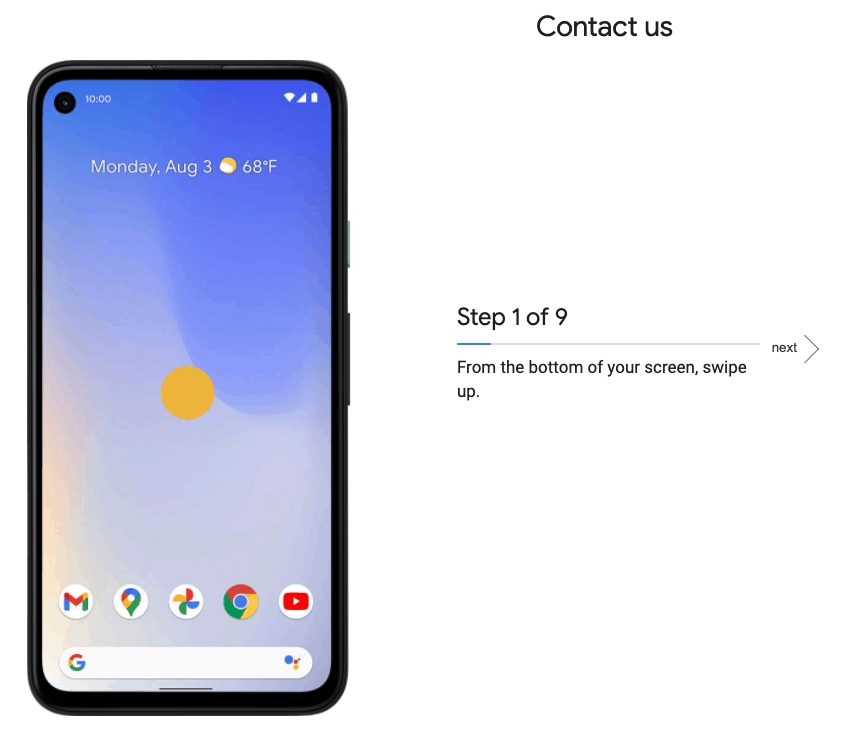
I have not seen this kind of support offered for any other phone on the market. You should absolutely take advantage of it.
I’ve also provided this link for each phone below.
In-phone support
Another valuable resource is the phone itself!
Pull the notification shade down from the top (2 long down-strokes) until you see the gear icon on the bottom right edge of the shade.
Tap the gear (Settings icon) and scroll down to the bottom of the list.
The last item on the list is “Tips & Support.”
From there, you will find information and articles related to your Pixel phone. You can also tap Contact us to chat with, or get a call from Google support.
How to determine your Pixel phone model number?
First you’ll need to determine which Google Pixel phone model you own.
The easiest way to do this is to go to Settings > About Phone > Model Number.
Once you have your model number, simply find it below and access the applicable user manual and simulator guide!
- Pixel 2 & 2 XL (2017)
- Pixel 3 & 3 XL (2018)
- Pixel 3a and 3a XL (2019)
- Pixel 4 & 4 XL (2019)
- Pixel 4a & 4a (5G) (2020)
- Pixel 5 (2020)
- Pixel 5a (2021)
- Pixel 6 & 6 Pro (2021)
- Pixel 6a (2022)
- Pixel 7 Pro (2022)
Google Pixel community
If you’re not getting what you need from the online user manuals, the simulator, or the in-phone support, another really helpful resource is the Google Pixel community.
Here you will find fellow Pixel owners and all their phone related questions.
These questions get answered by Pixel product experts every day! And the best part is that you can submit your own question if you can’t find what you’re looking for.
The forum is organized by Categories like device performance, camera, battery & power, connectivity, network and bluetooth.
It also pulls up feature posts and any trending questions. And you can always just search the entire community database by describing your problem.
Troubleshoot your Pixel phone
In addition to the community page, Google has pulled together a troubleshooting page that addresses the most common issues/questions Pixel phones face.
Troubleshoot topics cover:
- Battery draining problems
- Bluetooth issues
- Sound trouble
- How to clean your Pixel phone
- Fixing your camera app
- Unfreezing your Pixel when if it’s not responding
Google takes the time to go into each these in-depth. Another quality resource.
YouTube it!
Its the 21st century people!
If you have a specific question about your Pixel phone, I guarantee someone has created a video on YouTube that walks you step-by-step through an answer.
Just jump over to YouTube.com and type in exactly what you’re trying to do. Then comb through the results and see what you get!
Get help on Twitter
Speaking of the 21st century, Google has a Twitter account!
If you have Twitter set up, you can actually tweet @MadeByGoogle your exact issue or question and you’ll probably get a pretty quick response.
This is a cool way to bring attention to the problem or question you have and who knows, maybe there are a bunch of other people who are dealing with the same thing.
Give it a try.
Contact Google
Just in case you can’t find what you’re looking for in any of the places I shared above, Google does have a contact page just for Pixel phone owners.
Basically it’s a real time triage system that will allow you to describe what you need help with in detail. It will then provide you with several contact options based on the question or problem you have.
Conclusion
White Pixel phones don’t have user manuals in the traditional sense, Google does have a ton of great support resources.
- Support archive (digital user manual)
- The Pixel Phone Simulator
- In-phone support
- Google Pixel community
- Pixel troubleshooting guide
- YouTube!
- Tweet @MadeByGoogle
If none of those resources get you the answer you’re looking for, you can use the Google Pixel contact page to get in touch with Google directly.