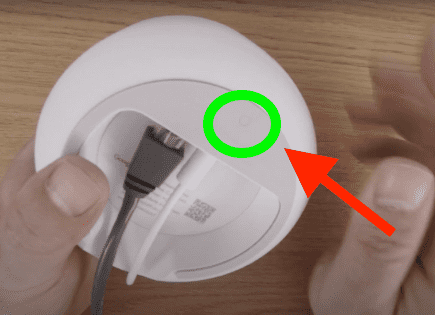Why Google Home Keeps Disconnecting From WiFi (Easy Fix!)
If your Google Home keeps disconnecting from WiFi, you either have a weak WiFi signal or there is strong interference present from other devices and/or networks nearby.
To fix this problem:
- Try splitting your WiFi devices between your router’s 2.4 GHz & 5 GHz bands
- Move your Google Home to a new location
- Buy a new router that provides a stronger signal and can handle many devices
1. Split WiFi devices between 2.4 GHz and 5 GHz bands
Google Home connects to your WiFi through either the 2.4 GHz or 5 GHz frequency band. Unfortunately, both of these frequencies are also used by a lot of other devices.
Your smartphones, laptops, tablets, smart TVs – basically anything connected to WiFi in your home – are all competing with your Google Home for connectivity.
In the process of attempting to connect, interference can occur. This interference can cause your Google Home to “randomly” drop its WiFi connection from time to time.
Even your neighbors’ WiFi devices can cause interference issues for your Google Home.
One possible solution is to try connecting all of your Google devices to your router’s 5 GHz band and connect all other WiFi devices to the 2.4 GHz band.

By doing this, you’ll reduce the number of devices on the 5GHz band, and interference should become less of an issue. This should improve the overall signal strength between your router and your Google Home.
2. Move your Google Home to a new location
Another possible solution is to physically move your Google Home to a different location – preferably closer to your router.
This should have multiple positive effects.
First, by moving your Google Home closer to your router, the WiFi signal strength should improve. Signal strength is always the highest right next to the router.
Second, any devices that may have been interfering with your Google Homes connection before, shouldn’t be in this new location.
It is, however, very possible that your Google Home will continue disconnecting, even after splitting out your devices onto the 2.4 GHz and 5 GHz bands and moving your Google Home to a new location.
If that’s the case, then it’s time to dig deeper and do a more thorough investigation.
3. Test WiFi strength and interference using “WiFiman”
At this point, if you’re still finding that your Google Home is disconnecting, you’ll want to get some real data about your WiFi strength, and even your neighbor’s WiFi strength.
One of the sources of the worst interference you can experience is a neighbor’s strong WiFi network near one of your WiFi access points (if you have a mesh system) or your router.
But how can you know for sure if your neighbor’s WiFi is the culprit, or if your router just has a weak signal?
Luckily this issue is fairly easy to diagnose – don’t worry, you won’t have to knock on your neighbor’s door.
First, you’ll want to download an app called “Ubiquiti WiFiman” (you should be able to download this app on your iPhone or Android device).

This is a free app that allows you to analyze the WiFi strength of your router, and of any other WiFi signals nearby.
With the app open, you can walk throughout your home and see on the “channels” page of the app what WiFi signals are present and how strong they are in each location.
I suggest keeping the app open and putting your phone right next to your Google Home to get an exact reading from its location.
If you see your WiFi network at the top of this list, you should be in good shape and have decent coverage in that space. In terms of WiFi strength, you’ll want to see about 67 to 70 dBM in the app.
If a neighbor’s WiFi network shows up, take a look and see how strong it is in comparison to your own.
You may need to add a WiFi extender or, if you have a mesh router, add an additional satellite node (access point) to enhance the WiFi strength in that area.
Too many devices are connected to your router
There is one final possible issue that is causing your Google Home to disconnect, but this one is a bit more complex to diagnose.
At this point, if you’re still having connection issues, it’s very likely that you’re running into a limitation of your router or mesh WiFi system.
Even if your router is brand new, you could be having this issue.
First and foremost you’ll want to make sure your router has at least two bands (2.4 and 5 GHz). If it doesn’t then all your devices will be on a single band and interference will be expected.
Two bands greatly improve the signal and overall balance of the network.
The next thing you want is a router that can handle many simultaneous connections. Unfortunately, a lot of routers today are not optimized to connect with tons of different devices at the same time.
As a result, your WiFi will start to randomly drop connections as you hit the upper limit.
It may make more sense to get a router that was made with smart homes in mind.
I won’t rehash everything here, but I do have a helpful article on the best routers for smart homes. You’ll find several great options there.
You’ll be amazed at how much better all the WiFi-enabled devices in your home perform when you have the right router setup.
Conclusion
Over the past few years, there have been many user reports of Google Home randomly disconnecting from WiFi.
This issue is caused by either a weak WiFi signal or interference from other WiFi devices or networks nearby.
Try the following fixes:
- Split WiFi devices between 2.4 GHz and 5 GHz bands
- Move your Google Home to a new location
- Test WiFi strength and interference using “WiFiman”
Ultimately, your router simply may not be capable of connecting to all of your various WiFi devices, and you may need to buy a new one that was built with smart homes in mind.
Good luck with your Google Home and thanks for reading!