
Emerson TV Won’t Turn On (You Should Try This Fix FIRST)
For some reason, many people run into a similar issue when their Emerson TV won’t turn on. Most TV brands run into an issue where they won’t turn on.
There are countless cases of Emerson TV owners who say they’ve had this problem – some say it’s been an issue they’ve dealt with for multiple years!
Luckily there is a very easy fix that should resolve about 80% or so of Emerson TVs that won’t turn on.
Emerson TV won’t turn on
If your Emerson TV won’t turn on you need to reset it. Unplug your TV and wait a full 60 seconds. While the TV is unplugged, press and hold the power button for 30 seconds. After the 60 seconds are up, plug your Emerson TV back in and it should work.
For the unlucky few of you, a soft reset may not be enough to power your TV back on. But don’t panic, there are several other proven fixes you can try!
Troubleshooting and fixing an Emerson TV does not have to be complicated. It can be as easy as unplugging and replugging your TV or replacing your remote control batteries.
Soft Reset Emerson TV
Forget about the technical jargon. A soft reset simply means restarting your unresponsive device. The process discharges all residual power from your TV, allowing it to boot up properly when powered back on.
Follow these steps:
- Unplug the power cord from the wall outlet
- Wait a full 60 seconds
- While you’re waiting, press and hold the power button on the TV for 30 seconds (this drains any residual power built up in your TV’s capacitors)
- After the minute is up, plug your TV back in
- Turn on your TV
Unplugging and replugging your Emerson TV should fix the issue quickly. However, you must ensure that you wait a FULL MINUTE before plugging the power cord back in.
If possible, wait several more minutes before replugging the TV and turning it on!
Factory Reset Emerson TV
With the TV powered on (hopefully the soft reset was able to temporarily power the TV) click the Menu button on your remote.
Then go down to Setup and finally Reset Default. Your TV will turn off and on again and then display the initial setup screen.
If your TV won’t turn on, you can also use the factory reset button on the back of the TV. Not all Emerson TVs have this button.
If your TV does, hold it down until you see the TV turn on and display the Emerson logo.
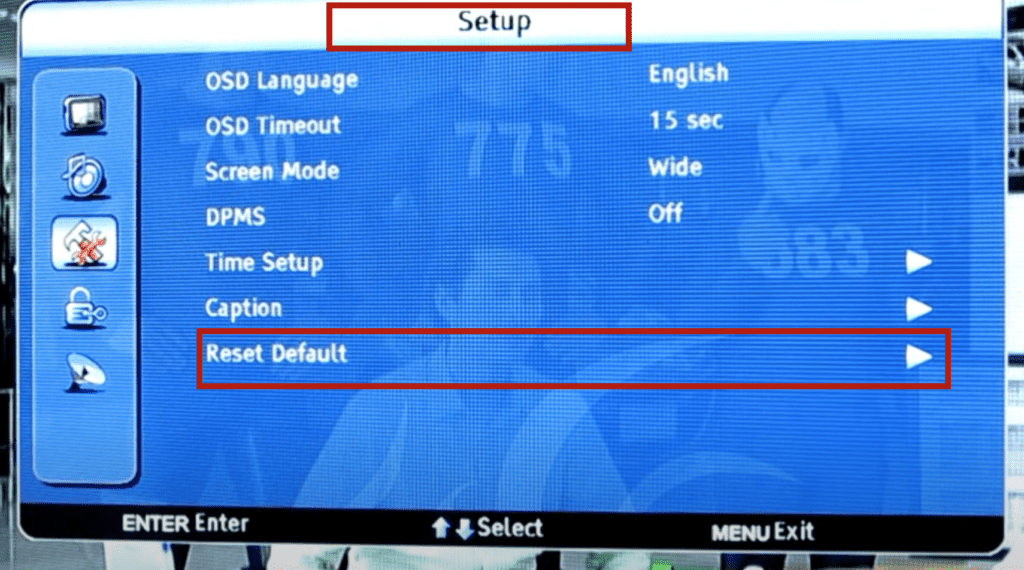
This will essentially restore your Emerson TV to the settings it had on the day you purchased the television.
That means all account settings will be removed, and any installed apps will be deleted!
Reset Emerson Remote Control
When you attempt to turn on the TV from the remote, and it’s not turning on, your remote control might be having issues.
If your TV is not turning on from the remote, resetting the remote control can do the trick.
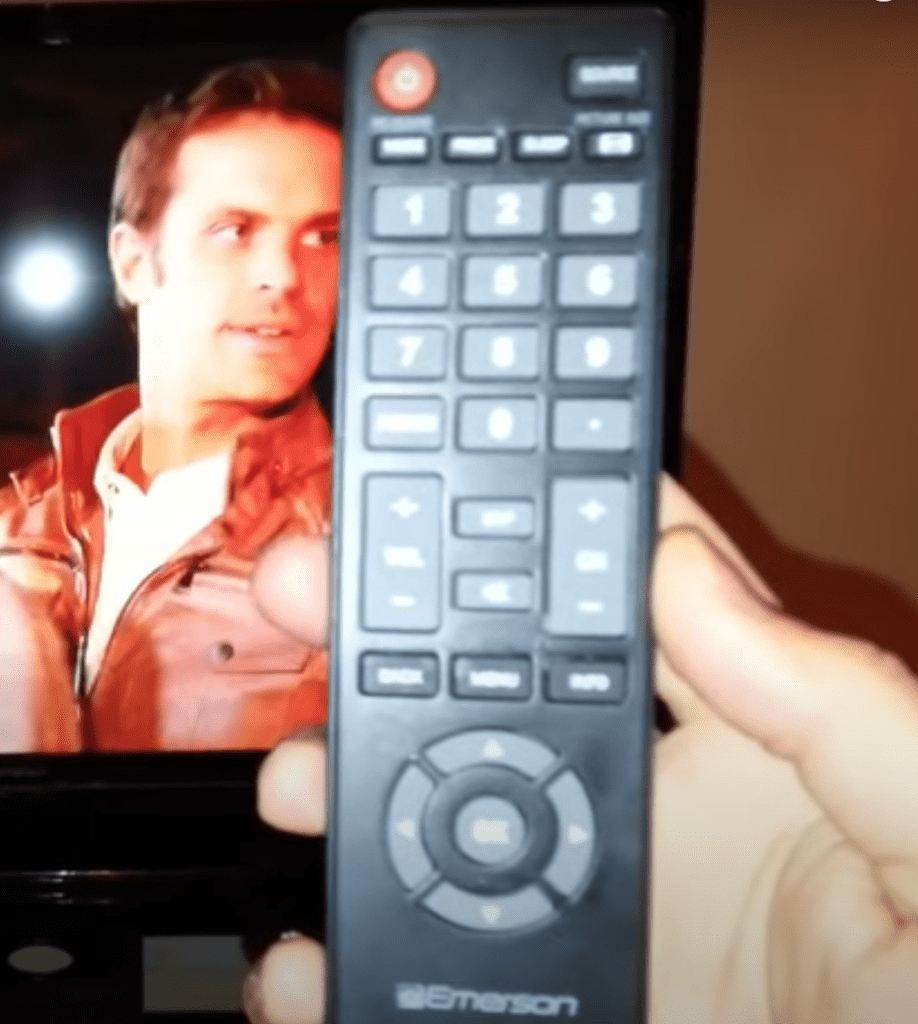
Follow these steps:
- Open the battery compartment of your Emerson remote
- Remove the batteries from the remote
- Press and hold every single button, one at a time, for at least 3 seconds
- Reinstall the batteries
- Try turning on your TV from the remote
If the above steps do not deliver desirable results, repeat Steps 1 and 2, press and hold the power button for at least 15 seconds, and then reinstall the batteries and turn on your TV.
Check and Replace Emerson Remote Batteries
Sometimes your Emerson TV won’t turn on because the batteries in your remote control are weak, dead, or aligned incorrectly.
First, check if the batteries are correctly installed and aligned before attempting to turn on the TV from the remote. If they are ok, check their charge level by testing them on another device.
Weak or dead batteries won’t turn on your TV, and the only option is to replace them with new, fully charged batteries.
Try a Different Power Outlet
Troubleshooting an Emerson TV that won’t turn on entails trying out every possible fix. Leave no stone unturned and take no chances, even if it means trying out a different power outlet.
There’s a possibility that your power outlet is faulty and that’s why your Emerson TV won’t turn on. After all, wall outlets consist of fuses that can burn or blow up at any time due to electric current fluctuations.
You can check if the wall outlet in question works by plugging in another electrical device. If the gadget powers on without issues, then the outlet is working, and the problem is with your TV.
If the outlet is not working, consider plugging your Emerson TV into a different power outlet to see if it turns on.
Note: Power strips can become faulty. Plug your TV directly into the wall outlet.
Select the Correct Input Source
Your Emerson TV might appear to not turn on because of an incorrect input source. You have to choose the proper input source for your TV to work correctly.
So whether you’re using a streaming device, DVD player, or cable box, double-check that your TV source/input matches the HDMI port number being used. In the example below, you’d turn the TV to “HDMI 2”.
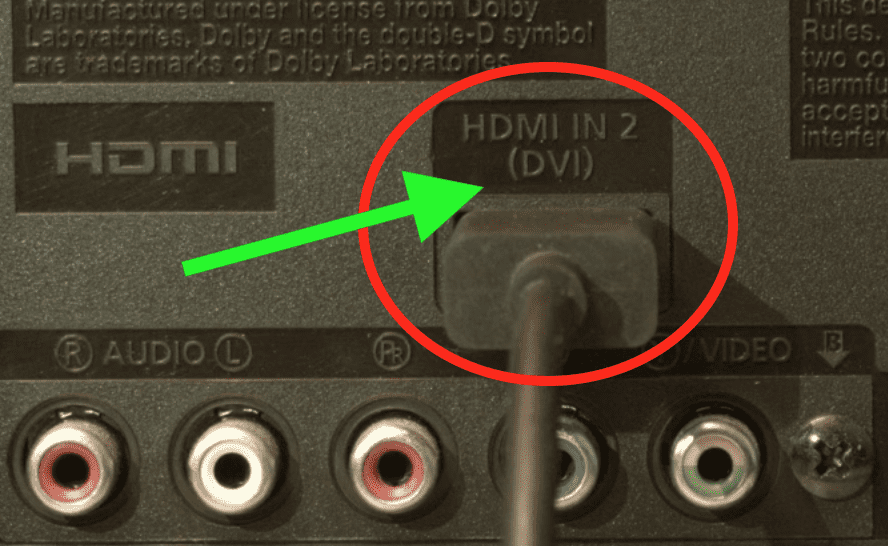
You can select the correct input source using two different methods:
Method 1 – Enable Input Source using a Remote Control
- Turn on your TV
- Press the Source button on your remote control
- Select the desired input mode
Method 2 – Change Input Source without Remote Control
- Turn on your TV
- Press the MENU button on the side or bottom of the TV
- Use the volume button to navigate to the source option
- Press the menu button to select the desired input source
Note: Some TVs have a source button at the back or side that you can use to select your preferred input source
Check the Breaker Box
Every building has a breaker box that ensures the safe distribution of power throughout the premises.
Each box houses small sub-switches that connect to specific appliances and areas of the home. Some breaker boxes have a designated switch for your TV outlet.
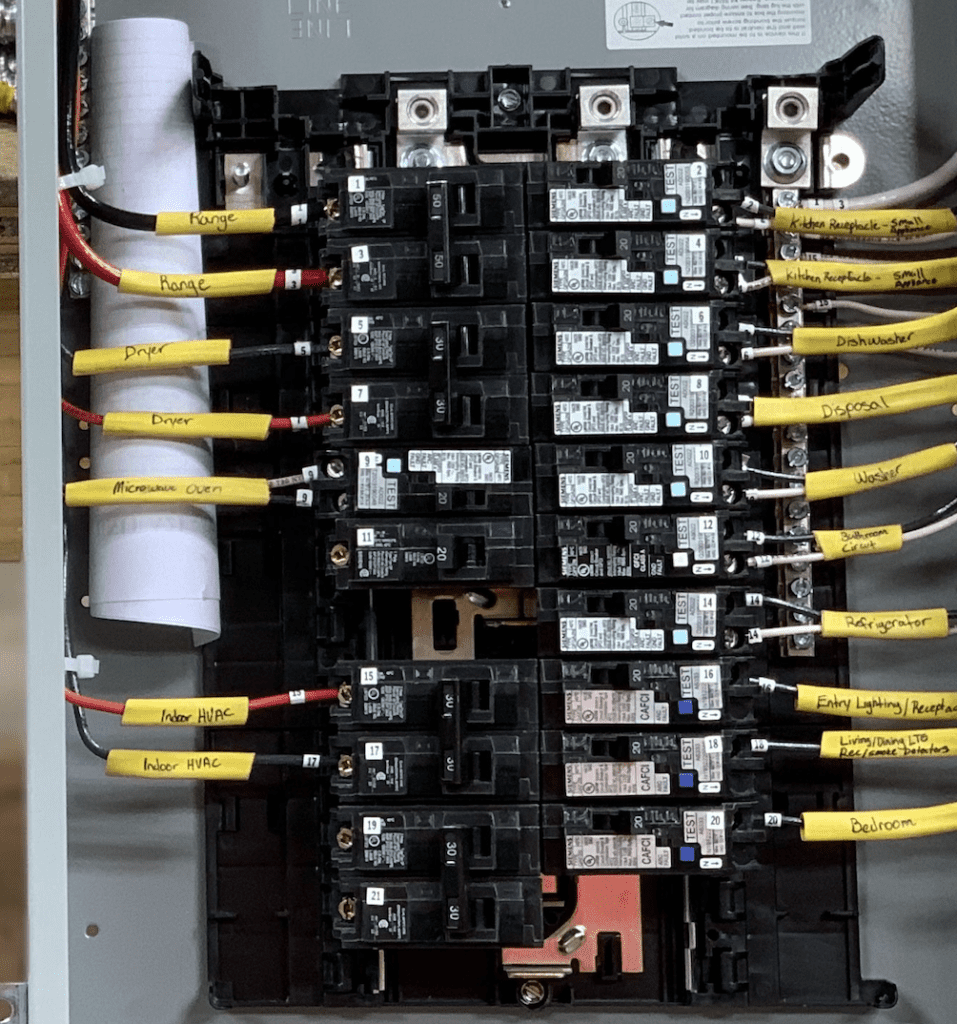
That said, your Emerson TV might not be turning on because the switch in the breaker box is flipped to OFF. If this is the case, power won’t reach your television.
Check the breaker box to confirm if the sub-switch designated for your TV is ON. If the switch is OFF, flip it back to ON and see if your TV will turn on.
Reposition Your Emerson TV
If you are trying to turn on your TV from the remote and it’s not turning on, consider repositioning your TV.
There could be some obstructions blocking the line of sight between the remote control and the TV receiver.
Obstacles such as books, electronics, furniture, and toys can prevent signals from the remote control from reaching the IR sensor.
You can either remove these obstacles or reposition your TV for a clear line of sight between the remote control and IR sensor.
Ensure you point the remote directly to the TV and stand 1-2 feet away for best results.
Check the Power Cord and Cable Connections
Your TV’s power cord is not immune to damage. It can get worn out due to normal wear and tear, subsequently interfering with power transmission to your TV. If this is the case, your Emerson TV won’t turn on.
If you notice any damage to your TV’s power cord, have it replaced immediately, as it could cause electric shock or even ignite a house fire.
Incorrect cable connections can also cause your Emerson TV not to turn on. Ensure you plug all the cables into the correct ports. Make sure the power cable is plugged all the way in.
Check and Replace the Power Supply
If your Emerson TV won’t turn on, the issue could be with the TV’s power supply unit or the mainboard.
You can tell if the power supply is functioning by checking whether the TV’s standby light is on or off. If the light is on, the power supply is all good.
If it does not light, the power supply is probably dead and requires a replacement.
Checking the mainboard for issues is a job best left to the professionals. A TV board has several capacitors and components that pose the risk of electric shock.
Buy a new TV
If you have tried all the above steps and nothing seems to work, your Emerson TV is probably dead beyond repair. If this is the case, the only viable option is to buy a new TV.
Here’s the best bang for your buck:
SAMSUNG Class Crystal 4K UHD Smart TV with Alexa Built-In
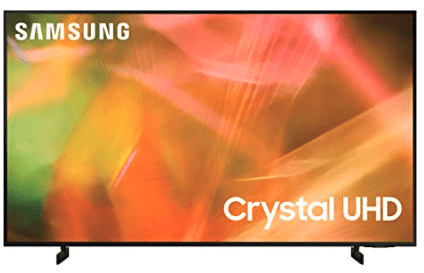
SPECIFICATIONS
Screen sizes: 85″, 75″, 65″, 55″, 50″, 43″
Resolution: 4K UHD
Panel type: LED
High Dynamic Range (HDR): Yes
Smart TV: Tizen
Conclusion
Dealing with an Emerson TV that won’t turn on can be such a hassle, especially if you don’t know what to do about it! Fortunately, we have several fixes that can help restore your TV to functionality.
If your Emerson TV won’t turn on, try these fixes:
- Soft reset the TV
- Factory reset the TV
- Reset the remote control
- Replace the remote control batteries
- Try a different power outlet
- Make sure your TV is on the correct input source
- Turn on the breaker box
- Reposition the TV and remove all obstructions
- Check the power cord for damages
- Check and replace the power supply
Good luck with your Emerson TV and thanks for reading!




