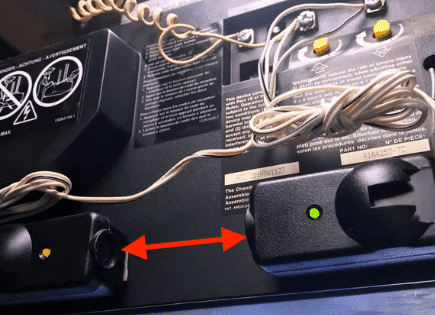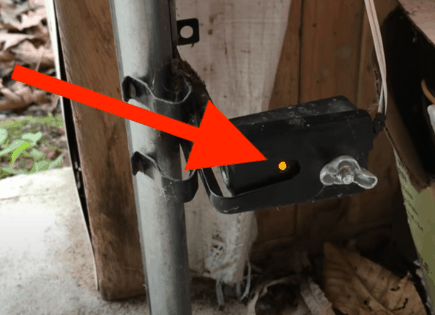12 Different Kinds of Smart Home Sensors (Everything You Need to Know!)
Are you looking through all the different kinds of smart home sensors and starting to feel overwhelmed? I certainly did.
Lucky for you, I spent hours researching the market to come up with a comprehensive list of all the different types out there.
I hope it helps to clarify things a bit.
Different kinds of smart home sensors: the list
In short, here are all the different kinds of smart home sensors available today:
Before we compare these different kinds of smart home sensors and identify their applications and advantages, I want you to take a deep breath.
Relax.

There is a lot to consider before making a smart sensor purchase. But once you’re equipped with the knowledge I promise it is not that complicated!
Read this post in its entirety and all your questions will be answered.
OK. Are you good? I’m good. Good. Let’s move on.
Stand-alone smart sensors vs. multipurpose smart sensors
Many different kinds of smart home sensors are sold as stand-alone products. In most cases, buying a product that only does one of the functions detailed above simply doesn’t make sense.
I made this mistake early on in my home automation journey. Ultimately, I returned or did not use the “stand-alone” products.
The reason is simple – most new smart home products on the market today have several of these sensor capabilities built-in. They are multipurpose products!
For example, one of my favorite multipurpose sensors is the Aeotec Multisensor 7. It’s a motion, temperature, humidity, light, UV, and vibration sensor!
If you’re interested in purchasing the Aeotec Multisensor 7, you can buy it here on Amazon.
That said, stand-alone sensors do have their place.
Additional considerations before buying smart sensors
Before detailing the applications of each type of smart sensor, here are some additional things to consider before making your purchase.
- Hub/Bridge requirements – Hubs simply connect all your devices together. If the smart sensor you’re buying only requires WiFi and you’re not interested in integrating it with other products in the future, you likely don’t require a Hub. But in most cases, you’ll want to make sure you own the correct Hub that works with the product. This requirement is on its way out after the launch of the Matter protocol. (Some examples of hubs: Amazon Alexa, Google Home, and Samsung SmartThings)
- Protocol compatibility (often referred to as interoperability) – Your device leverages a certain “protocol” in order to communicate and integrate all of your smart devices. Make sure the smart sensor you’re buying is compatible with this protocol. A lot of times, the product will just list the Hubs that it works with – this is enough information for you to make a purchase. (Protocol examples: Matter, WiFi, Bluetooth, Z-wave, ZigBee)
- Range – This is typically measured in feet and largely depends on the type of smart hub/protocol you operate on. If you want to place your sensor somewhere out of range, a variety of range extenders can resolve this issue.
- Battery Life – How many years until you need to change the batteries on this device? If the device is strictly WiFi-based, your battery life may be much shorter than a similar device that leverages a protocol like Z-wave or ZigBee.
- Indoor vs. Outdoor use – This is an important one. Most smart sensors on the market today are not necessarily meant for outdoor use. Be on the lookout for this, depending on your application.
Still OK? Good.
If you’ve been shopping for a while, you’ll realize the smart home sensor market, and the smart home market more generally, is extremely fragmented.

That’s because a single smart home protocol (or “standard”) for these products to communicate does not currently exist.
As a result, companies leverage different protocols to operate and connect their devices, resulting in products that simply don’t work with each other.
That said, look out for the considerations I detailed above and you’ll be just fine.
Types of Smart Home Sensors
1. Contact sensors
Simply put, a contact sensor tells you whether something is “open” or “closed.”
I use quotations because, as you’ll see in a moment, there are tons of unique applications besides just whether something is open or not.
Typically, these sensors consist of two pieces, both easily installed.
When in the “closed” position, the two pieces of the sensor are in close proximity to each other.
When “opened,” the pieces are further away.
The most obvious application and advantage of this sensor is for home security.
You can install contact sensors on doors – one piece on the door jam and the other on the door itself. This gives you the ability to be notified when a door is opened or closed.
Once you get more advanced, you can use this information to trigger additional actions based on the open and closed status of the door (like turning on the home lights).
Similarly, you can use these sensors on windows all throughout the house to stay informed about which windows are open and which are closed.
Beyond security applications, I’ve read about homeowners placing these things in their mailbox – one piece of the sensor on the door of the mailbox, the other on the inside of the box.
When the mailbox door is opened, it sends an alert to the owner that their mail has been delivered.
“You’ve Got Mail!”
I’ve even seen homeowners use these sensors on their dial-timed washers/drying machines.
By placing the sensor on the dial, you can get a sense of when the laundry is just about done instead of having to check in on it every 20 minutes!
2. Motion sensors
Smart motion sensors have a variety of security applications for detecting motion and alerting homeowners when they are away.
They can also be used to trigger home automation, like turning on/off the lights when someone walks into or out of a room.
In my experience, most smart home security systems have motion sensors built-in and you can leverage these motion sensors for other home automation.
For example, I have a Blink security camera on my back deck with a built-in motion sensor. If that camera detects motion anytime past 10 PM, the camera will start recording and turn on my back deck light!

The idea here is twofold – 1) Light up the perpetrator so I can better see them on the camera that’s recording, and 2) Hopefully alarm/startle the perpetrator enough so that they leave quickly.
There are many more outdoor applications involving triggering lights on and off when people walk around the proximity of your home or property. This can be a good security measure and just nice to have at night.
3. Vibration sensors
Most applications of vibration sensors involve detecting a knock on the door.
The concept is that if someone knocks on your door but doesn’t open it, you can still be alerted.
I’ve also heard of some homeowners placing these by their doorbell chime so that whenever the doorbell rings (in case someone decides not to knock), the vibration from the chime triggers this sensor to alert you.
In addition to door/doorbell applications, these sensors can be set up on windows to alert you of a break-in. For example, in the event that a home intruder breaks a basement window, this sensor would trigger an alert to your phone.
You can also try placing these on a washer or dryer to alert you when cycles start and end.
However, ensure you read the specific product reviews, as not all vibration sensors will be sensitive enough to pick up these subtle variations.
4. Sound sensors
Sound sensors come in a few varieties. Some “listen” specifically for high-pitched alarm sounds. Others listen for noise at certain thresholds for extended periods of time. Let me explain.
I’m actually toying with the idea of buying some of the “high-pitched sound detection” sensors and placing them around my house next to my existing (non-smart) smoke and carbon dioxide detectors.
By doing this, I will avoid having to replace all the smoke/carbon dioxide detectors in my home and I will still get alerted when/if they go off.
This provides peace of mind when you’re on vacation that your house is still standing
As mentioned, other sound sensors measure volume at certain thresholds over a specific period of time.
One obvious application is for detecting a party. If you’re a homeowner who rents or uses Airbnb, this sensor could save you hundreds, if not thousands, in fines and home repairs.

The idea is that if your guests are making a lot of noise (crossing a predefined noise threshold) for an extended period of time, you will be alerted.
This gives you the chance to reach out to your current tenant/renter and ask them to quiet down before things escalate.
That way, your friendly neighbors will remain your friendly neighbors.
5. Water/leak sensors
These sensors alert you of excess water build-up and moisture to help you prevent leaks and water damage.
Talk about the potential to save you a tremendous amount of money.
Did you know that 98% of all basements will experience water damage during their lifetime.
That is an incredible statistic.
What that means for you and me as homeowners is this: it’s not if we get water damage, but when.

That’s why I think that a water sensor should be one of the first smart devices you purchase.
What’s more, is that you can integrate additional smart products to “react” to the water sensor going off.
For example, if you have a smart water valve and a water pump plugged into a smart plug, you could trigger both whenever the water sensor is triggered.
This way, the water gets shut off and your water pump gets turned on. Pretty effective response time.
Other water sensors get much more involved and can monitor your home’s overall water consumption and even monitor/control your water irrigation needs.
6. Temperature/humidity sensors
Temperature sensors are useful both indoors and out.
I have three of these throughout my home since it currently can’t support a smart thermostat.
This allows me to get alerts if the temperature in the basement falls below a certain threshold (anything to avoid frozen pipes!).
I also get alerts if the temperature goes too high. I’m looking at you, wife 😉
The humidity sensor can be handy if you have humidifiers and dehumidifiers in the home.

For example, in most homes, the humidity is highest in the basement – the higher the humidity, the more moisture the air is saturated with.
By getting a smart humidity sensor, you can plug your dehumidifier into a smart plug and trigger it to turn on whenever the sensor is triggered by high humidity. This will reduce the moisture in your basement. (Some dehumidifiers have “sensors” built in, but they are very often inaccurate.)
Another obvious use case for temp/humidity sensors is simply gathering outdoor readings.
7. Light/UV sensors
These types of sensors, in my opinion, are not all that useful – or common, for that matter (not a coincidence, I imagine).
UV sensors measure the amount of UltraViolet rays from the sun.

I’ve seen these sensors as both home products and wearables.
The wearable tech is not really all that practical – how many people do you know who will go through the trouble of buying a UV sensor that attaches to their clothes to measure sunlight?
Similarly, the home product measures UV rays in your immediate environment (wherever the smart UV sensor is placed).
I guess these can help to better inform you when sunscreen should be applied but until this tech is simply incorporated into a smartwatch or some other, more fashionable wearable, I don’t see them taking off.
8. Smoke/carbon dioxide sensors
Smart smoke/CO2 detectors can be a fairly expensive proposition for homeowners who would have to replace all their existing devices.

The more cost-effective thing to do here would be to buy a few smart sound sensors and place them next to existing smoke/CO2 detectors.
But for those so inclined, the “truly” smart smoke/CO2 detectors have some pretty neat functionality.
For starters, you can more easily monitor the battery life of each individual device. If you’ve been a homeowner before, you’ve probably had the experience of one of your detectors beeping due to a low battery.
Good luck figuring out which one!
With smart smoke/CO2 detectors, you’ll be able to see clearly within an app exactly which one needs to be changed. You can even get notifications well before that alerting you of an upcoming change.
My favorite product is the Nest Protect. I’m able to easily manage it in the Nest app. I can confirm the battery status and it even occasionally tests itself.
In addition, most have built-in speakers. Once one of the devices is triggered, they will all announce the danger (smoke or CO2) and the problem location/room in unison. This is incredibly helpful!
While the primary use case is safety, some of these products include the ability to play music throughout the house.
Surround sound, baby!
9. Radon sensors
Whether you’re a homeowner or not, you’ve probably at least heard of radon gas. It’s a colorless, odorless, tasteless radioactive gas.
How fun!
As uranium naturally breaks down in soil, rocks, and water, this radon gas slowly exits the ground and can enter your home through foundation cracks/holes.
It typically builds up in the basement but even homes without basements are still at risk of radon contamination.
Why does this matter? Well, this gas causes lung cancer.
When you buy a house, you have the option to perform a radon test during the home inspection but many people skip it.
Even those that have the inspection done are not completely out of the woods as radon levels are constantly changing.
This device helps consistently monitor radon levels year-round, ensuring that your home is safe.
10. Air quality sensors
There is a bit of overlap here with some of the other gas sensors we’ve discussed above but I list smart air quality sensors separately because of their versatility.
In addition to temperature, humidity, and C02, these things can monitor dust, toxins, nitrogen dioxide, ozone, air pressure, and more.

If you’re like me and you have allergies or asthma, the air quality of your home has a really big impact on your quality of life.
It is possible your home is the very thing that is making you unwell – and keeping you unwell.
These devices help monitor your air quality so that you’re notified when things start to get out of balance. Once you have specific information about the problem, you can take direct action to start solving it.
And what’s better is they can integrate with your other smart devices.
Imagine this – your smart air quality sensor detects that dust levels in your bedroom have risen to an unhealthy level.
This alert automatically triggers your smart vacuum cleaner to start cleaning your room and you’re sent a notification as a reminder to recheck the dust levels after the vacuum finishes up.
Not bad.
11. Electricity usage sensors
Electricity Usage sensors are not really for the newbie just starting out in home automation tech.
They involve some wiring work on your electrical panel. For most, that’s enough for people to move on.
That said, they can be really useful.
Once installed, at a very basic level, electricity usage sensors track how much electricity you’re using. Uh, Duh.
Beyond that, they can identify different patterns in your energy usage so that you can be aware of them and then make changes to be more efficient.
You can even set alerts for critical home devices going on or off, like sump pumps, well pumps, or flat irons.
In reality, these sensors are probably best for homeowners who live in a part of the country where their electric bill is dependent upon hourly usage totals.
For instance, in Arizona, many households are charged for each hour of electricity usage between 3 PM and 8 PM.
Knowing and adapting their peak usage times can be a real money saver for these homeowners.
12. Location sensors
Nine times out of 10, your mobile device serves as your smart location sensor.
Most smart hubs are able to leverage your and your family’s phones to detect mobile presence.
You can then use this information to trigger certain home automations.
For example – automatically unlocking the front door when you get home or turning on the front lights.
The problem with this approach is that mobile presence from your cell phone is not always reliable.

Things like physical surroundings, atmospheric conditions, Wi-Fi, your phone’s native capabilities, and battery life can all negatively impact location readings.
To combat this, there are standalone smart location sensors on the market.
Unfortunately, most require that you have a compatible smart hub and that you carry them with you.
That’s a bit inconvenient. However, depending on the automation you’re looking to set up, it could be a worthwhile trade-off.
Take this idea, for example – I’ve read in pet forums that some owners put these devices around their dog’s collars. This allows them to get notifications whenever the dog enters or leaves a specified area.
Summary
There are a lot of different kinds of smart home sensors out there. As a result, you should understand the automations you’d like to implement before making a purchase.
I’ve always found it most helpful to think of the automations and then work backward to determine what devices I need to implement them.
If you’re still looking for a reason to dip your toes in this technology – think of many of these different kinds of smart home sensors as an insurance policy on your home.
For 20 dollars or less, you can potentially prevent thousands of dollars of damage or theft.
Good luck and enjoy.